标签:users head 效果 ash ade 配置文件 xxx shell 地址
切换bash
chsh -s /bin/bash
切换zsh
chsh -s /bin/zsh
oh my zsh !
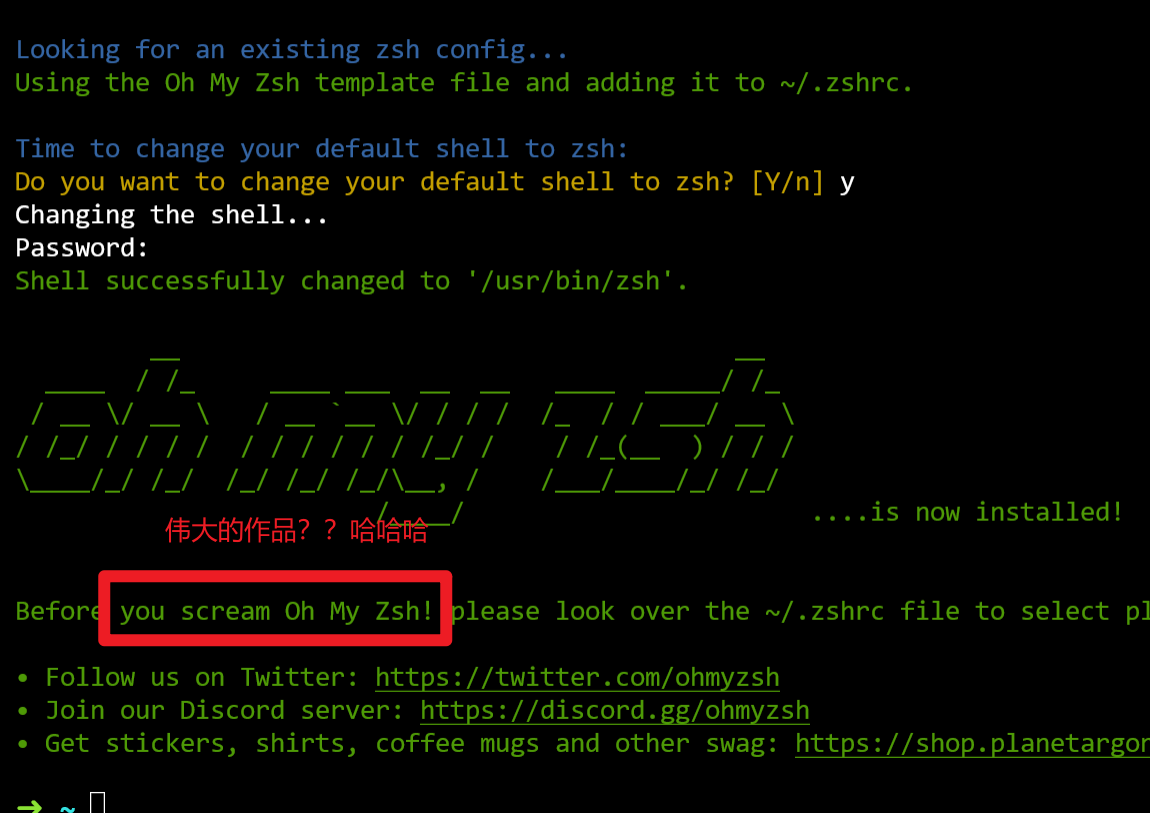
https://github.com/ohmyzsh/ohmyzsh/tree/master/plugins
https://github.com/ohmyzsh/ohmyzsh/wiki/Themes
https://github.com/wting/autojump
sudo apt-get install autojump
写上插件
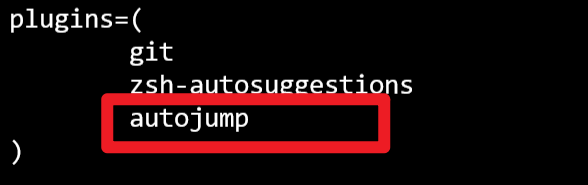
是插件胜生效
最后一行写
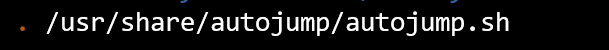
. /usr/share/autojump/autojump.sh
source ~/.zshrc
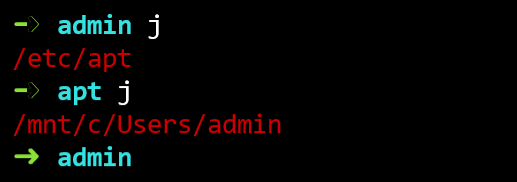
https://github.com/zsh-users/zsh-autosuggestions
$ZSH_CUSTOM/plugins (by default ~/.oh-my-zsh/custom/plugins)https://github.com/zsh-users/zsh-autosuggestions/blob/master/INSTALL.md
git clone https://github.com/zsh-users/zsh-autosuggestions ${ZSH_CUSTOM:-~/.oh-my-zsh/custom}/plugins/zsh-autosuggestions
如图是下载的位置
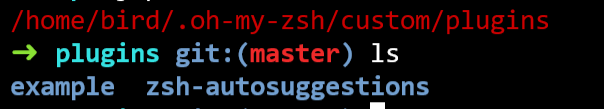
~/.zshrc)plugins=(zsh-autosuggestions)
source ~/.zshrc
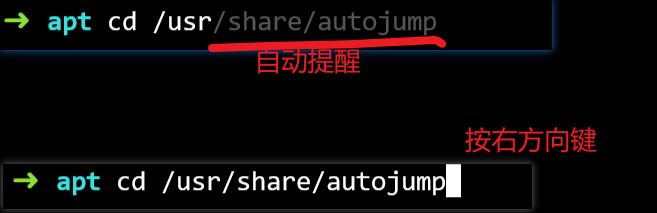
https://github.com/zsh-users/zsh-syntax-highlighting
https://github.com/zsh-users/zsh-syntax-highlighting/blob/master/INSTALL.md
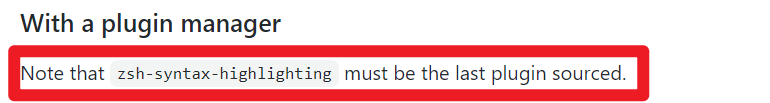
git clone https://github.com/zsh-users/zsh-syntax-highlighting.git ${ZSH_CUSTOM:-~/.oh-my-zsh/custom}/plugins/zsh-syntax-highlighting
zsh-syntax-highlighting
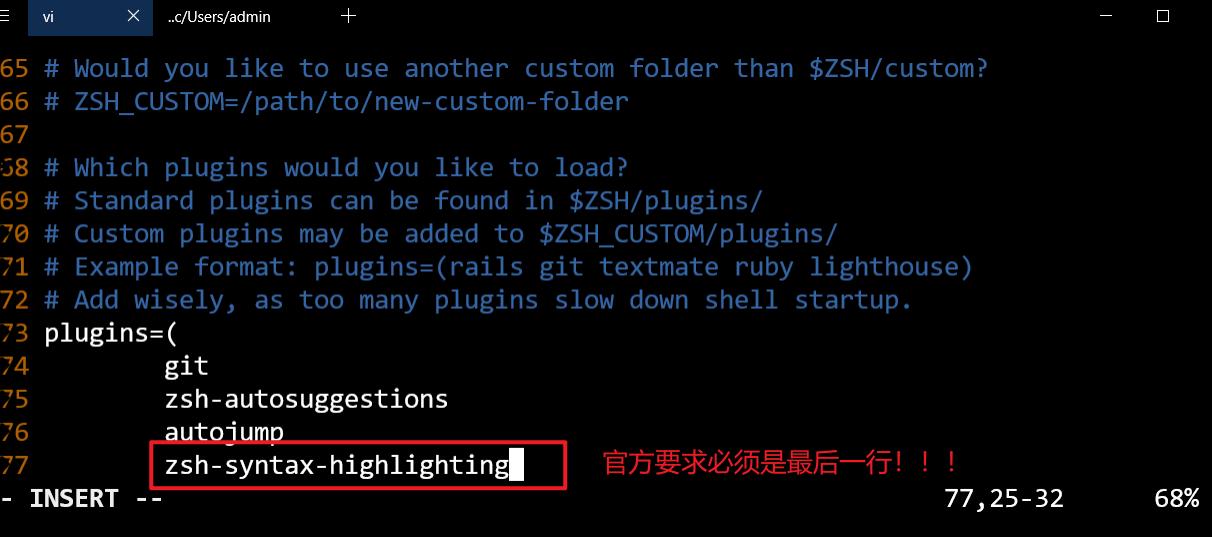

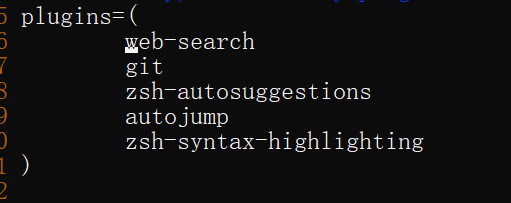
web_search google xxx
或者
google xxx
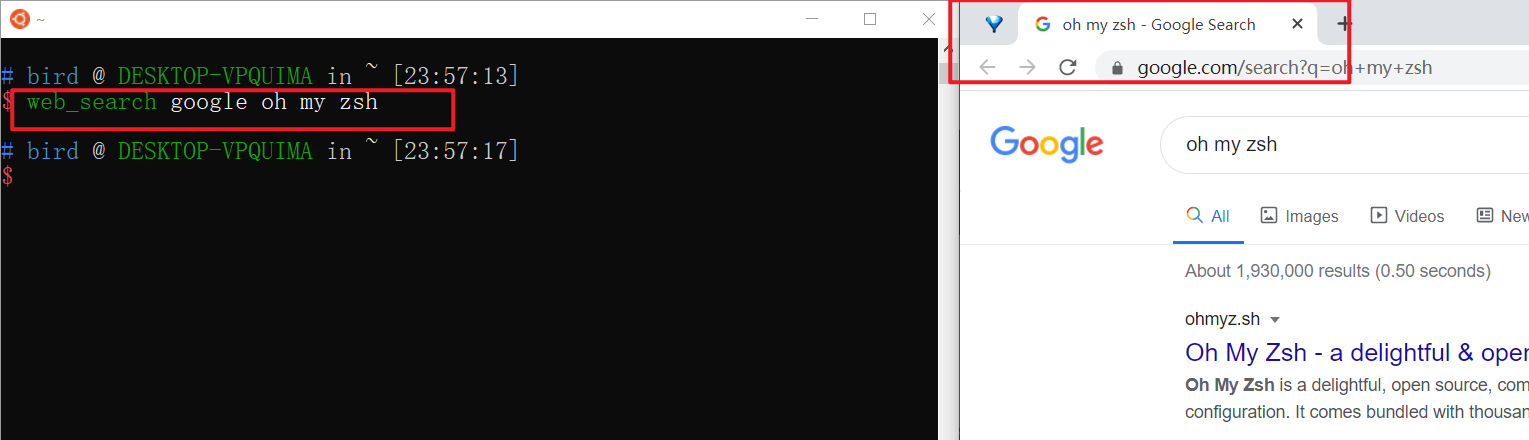
默认支持的搜索引擎

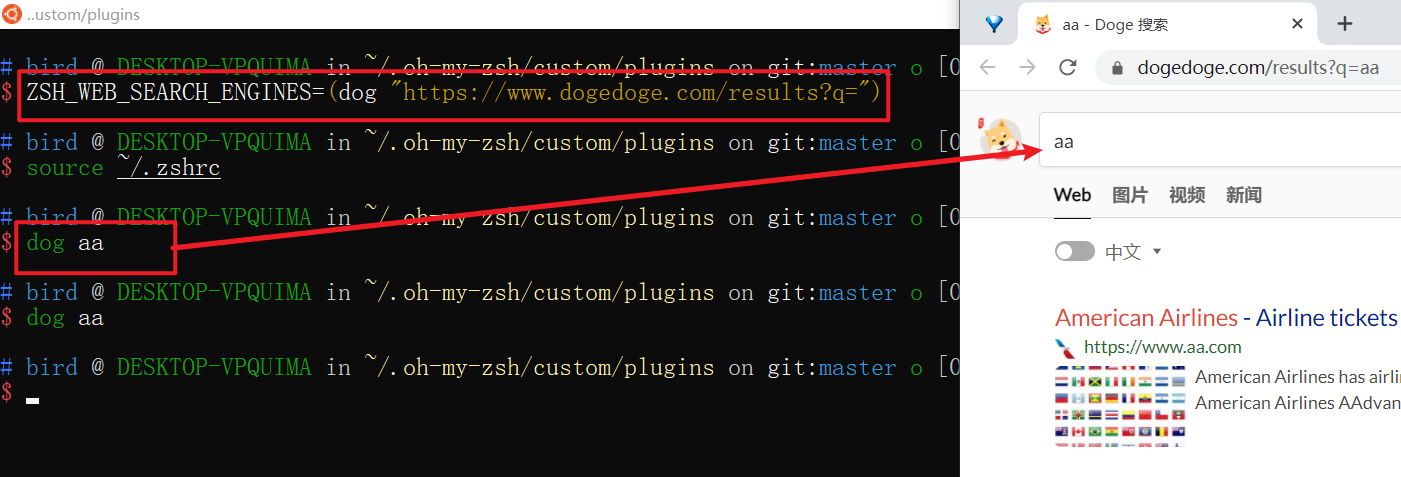
TODO_Lists
web-search 直接在终端使用浏览器搜索,可以百度 谷歌
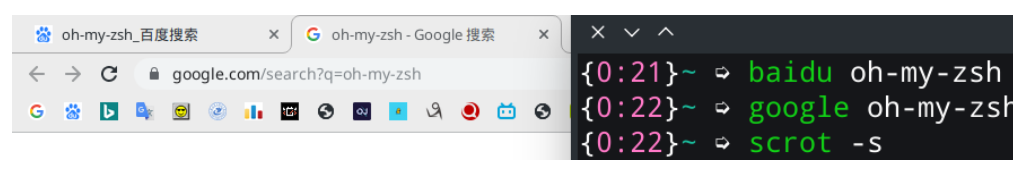
标签:users head 效果 ash ade 配置文件 xxx shell 地址
原文地址:https://www.cnblogs.com/1easycoder/p/14535157.html