标签:世界 user open customer ons pre 控制 conf check
SAP Cloud for Customer的很多标准功能都受scoping的控制,即项目实施时,Administrator可以选择打开或者关闭该功能。
因为SAP C4C不再像过去ABAP On-Premises一样,可以在SAPGUI 里使用SPRO事物码进行配置:
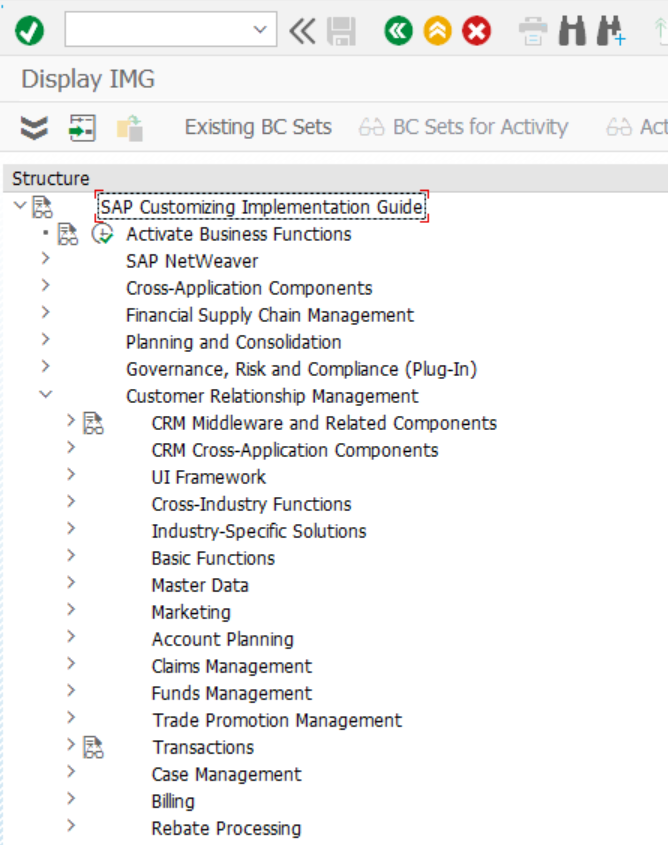
在Cloud世界里,SAP C4C keyuser (或者Administrator) 在浏览器里,通过Administrator 或者Business Configuration进行系统配置。
在Business Configuration 工作中心里,点击Edit Project Scope来修改scoping设置:
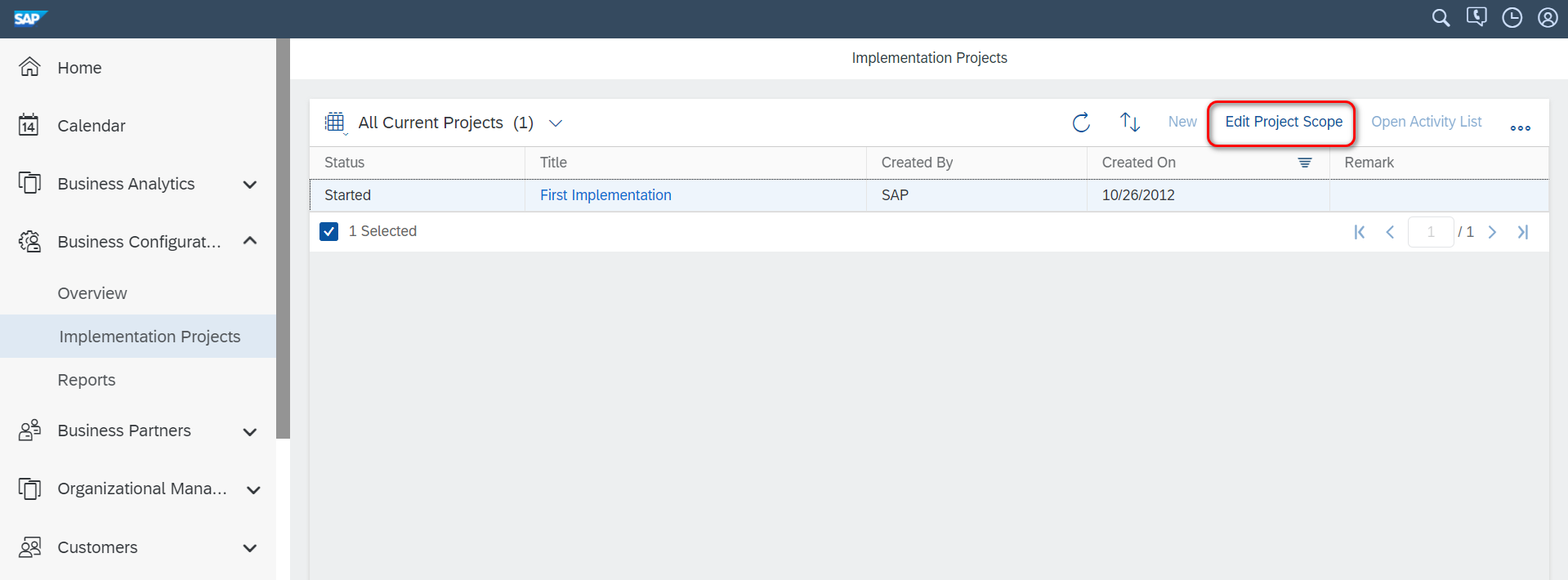
如果遇到下列错误消息: you are not authorized to access the solution profile. The solution profile does not match your user settings.
You cannot access this project with your user, please use a business user.
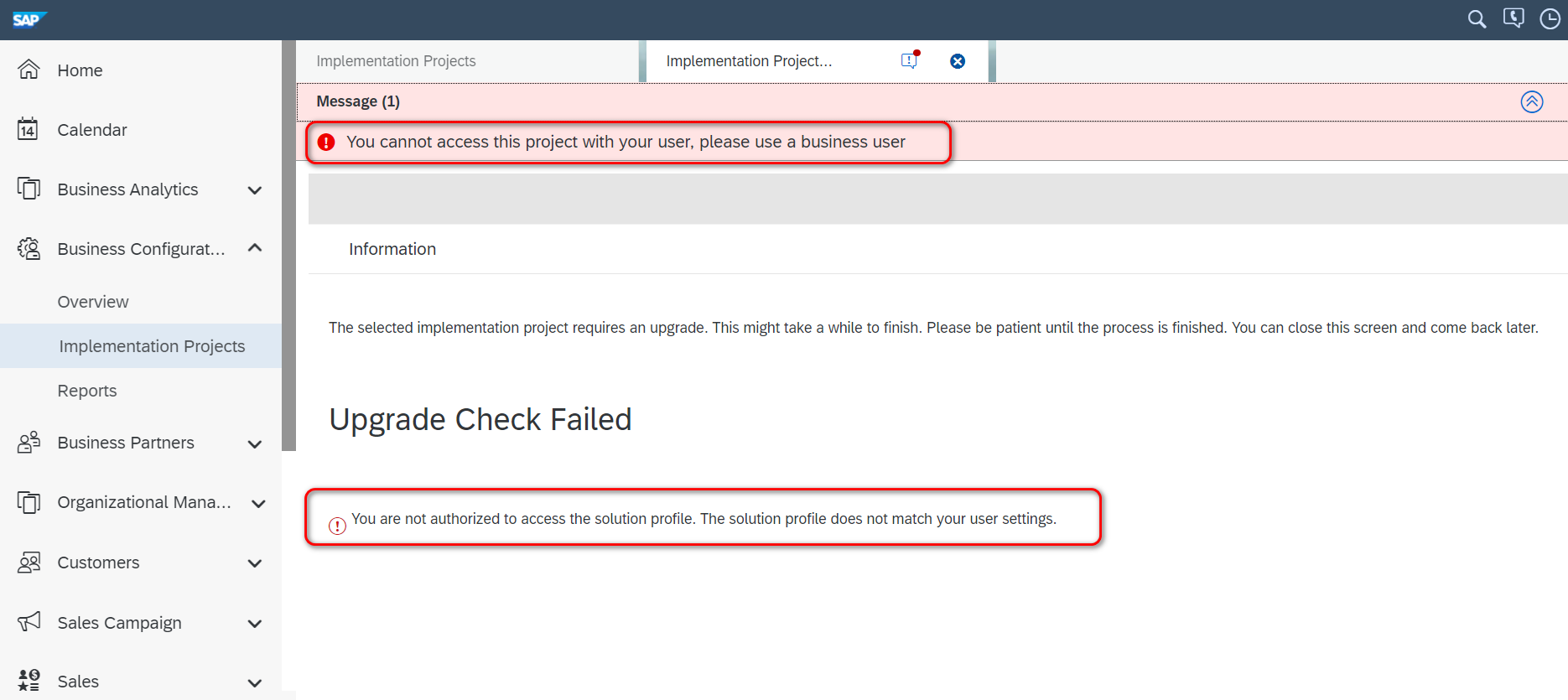
意思就是,当前用户分配了PDI Development的工作中心,因此不是一个business user.
换一个没有分配PDI Development的business user,重新打开Business Configuration工作中心.
本文我们以如何打开SAP Cloud for Customer 的Route功能为例,介绍Business Configuration工作中心里,如何修改项目的Scoping设置。
进入向导中的scoping步骤,展开sales节点:

将Activity Management功能对应的Scoping item的checkbox勾上:
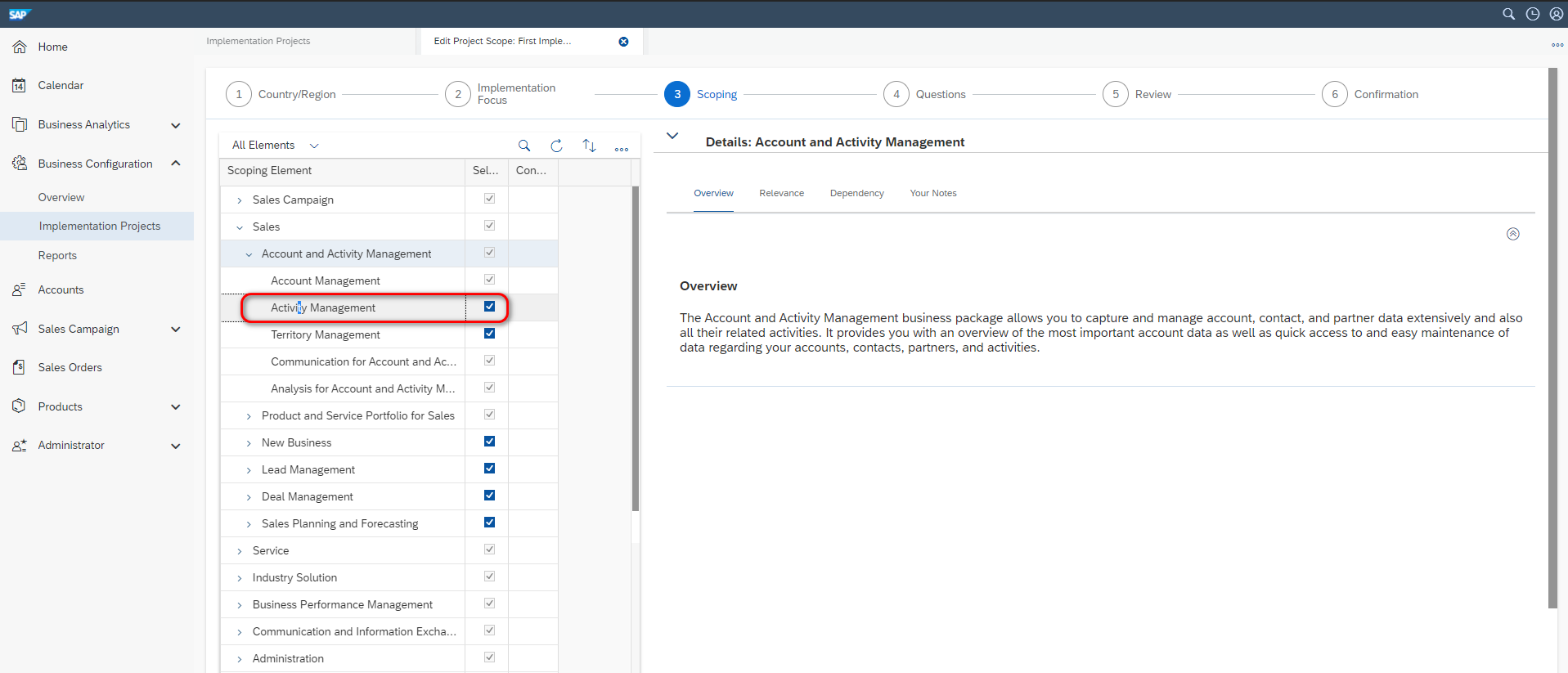
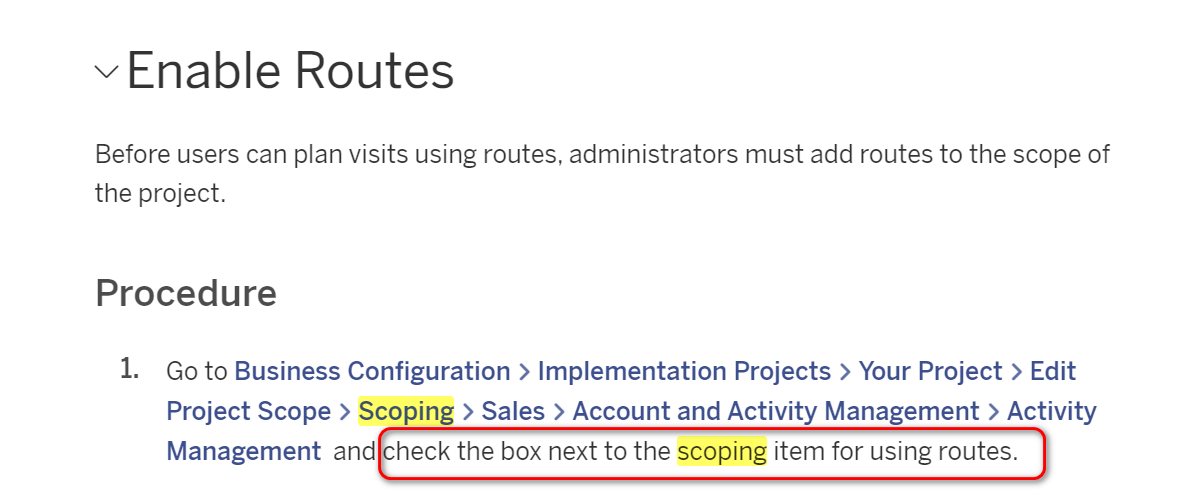
然后点击Next,从Scoping向导进入Questions向导。
选中名为Route的business options下的问题Do you want to use route templates to schedule periodic creation, 将in scope打上勾。
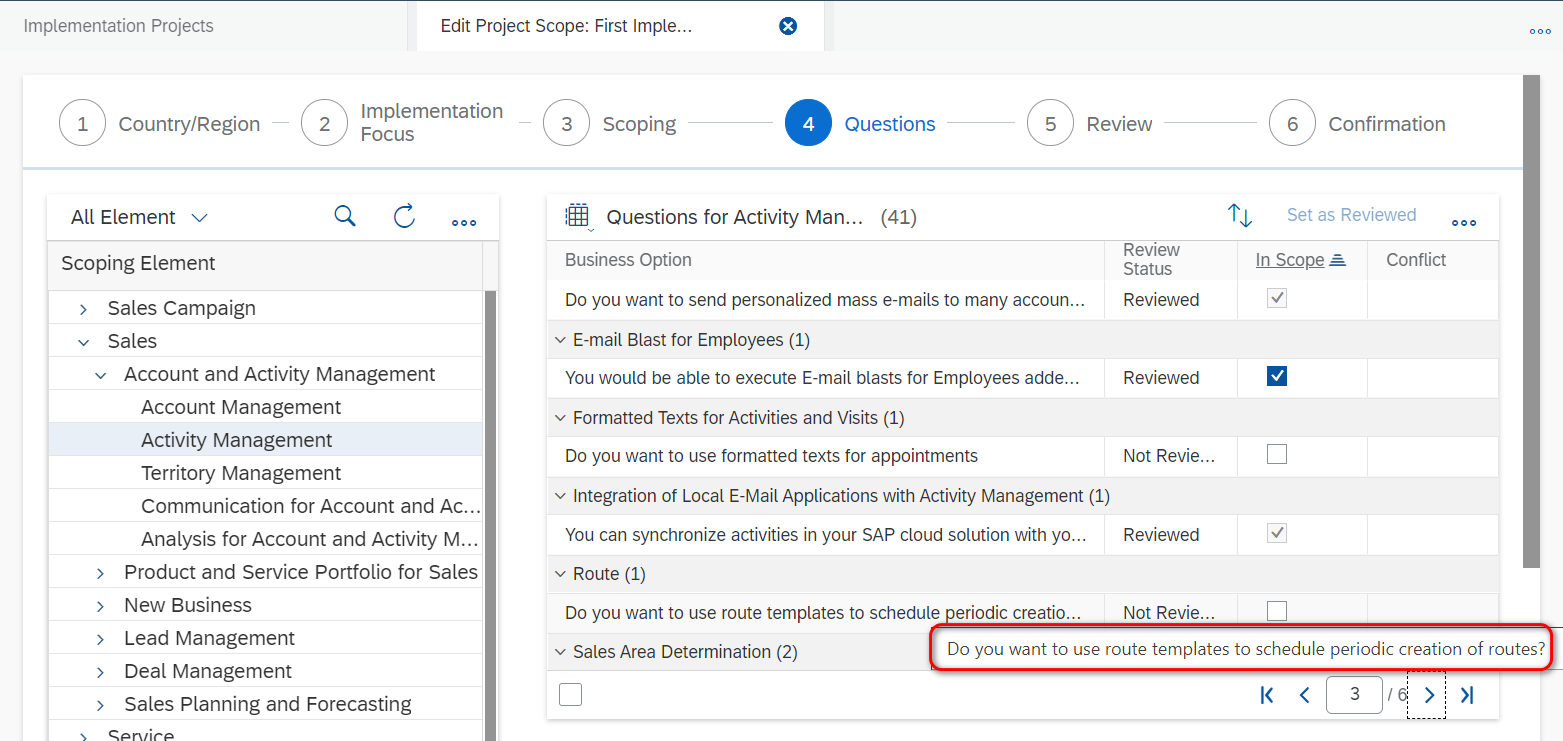
Assign the Visits work center view (ID: COD_VISIT_WCF) to appropriate business users or roles.
这一步结束之后,我们就能将id为COD_VISIT_WCF的工作中心分配给business user或者business role了:

我们还可以对Route功能的细节进行配置,称为fine tuning.
点击Open Activity List:
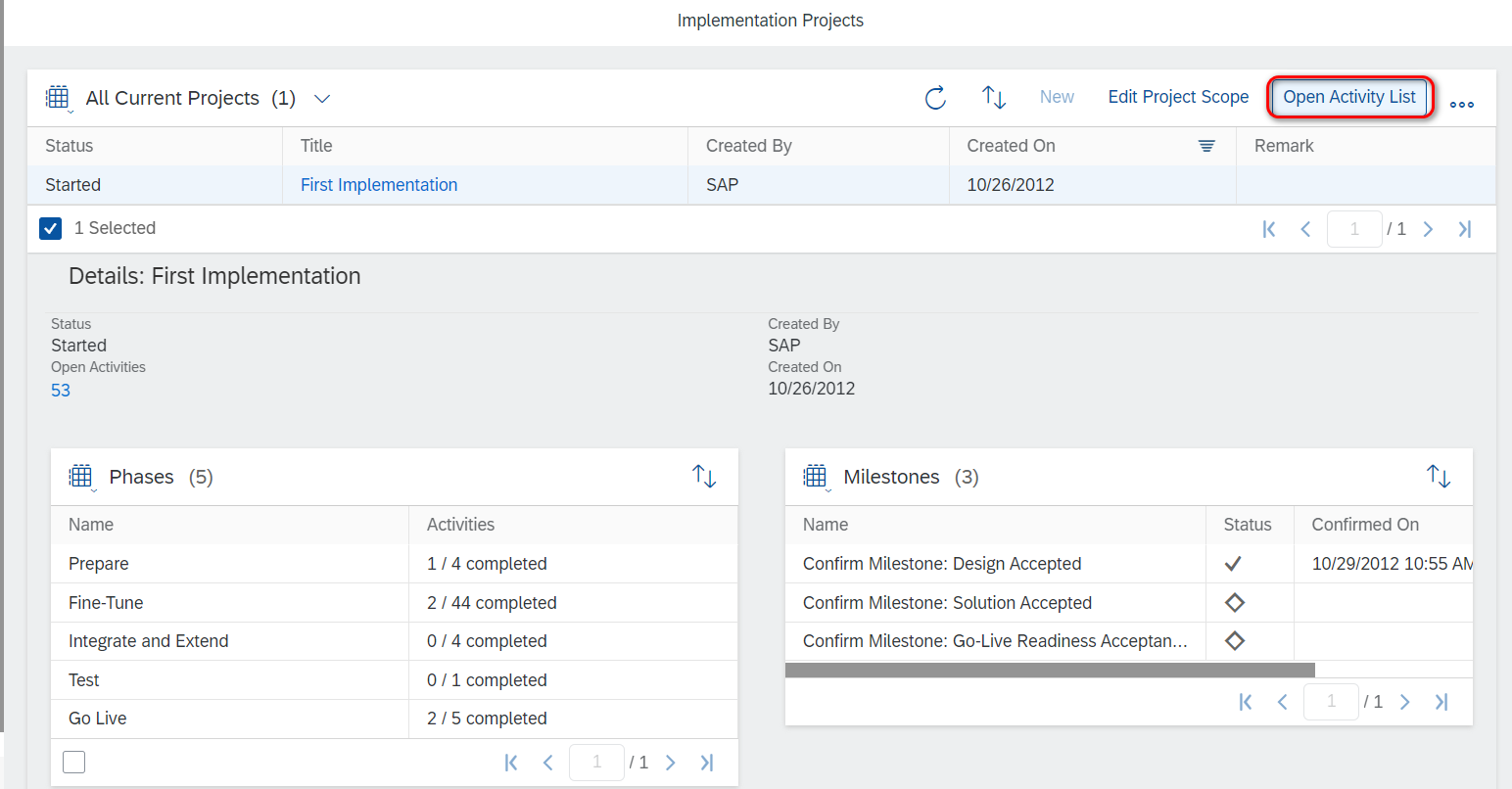
将下拉列表从Activities in Project, 切换成All Activities:
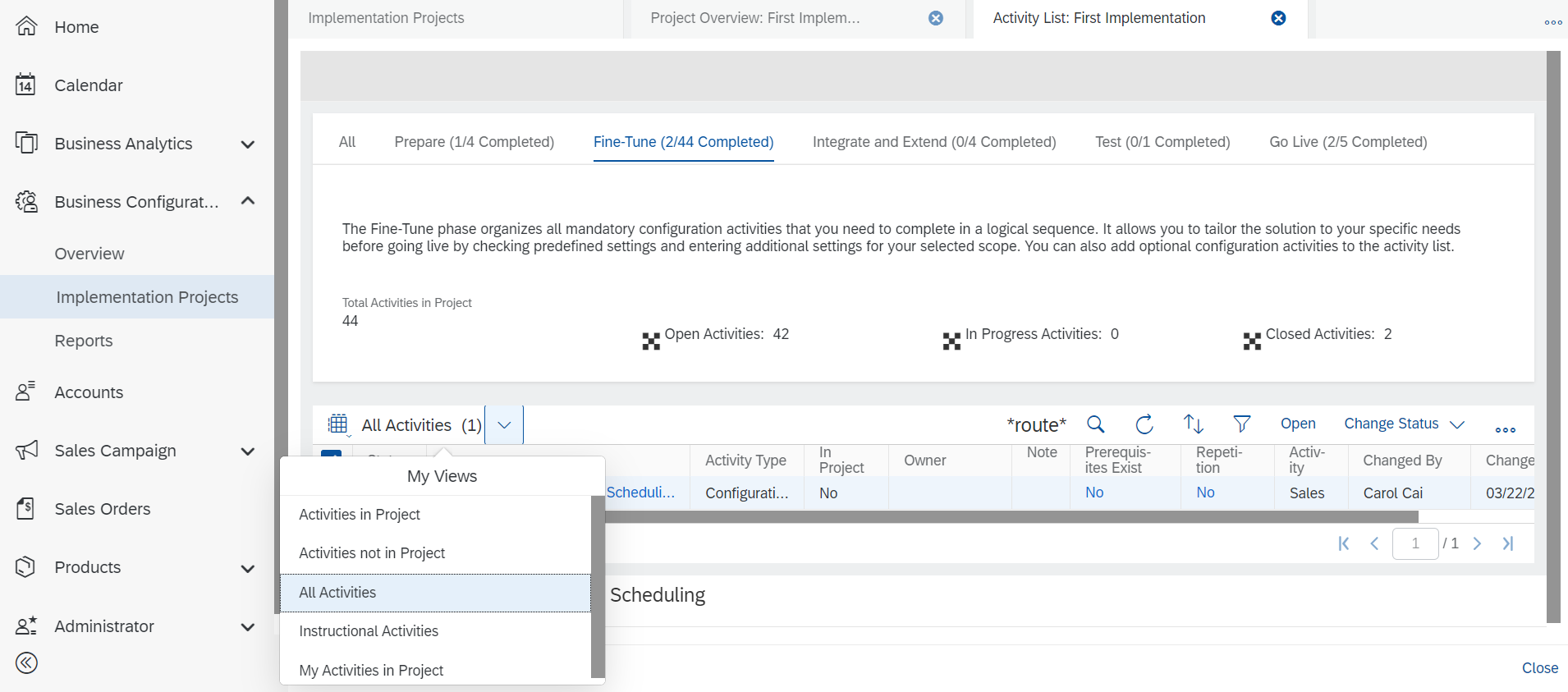
搜索栏里输入Route关键字,搜索出Define Window for Route Scheduling这个 fine tune activity,点击 Add to Project将其添加到Project内:
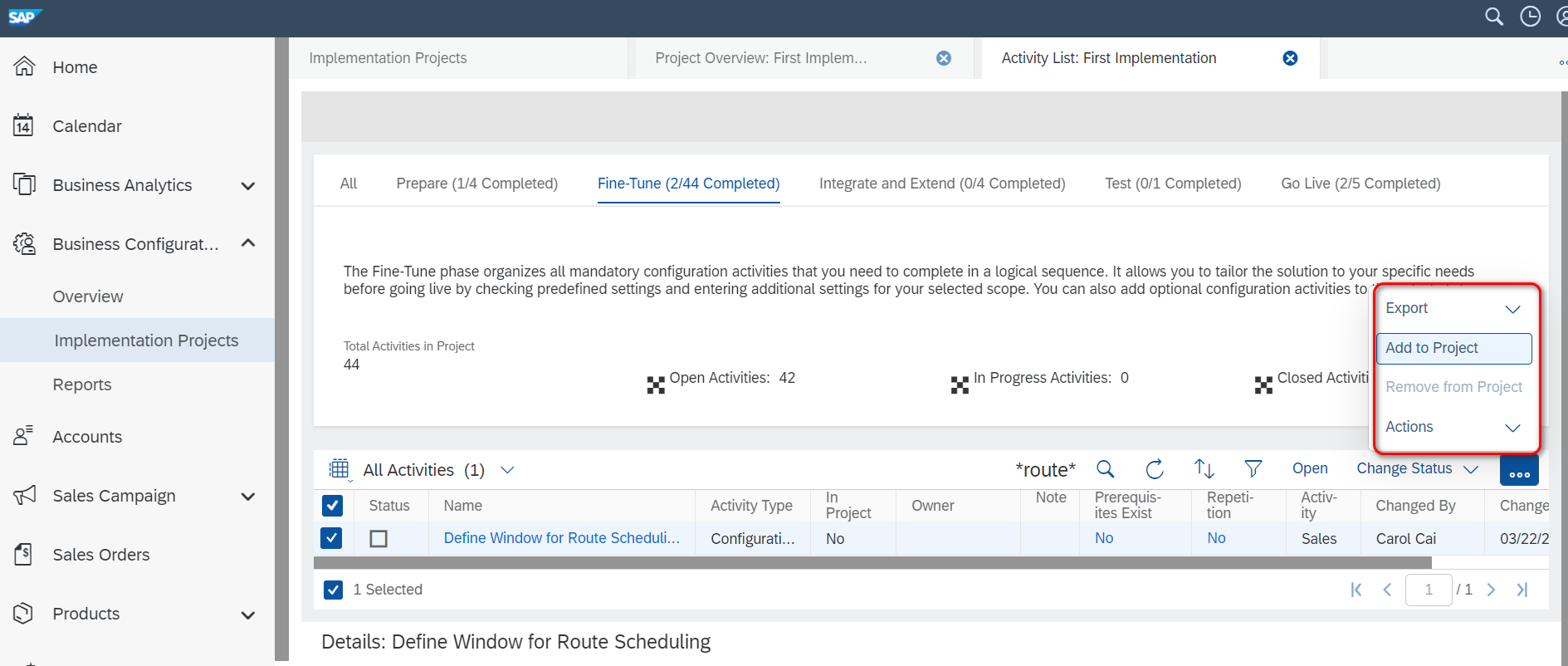
进入该activity,可以对Route明细进行配置:
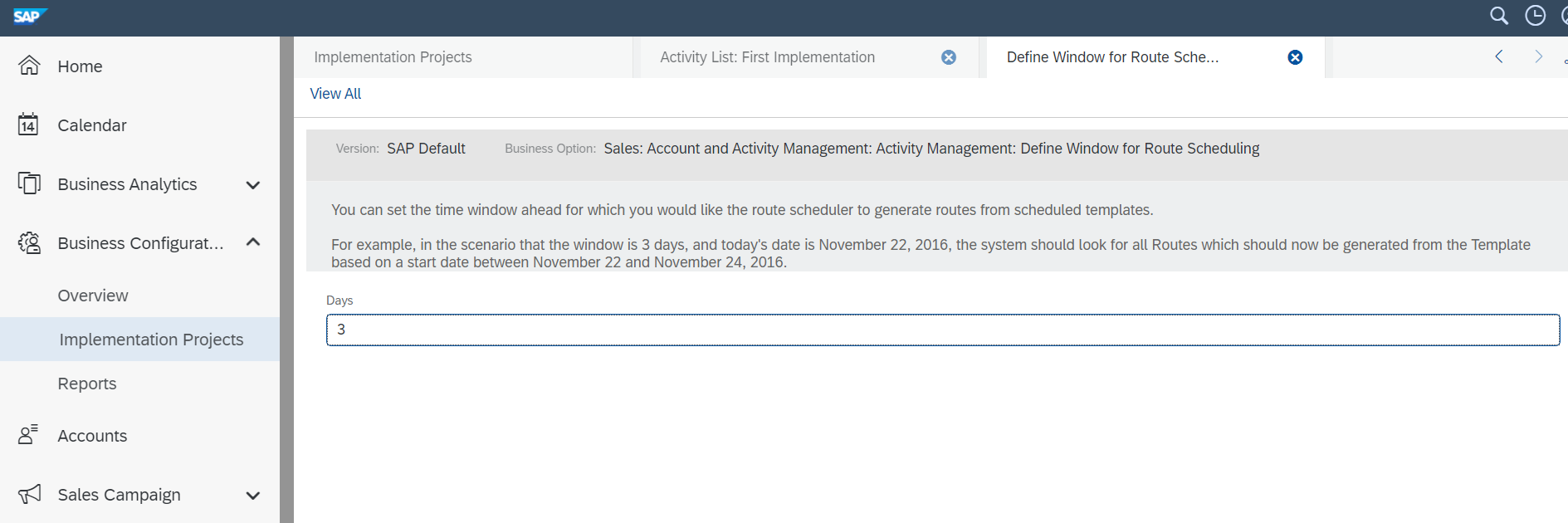
可以将该配置理解成传统ABAP系统里SPRO里进行的配置:
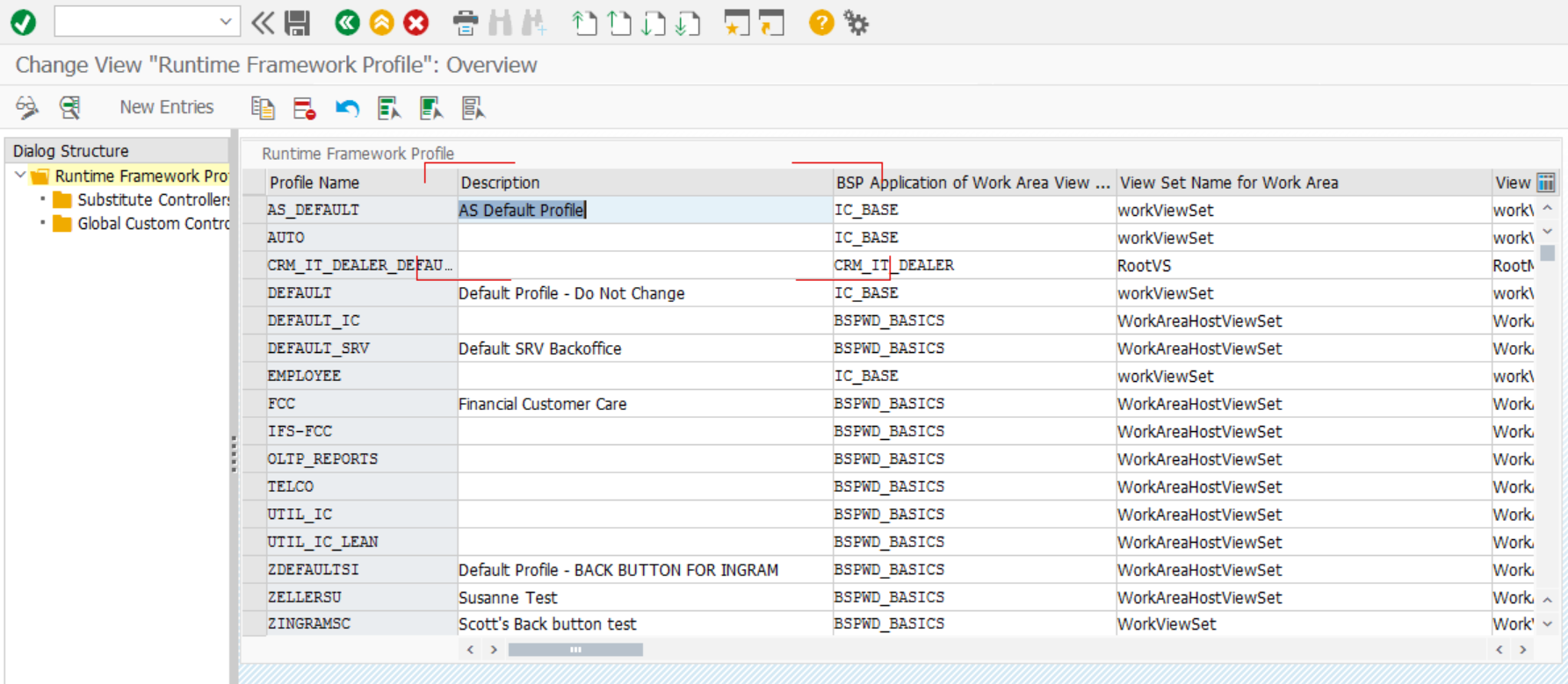
更多Jerry的原创文章,尽在:"汪子熙":

通过 Route 配置的例子,学习SAP Cloud for Customer 的scoping操作
标签:世界 user open customer ons pre 控制 conf check
原文地址:https://www.cnblogs.com/sap-jerry/p/14588457.html