标签:打开 保存文件 strong lob 添加 tin alt def tomcat
首先在Tomcat的Configurations中配置VM options:
-Dfile.encoding=UTF-8
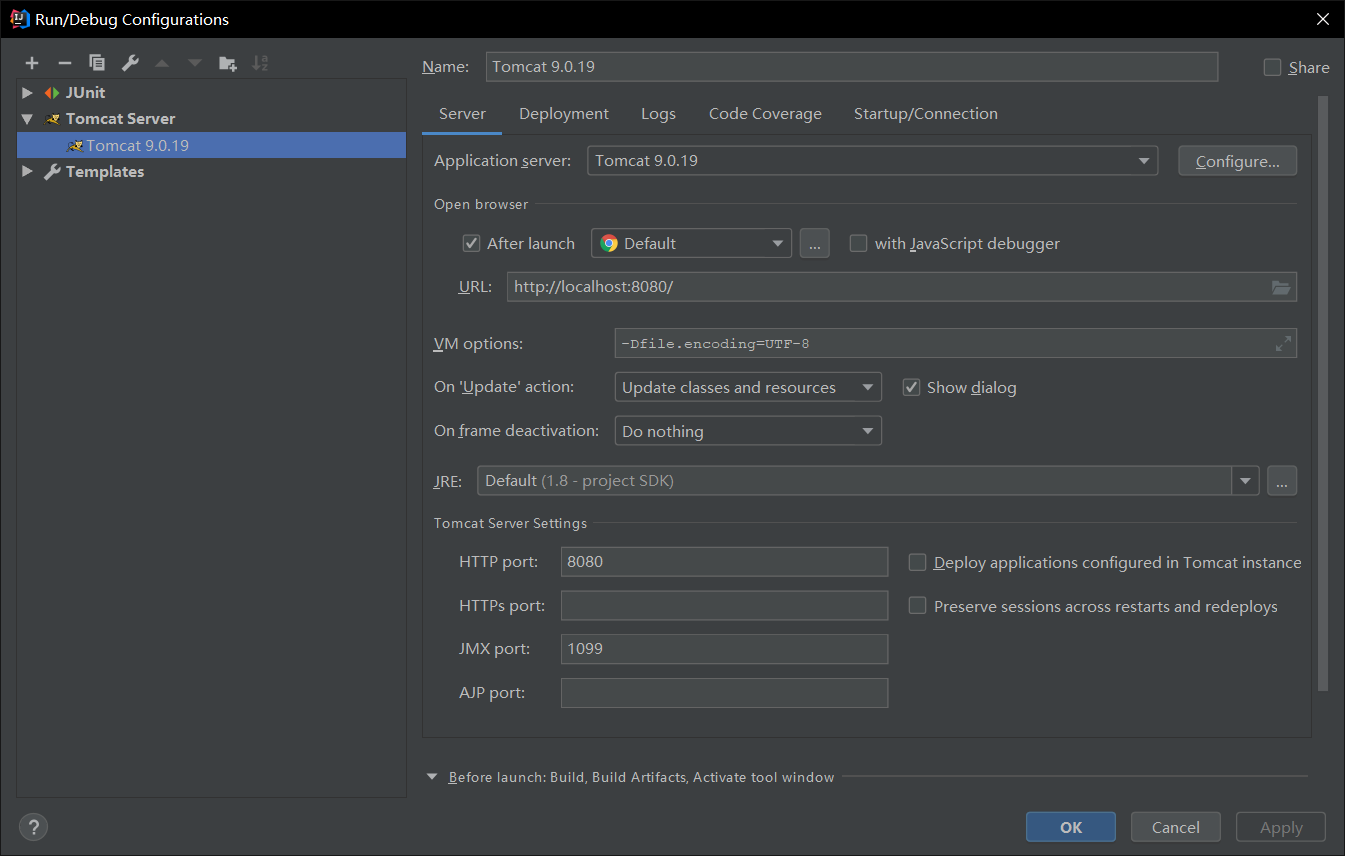
如果操作1不行,就设置IDEA的编码:
在Setting中选择File Encodings:
Global Encoding选择UTF-8;Project Encoding选择UTF-8;Default encoding for properties files选择UTF-8并勾选右侧对勾
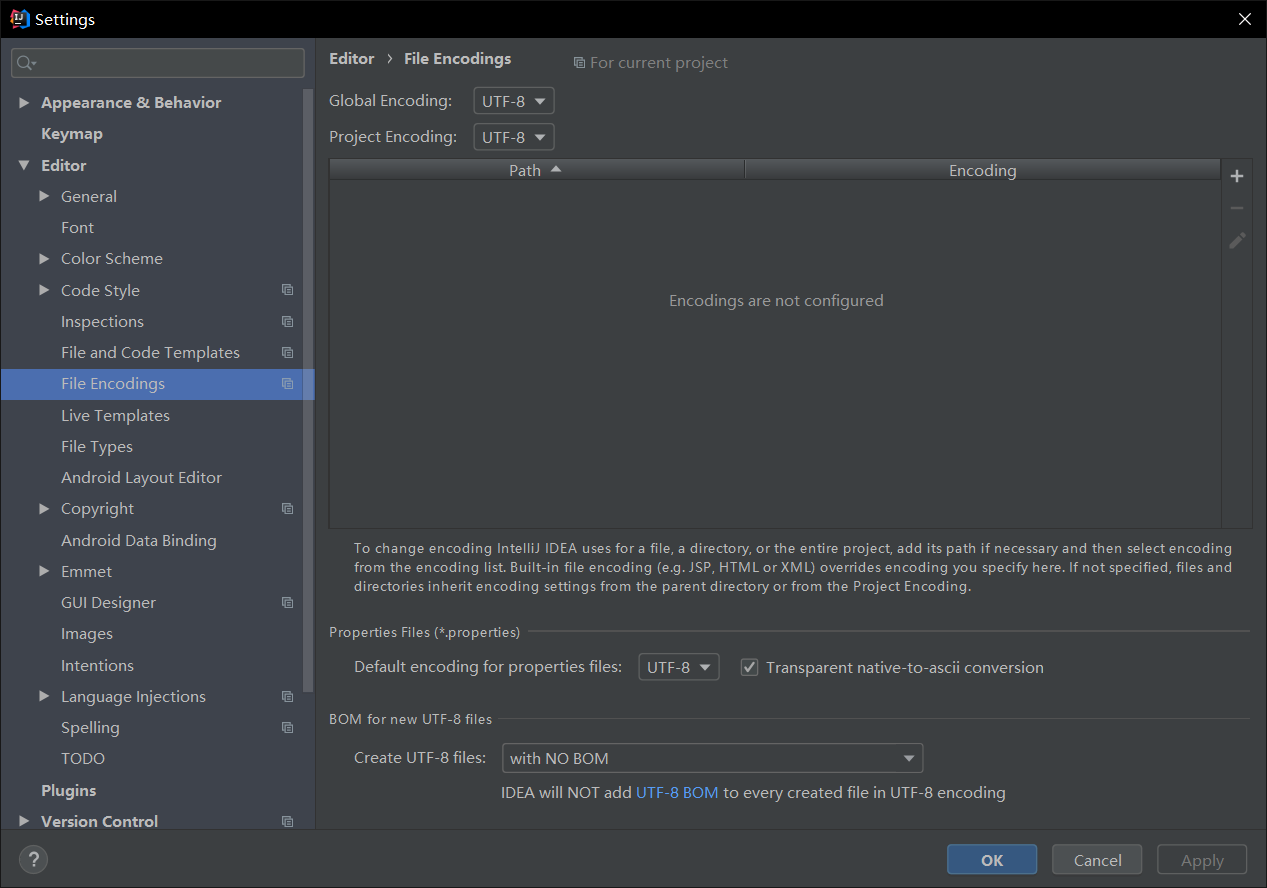
如果之前的方法不奏效,打开IDEA安装目录的/bin子目录
D:\IDEA\IntelliJ IDEA 2019.1.3\bin
打开idea.exe.vmoptions和idea64.exe.vmoptions文件(我这里使用的Notepad++,也可以记事本)
在末尾均添加一行-Dfile.encoding=UTF-8
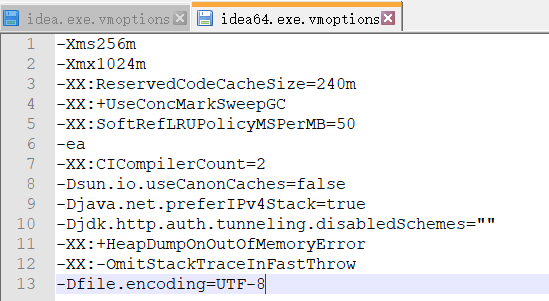
保存文件,重启IDEA和Tomcat解决中文乱码问题
标签:打开 保存文件 strong lob 添加 tin alt def tomcat
原文地址:https://www.cnblogs.com/1ldk/p/14649448.html