标签:style margin 图片 loading item 技术 避免 line top
点击时背景色变化多出侧滑线,默认进来就是侧边栏第一个
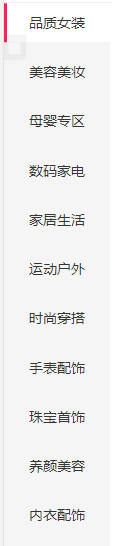
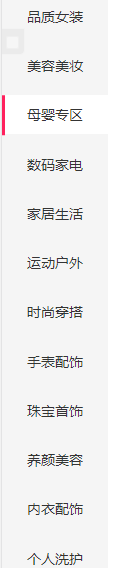
<template> <ul class="class_left"> <li v-for="(item, index) in labels" :key="index" @click="Tap(index, item)"> <div :class=" LightIndex == index ? ‘left_content‘ : ‘ ‘ "></div> <div :class=" LightIndex == index ? ‘left_font‘ : ‘ ‘ ">{{item.state}}</div> </li> </ul> </template> <script> import labels from ‘./js/labels.js‘ export default { data () { return { labels, LightIndex: 0 } }, methods: { Tap (index, item) { this.LightIndex = index console.log(index, item) } } } </script> <style lang="less" scoped> .class_left{ margin-top: 1.333333rem; //侧边栏一般都有个顶部栏,margin-top就是避免被遮住一部分,顶部栏记得加z-index:1层级,才不会侧边栏滚动时显示和顶部栏重叠那一部分 background: whitesmoke; width: 2.826666rem; padding-bottom: 0.7rem; li{ height: 1.053333rem; line-height:1.053333rem; width: 2.826666rem; text-align: center; font-size: 0.373333rem; font-weight: 500; color: #343434; margin-bottom: 0.26rem; position: relative; } .left_content{ background: #FF215D; height: 100%; width: 0.0825rem; position: absolute; top:50%; transform: translateY(-50%); } .left_font{ background: white; } } </style>
标签:style margin 图片 loading item 技术 避免 line top
原文地址:https://www.cnblogs.com/black-eyes/p/14697091.html