标签:git erlang rebar 替换 type glib toc org etop
几个cpu
more /proc/cpuinfo |grep "physical id"|uniq|wc -l
每个cpu是几核(假设cpu配置相同)
more /proc/cpuinfo |grep "physical id"|grep "0"|wc -l
查看内存
free -g
otps 地址 http://erlang.org/download/
opt 应该下载的文件otp_doc_html_22.0.tar.gz
emqtt_bench git地址:https://github.com/emqx/emqtt-bench
htop 安装
yum -y install epel-release
yum -y install htop
校验
htop
下载
wget http://erlang.org/download/otp_src_22.0.tar.gz
解压
tar -zxvf otp_src_22.tar.gz
进入otp文件夹执行命令
cd otp_src_22
yum install gcc gcc-c++ glibc-devel make ncurses-devel openssl-devel autoconf java-1.8.0-openjdk-devel git
./configure
执行命令
make
执行命令
sudo make install
安装完后执行命令
erlang
出现如下画面就是成功
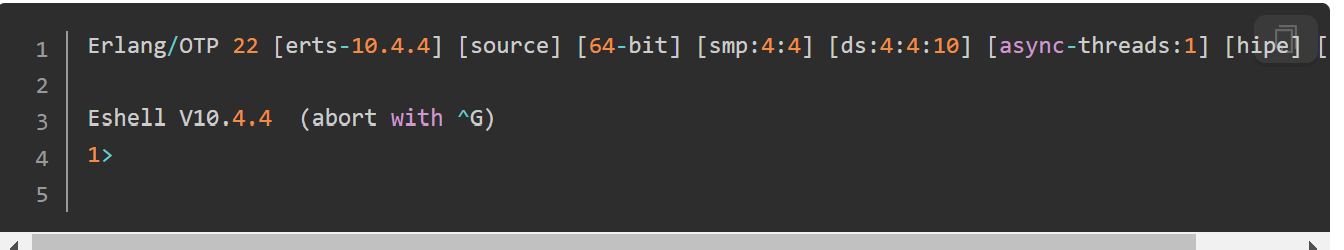
下载emqtt_bench
git clone https://github.com/jcomellas/getopt.git
假如下不下来就直接下压缩包然后上传到服务器上,然后解压用 unzip命令
然后进入到emqtt_bench目录下
cd emqtt_bench
执行命令
make
这个时候可能会报错,需要修改emqtt_bench下的rebar.config文件
替换文本为如下
{deps, [
{getopt, {git, "https://github.com/jcomellas/getopt", {tag, "v1.0.1"}}},
{emqtt, {git, "https://github.com/emqx/emqtt", {tag, "v1.0.1"}}}
]}.

继续执行 make,注意可能会失败很多次,毕竟github时断时续的,知道出现下图就成功了
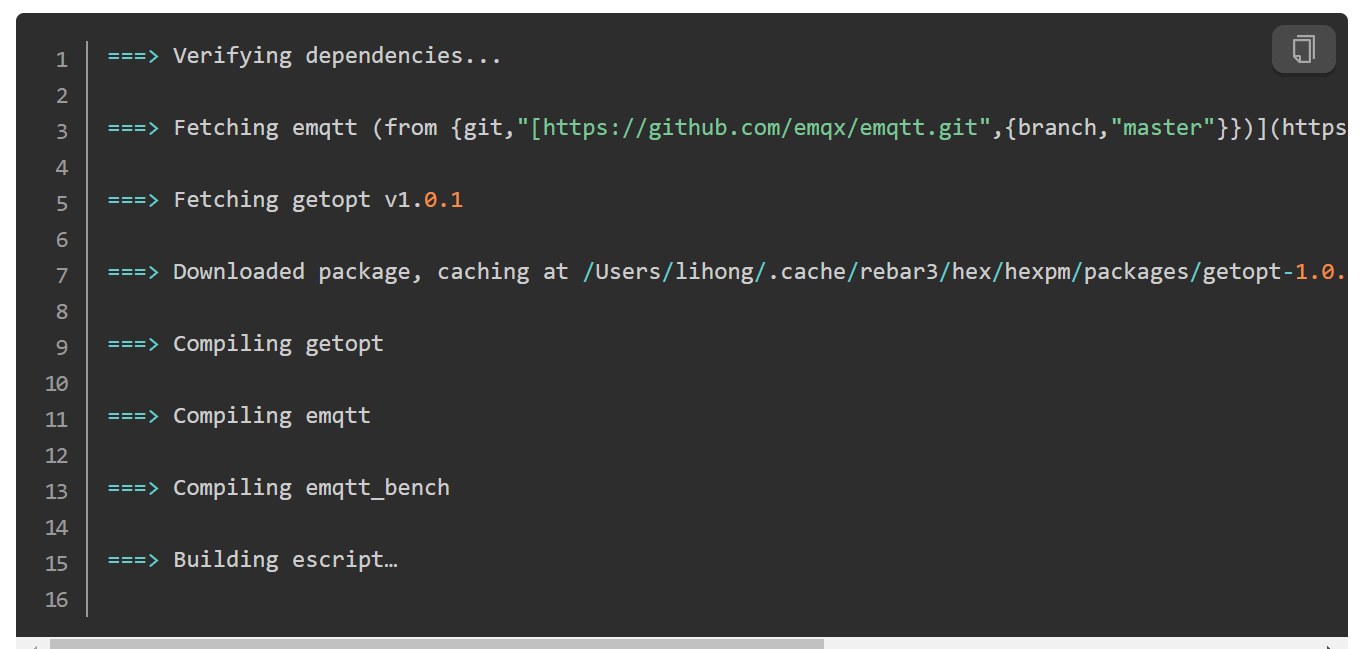
标签:git erlang rebar 替换 type glib toc org etop
原文地址:https://www.cnblogs.com/xiaoshahai/p/14710030.html