标签:style blog http io color ar sp java for
1、新建工程,引用Struts2
项目结构如下:
2`[GSRHEK}C2RK4SN.png)
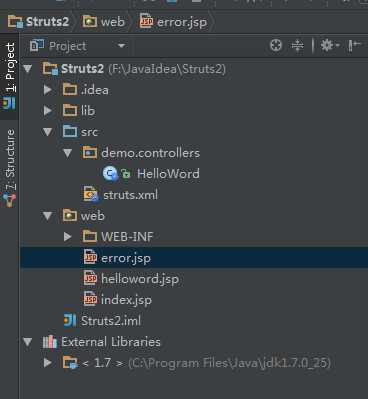
2、Web配置,web.xml:
<?xml version="1.0" encoding="UTF-8"?> <web-app xmlns="http://xmlns.jcp.org/xml/ns/javaee" xmlns:xsi="http://www.w3.org/2001/XMLSchema-instance" xsi:schemaLocation="http://xmlns.jcp.org/xml/ns/javaee http://xmlns.jcp.org/xml/ns/javaee/web-app_3_1.xsd" version="3.1"> <filter> <filter-name>struts2</filter-name> <filter-class>org.apache.struts2.dispatcher.ng.filter.StrutsPrepareAndExecuteFilter</filter-class> </filter> <filter-mapping> <filter-name>struts2</filter-name> <url-pattern>/*</url-pattern> </filter-mapping> <welcome-file-list> <welcome-file>index.jsp</welcome-file> </welcome-file-list> </web-app>
3、Struts配置:
<?xml version="1.0" encoding="UTF-8"?> <!DOCTYPE struts PUBLIC "-//Apache Software Foundation//DTD Struts Configuration 2.3//EN" "http://struts.apache.org/dtds/struts-2.3.dtd"> <struts> <package name="demo.controllers" extends="struts-default"> <action name="HelloWord" class="demo.controllers.HelloWord"> --配置Action名称 <result>helloword.jsp</result> --配置action 执行成功后返回的页面 <result name="error">error.jsp</result> --配置Action执行返回error时的页面 </action> </package> </struts>
4、Controller:
package demo.controllers;
import com.opensymphony.xwork2.ActionSupport;
import java.text.DateFormat;
import java.util.Date;
/**
* Created by Administrator on 2014/11/13.
*/
public class HelloWord extends ActionSupport{
private String message;
public String getMessage() {
return message;
}
public String execute(){
message="hello word now is:"+ DateFormat.getInstance().format(new Date());
return ERROR; --由Struts中HelloWord 中result name="error" 指定页面显示
} }
说明:Action返回一个结果的名字字符串,如SUCCESS,ERROR;从Struts中读取映射信息。一个给定的结果字符串将返回指定的资源返回给客户端
标签:style blog http io color ar sp java for
原文地址:http://www.cnblogs.com/tyb1222/p/4095355.html