标签:idea 部分 idt nbsp code style 底部 inf top
问题:控制台输出了乱码
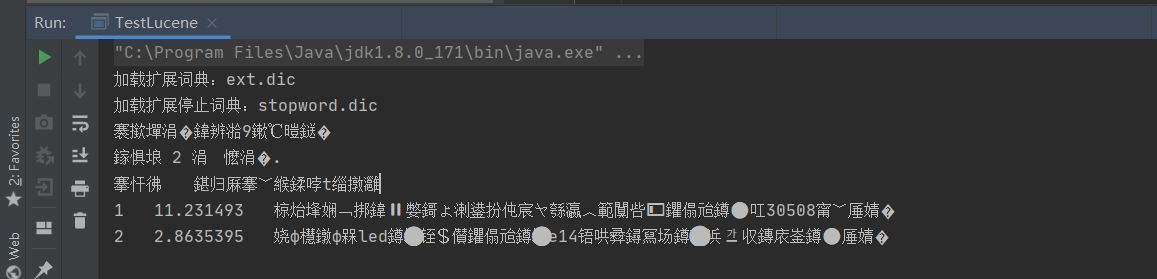
解决:
1、找到settings
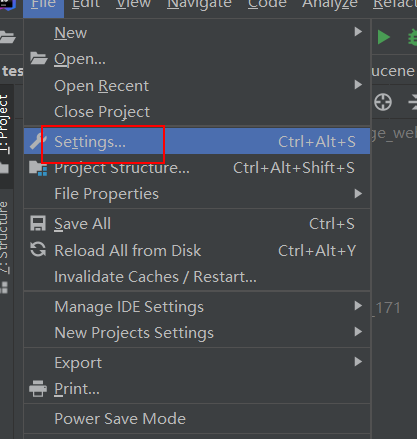
2、点击appearance
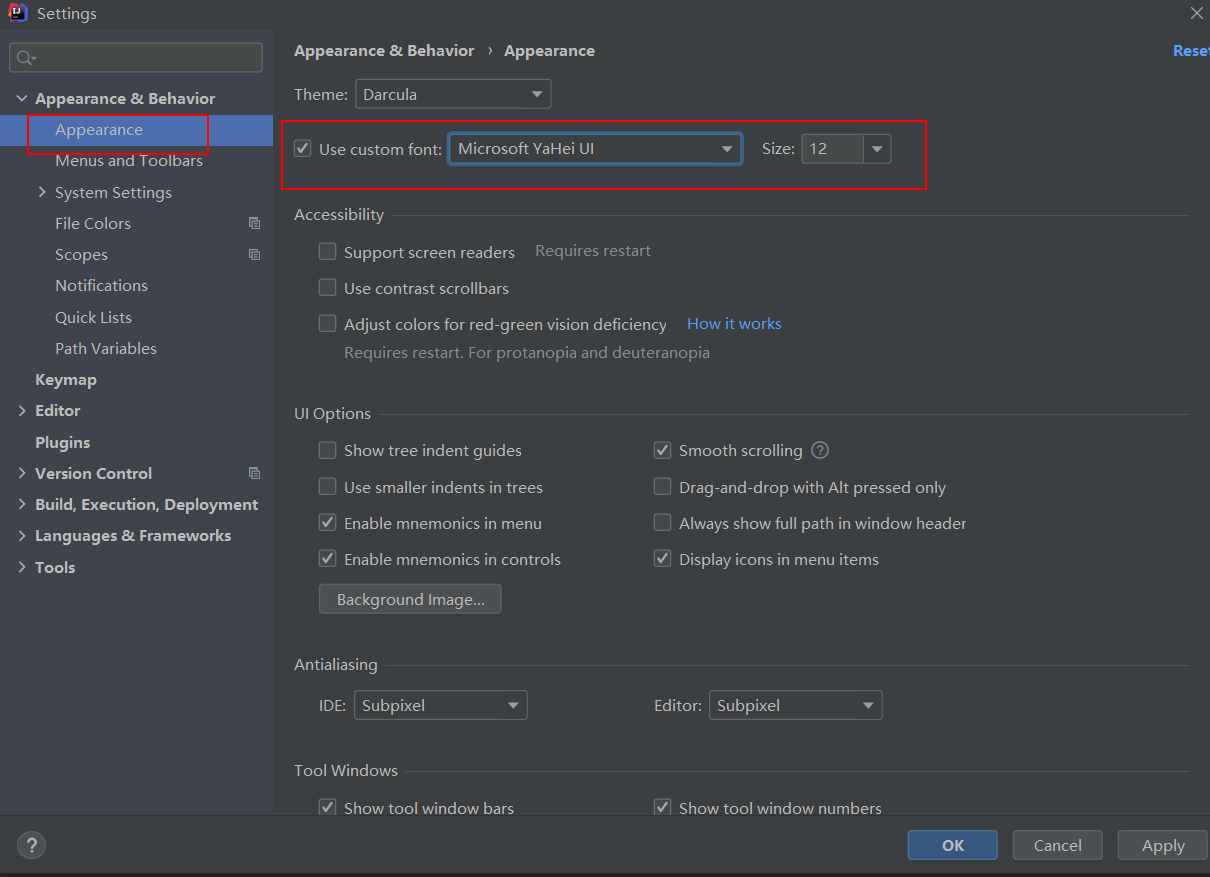
3、找到file encoding
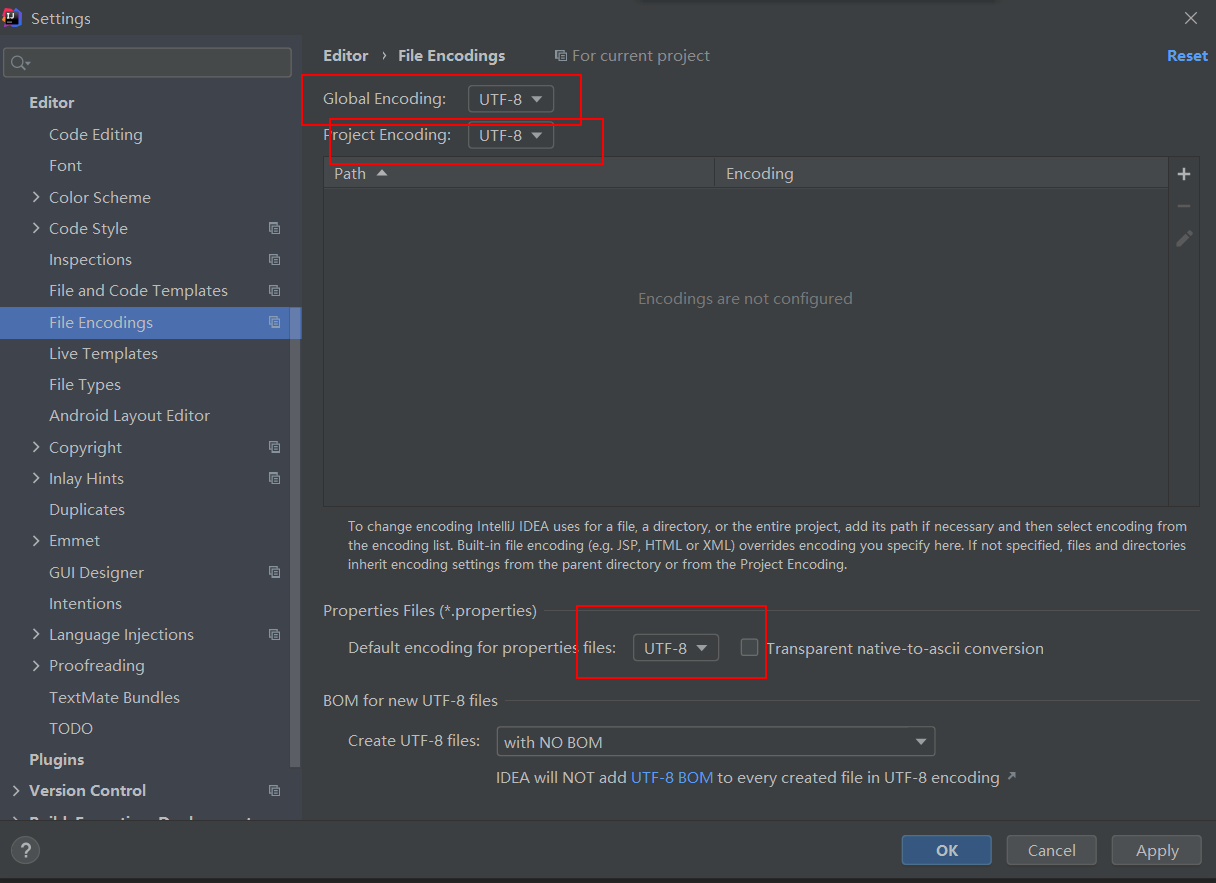
4、找到idea 的 bin 文件夹下的如下两个文件

5、在两个文件的底部分别加上
-Dfile.encoding=UTF-8
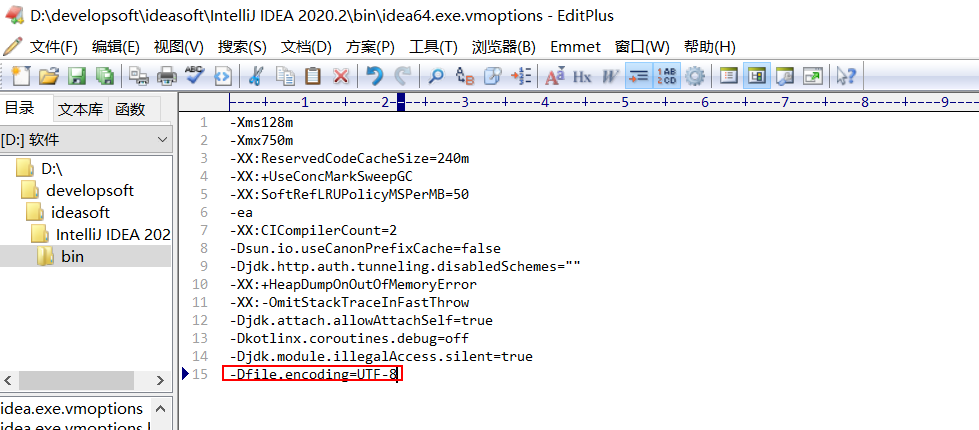
6、重启后
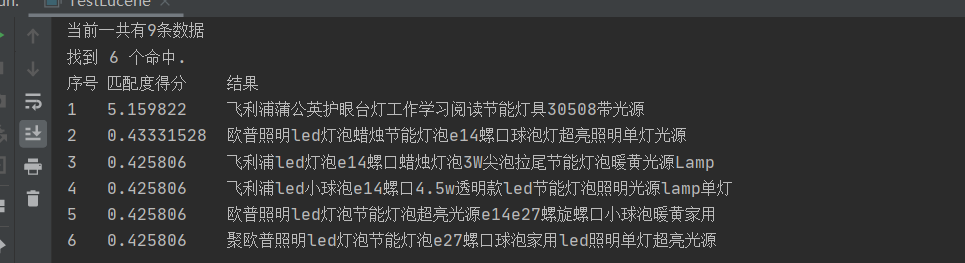
标签:idea 部分 idt nbsp code style 底部 inf top
原文地址:https://www.cnblogs.com/obge/p/14754128.html