标签:info https 教程 保存 pat remote blog 任务 command
在Jenkins中新建任务后,在源码管理中选择Git,并且通过用户名和密码的
凭证方式连接到Git仓库时提示:
无法连接仓库:Error performing git command: git ls-remote -h...
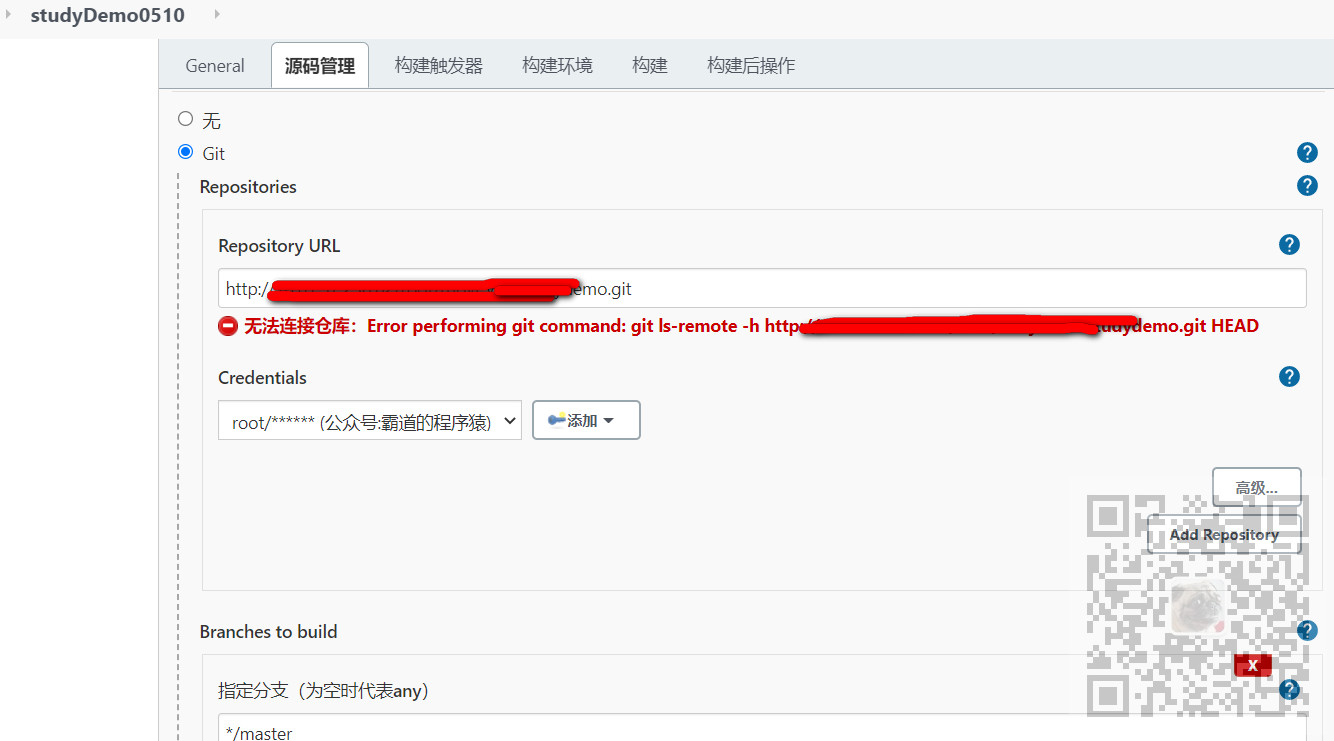
注:
博客:
https://blog.csdn.net/badao_liumang_qizhi
关注公众号
霸道的程序猿
获取编程相关电子书、教程推送与免费下载。
首先确定下在Jenkins服务器上已经安装了Git。
可以通过
git --version
来确定是否已经成功安装。
然后再通过
which git
来查看git的目录,并将其复制出来
然后找到Jenkins下的系统管理-全局工具配置-Git
将上面复制的git的路径放在Path to Git executable中
保存
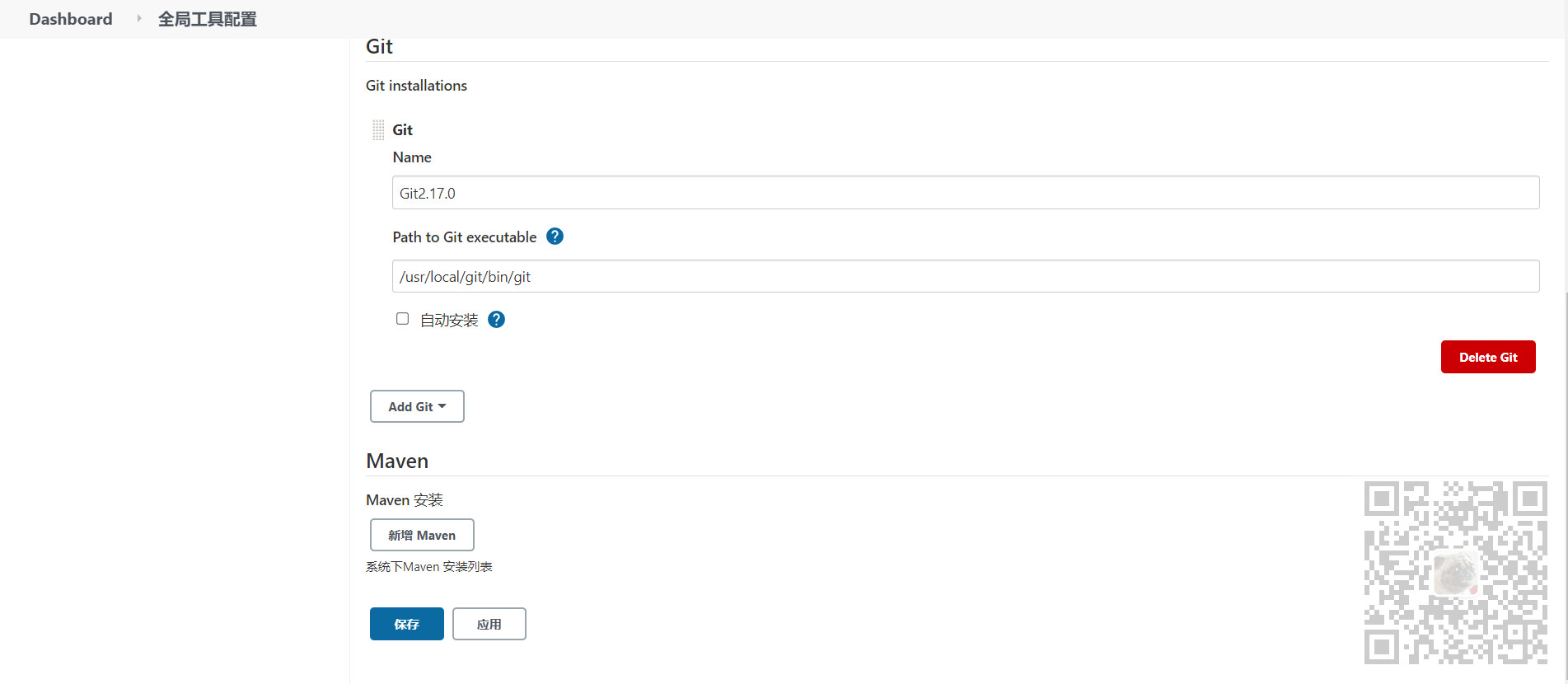
然后再回到任务的源码管理,就不会再报错
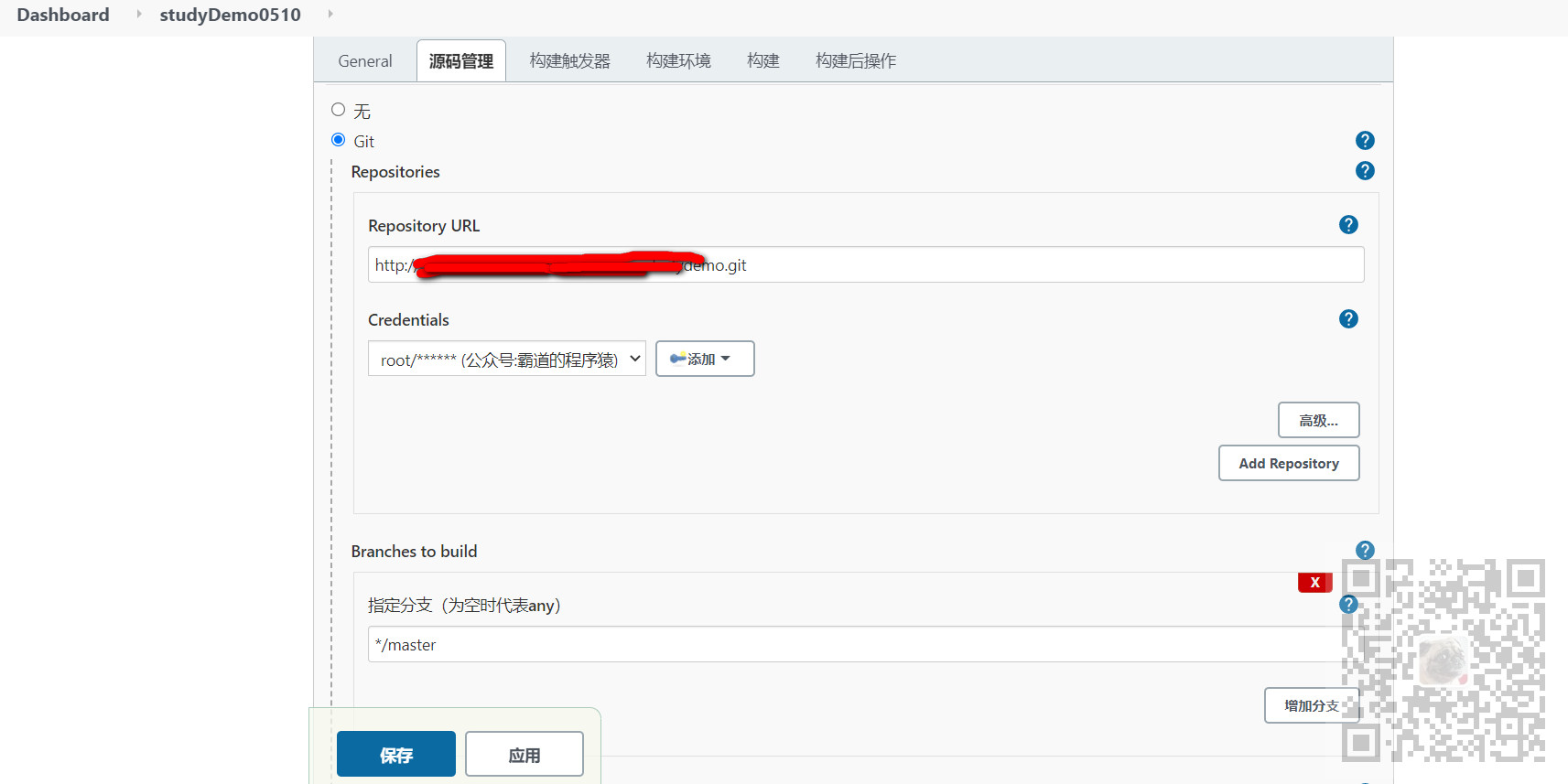
Jenkins中连接Git仓库时提示:无法连接仓库:Error performing git command: git ls-remote -h
标签:info https 教程 保存 pat remote blog 任务 command
原文地址:https://www.cnblogs.com/badaoliumangqizhi/p/14760199.html