标签:pat dir div and img min core desc std
首先装好opencv。
然后创建工程
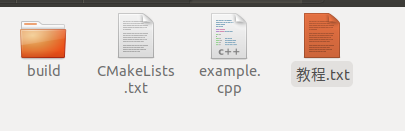
CMakeLists.txt
# cmake needs this line
cmake_minimum_required(VERSION 3.1)
# Define project name
project(opencv_example_project)
# Find OpenCV, you may need to set OpenCV_DIR variable
# to the absolute path to the directory containing OpenCVConfig.cmake file
# via the command line or GUI
find_package(OpenCV REQUIRED)
# If the package has been found, several variables will
# be set, you can find the full list with descriptions
# in the OpenCVConfig.cmake file.
# Print some message showing some of them
message(STATUS "OpenCV library status:")
message(STATUS " config: ${OpenCV_DIR}")
message(STATUS " version: ${OpenCV_VERSION}")
message(STATUS " libraries: ${OpenCV_LIBS}")
message(STATUS " include path: ${OpenCV_INCLUDE_DIRS}")
# Declare the executable target built from your sources
add_executable(opencv_example example.cpp)
# Link your application with OpenCV libraries
target_link_libraries(opencv_example PRIVATE ${OpenCV_LIBS})
example.cpp
#include "opencv2/core.hpp"
#include "opencv2/imgproc.hpp"
#include "opencv2/highgui.hpp"
#include "opencv2/videoio.hpp"
#include <iostream>
using namespace cv;
using namespace std;
void drawText(Mat & image);
int main()
{
cout << "Built with OpenCV " << CV_VERSION << endl;
Mat image;
VideoCapture capture;
capture.open(0);
if(capture.isOpened())
{
cout << "Capture is opened" << endl;
for(;;)
{
capture >> image;
if(image.empty())
break;
drawText(image);
imshow("Sample", image);
if(waitKey(10) >= 0)
break;
}
}
else
{
cout << "No capture" << endl;
image = Mat::zeros(480, 640, CV_8UC1);
drawText(image);
imshow("Sample", image);
waitKey(0);
}
return 0;
}
void drawText(Mat & image)
{
putText(image, "Hello OpenCV",
Point(20, 50),
FONT_HERSHEY_COMPLEX, 1, // font face and scale
Scalar(255, 255, 255), // white
1, LINE_AA); // line thickness and type
}
编译过程
mkdir build cd build cmake .. make ./opencv_example
标签:pat dir div and img min core desc std
原文地址:https://www.cnblogs.com/gooutlook/p/14831878.html