标签:log abap lin new down 概览 doc offline creat
常见的abap代码备份及还原工具有:Mass Download; SAP Link和 abapGit
https://docs.abapgit.org/guide-install.html
登陆语言请使用 EN
下载单机版本, 地址:https://raw.githubusercontent.com/abapGit/build/main/zabapgit.abap
新建程序ZABAPGIT_STANDALONE, 上传程序zabapgit.abap
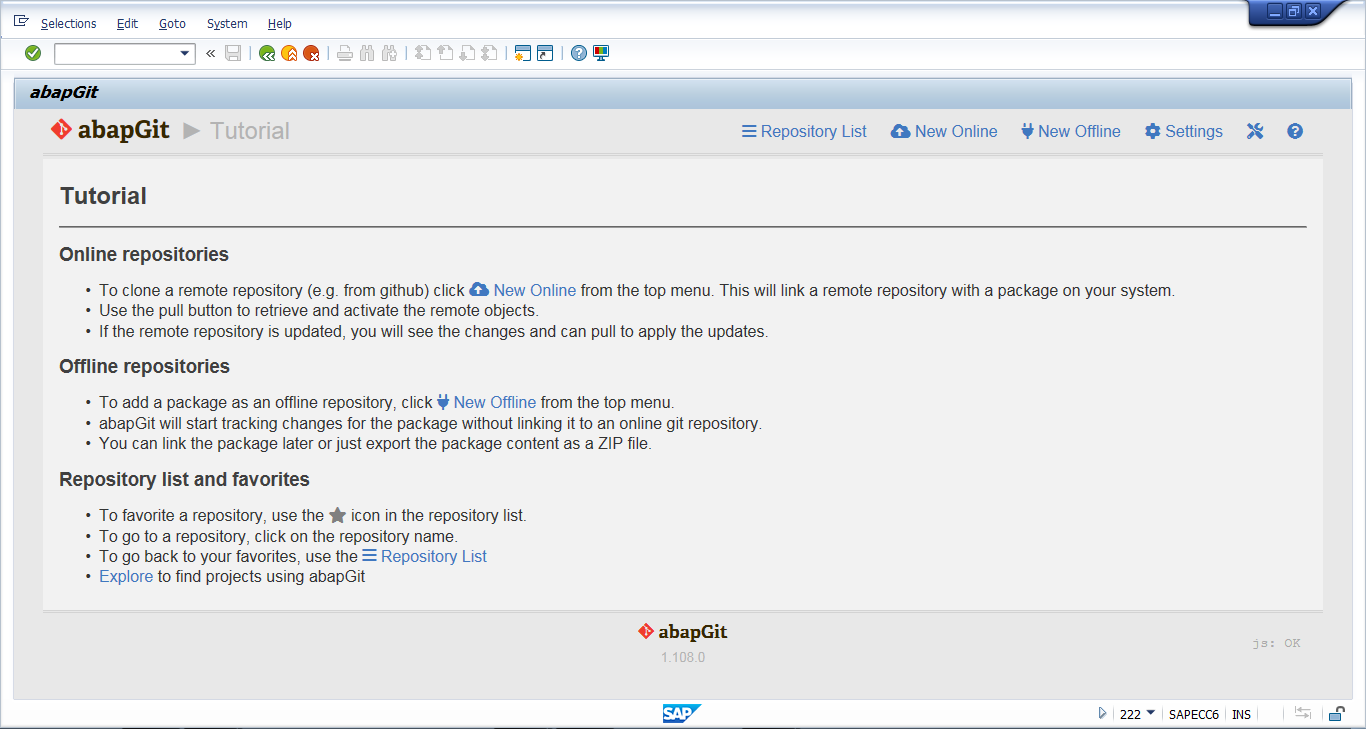
开发版本
如果使用在线版本,需要在系统中安装github的ssl证书, https://docs.abapgit.org/guide-ssl-setup.html (TCode:strust)
https://github.com/abapGit/abapGit/ $ABAPGIT 离线版本
从https://github.com/abapGit/abapGit/, 下载zip文件
abapGit ,Package: $ABAPGIT (或选择、新建开发包),Floder Logic: FULL执行TCode: ZABAPGIT 运行开发版本
标签:log abap lin new down 概览 doc offline creat
原文地址:https://www.cnblogs.com/keyuming/p/14832653.html