标签:import line 边框颜色 技术 http xxx 宽度 let 画圆
fill = ‘xxx‘ # 填充xxx颜色 width = ‘xxx‘ # 设置宽度或边框宽度 outline = ‘orange‘ # 设置边框的颜色 canvas.itemcget(name, ‘xxx‘) # 获取组件name的xxx属性 canvas.coords(name) # 获取组件的横坐标和纵坐标 canvas.coords(name, x1, y1, x2, y2) # 重新设置组件的横坐标和纵坐标
from tkinter import * win = Tk() win.geometry(‘500x500+500+100‘) canvas = Canvas(win) canvas.pack(fill=BOTH, expand=True) # 画实线,填充橙色 canvas.create_line(100, 100, 100, 200, fill=‘orange‘) # 画实线,填充橙色,设置宽度为10 canvas.create_line(150, 100, 150, 200, fill=‘orange‘, width=10) # 画虚线,填充橙色 canvas.create_line(200, 100, 200, 200, fill=‘orange‘, dash=(2, 2)) win.mainloop()
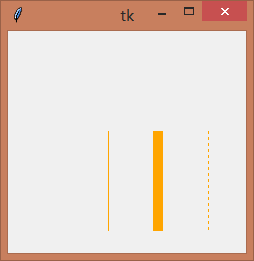
from tkinter import * win = Tk() win.geometry(‘500x500+500+100‘) canvas = Canvas(win) canvas.pack(fill=BOTH, expand=True) # 画矩形,填充橙色 canvas.create_rectangle(100, 100, 200, 200, fill=‘orange‘) # 画矩形,填充橙色,设置边框宽度为10 canvas.create_rectangle(250, 100, 350, 200, fill=‘orange‘, width=10) # 画矩形,填充橙色,设置边框是红色 canvas.create_rectangle(400, 100, 450, 200, fill=‘orange‘, outline=‘red‘, width=2) win.mainloop()
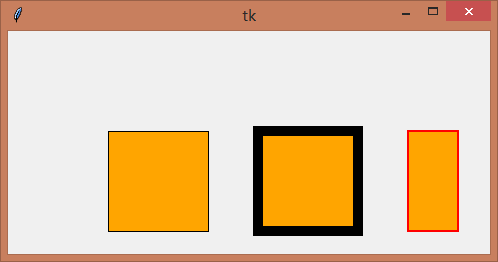
from tkinter import * win = Tk() win.geometry(‘500x500+500+100‘) canvas = Canvas(win) canvas.pack(fill=BOTH, expand=True) # 画文字 canvas.create_text(100, 100, text=‘文字‘) # 画文字,填充橙色 canvas.create_text(200, 100, text=‘文字‘, fill=‘orange‘) win.mainloop()
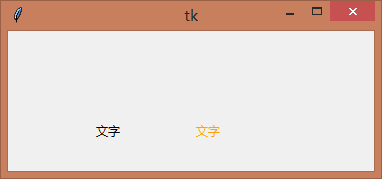
from tkinter import * win = Tk() win.geometry(‘500x500+500+100‘) canvas = Canvas(win) canvas.pack(fill=BOTH, expand=True) # 画圆,填充橙色 canvas.create_oval(100, 100, 200, 200, fill=‘orange‘) # 画椭圆,填充橙色,设置边框宽度5,边框颜色pink canvas.create_oval(200, 200, 300, 350, fill=‘orange‘, width=5, outline=‘pink‘) win.mainloop()
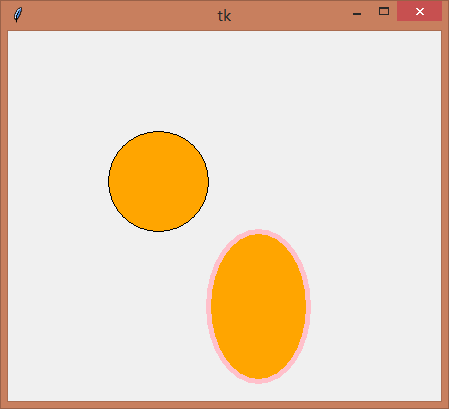
from tkinter import * win = Tk() win.geometry(‘500x500+500+100‘) canvas = Canvas(win) canvas.pack(fill=BOTH, expand=True) # 绘制多边形,填充粉色 point = [(50, 50), (100, 50), (100, 100), (75, 150), (50, 100)] canvas.create_polygon(point, fill=‘pink‘, width=5, outline=‘orange‘) win.mainloop()
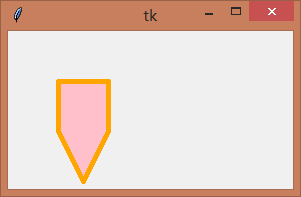
from tkinter import * win = Tk() win.geometry(‘500x500+500+100‘) canvas = Canvas(win) canvas.pack(fill=BOTH, expand=True) # 画实线,填充橙色,宽度为10 line = canvas.create_line(150, 100, 150, 200, fill=‘orange‘, width=10) def event(): # 使用 itemcget 来获取组件的属性 fill = canvas.itemcget(line, ‘fill‘) print(fill) width = canvas.itemcget(line, ‘width‘) print(width) btn = Button(win, text=‘点击获取实线属性‘, command=event) canvas.create_window((100, 50), window=btn) win.mainloop()
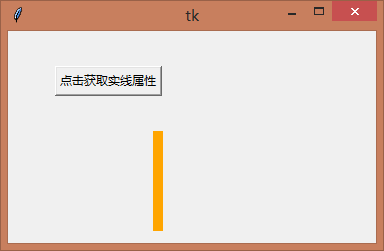
from tkinter import * win = Tk() win.geometry(‘500x500+500+100‘) canvas = Canvas(win) canvas.pack(fill=BOTH, expand=True) # 画实线,填充橙色,宽度为10 line = canvas.create_line(150, 100, 150, 200, fill=‘orange‘, width=10) def move_line(): # 使用 coords 来重新设置组件的位置 canvas.coords(line, 200, 100, 200, 200) btn = Button(win, text=‘点击移动实线‘, command=move_line) # 使用 itemconfig 来重新设置组件的属性 btn1 = Button(win, text=‘点击切换实线填充颜色‘, command=lambda: canvas.itemconfig(line, fill=‘pink‘)) canvas.create_window((100, 50), window=btn) canvas.create_window((300, 50), window=btn1) win.mainloop()
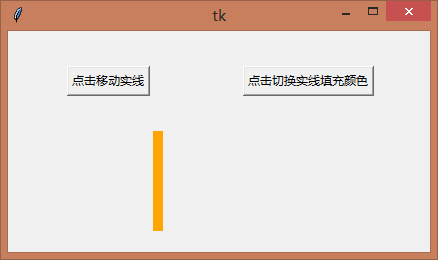
from tkinter import * win = Tk() win.geometry(‘500x500+500+100‘) canvas = Canvas(win) canvas.pack(fill=BOTH, expand=True) # 画实线,填充橙色,宽度为10 line = canvas.create_line(150, 100, 150, 200, fill=‘orange‘, width=10) def move_line(): # 使用 coords 来重新设置组件的位置 canvas.coords(line, 200, 100, 200, 200) btn = Button(win, text=‘点击移动实线‘, command=move_line) # 使用 move 移动组件,参数表示沿XY轴移动的距离 btn1 = Button(win, text=‘点击移动实线2‘, command=lambda: canvas.move(line, 10, 0)) canvas.create_window((100, 50), window=btn) canvas.create_window((300, 50), window=btn1) win.mainloop()
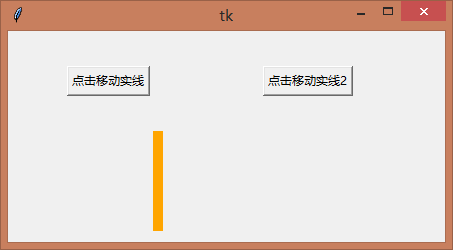
from tkinter import * win = Tk() win.geometry(‘500x500+500+100‘) canvas = Canvas(win) canvas.pack(fill=BOTH, expand=True) # 画实线,填充橙色 line = canvas.create_line(100, 100, 100, 200, fill=‘orange‘) # 画实线,填充橙色,宽度为10 canvas.create_line(150, 100, 150, 200, fill=‘orange‘, width=10) # 画虚线,填充橙色 canvas.create_line(200, 100, 200, 200, fill=‘orange‘, dash=(2, 2)) # 使用delete来删除组件 canvas.create_window((250, 50), window=Button(text=‘删除橙色实线‘, command=lambda x=canvas: x.delete(line))) # all 代表画布的所有组件 canvas.create_window((150, 50), window=Button(text=‘删除画布所有组件‘, command=lambda x=canvas: x.delete(‘all‘))) win.mainloop()
标签:import line 边框颜色 技术 http xxx 宽度 let 画圆
原文地址:https://www.cnblogs.com/rainbow-tan/p/14844097.html