标签:uri pat png for 安装路径 mes get name sign
1、主机防护软件的安装路径
命令:wmic /namespace:\\root\securitycenter2 path antivirusproduct get displayname,productstate,pathtosignedproductexe
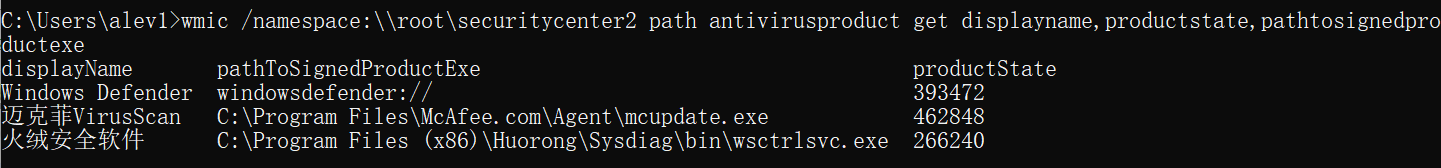
2、将wmic命令和findstr命令
命令:wmic /node:localhost /namespace:\\root\SecurityCenter2 path AntiVirusProduct Get DisplayName | findstr /V /B /C:displayName || echo No Antivirus installed
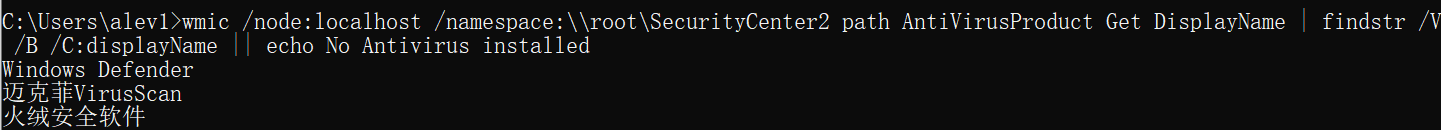
3、杀软信息
命令:wmic /namespace:\\root\SecurityCenter2 path AntiVirusProduct get * /value
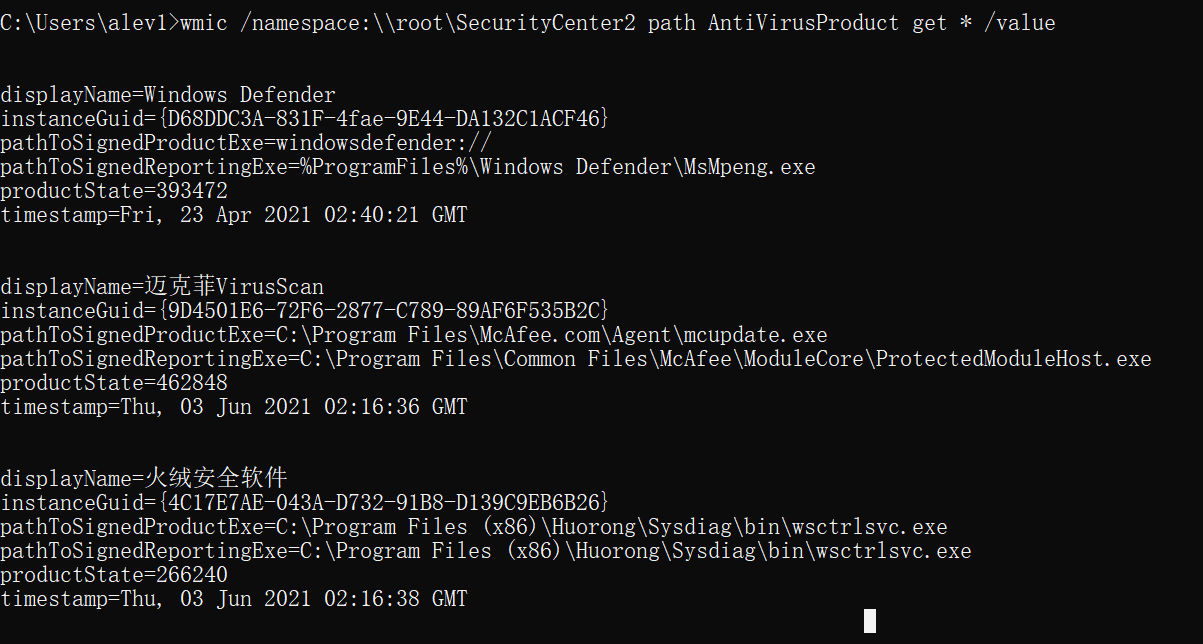
4、查看正在运行的杀软
命令:WMIC /Node:localhost /Namespace:\\root\SecurityCenter2 Path AntiVirusProduct Get displayName /Format:List
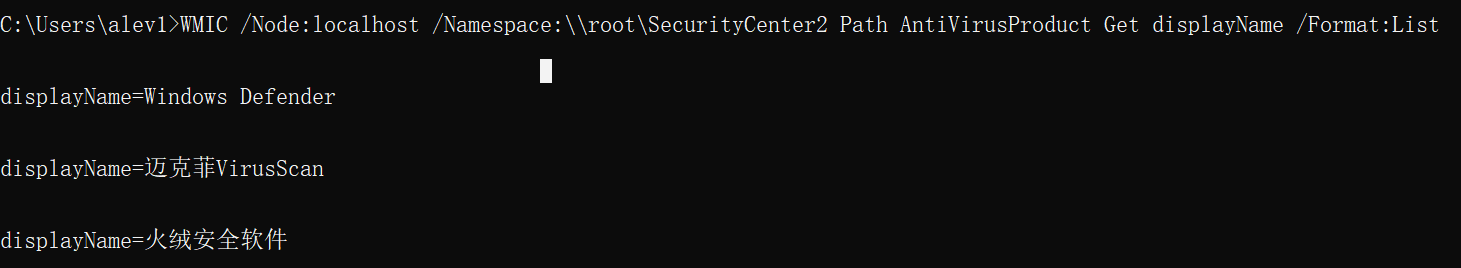
标签:uri pat png for 安装路径 mes get name sign
原文地址:https://www.cnblogs.com/mikiv/p/14848425.html