标签:read tst proc tar zxvf res sof postgre serve english
源码下载地址:https://www.postgresql.org/ftp/source/
[root@muze1 data]# wget https://ftp.postgresql.org/pub/source/v13.2/postgresql-13.2.tar.gz
-- 创建用户
groupadd -g 60000 dba
useradd -u 60000 -g dba postgres
echo "lhr" | passwd --stdin postgres
-- 创建目录
[root@muze1 data]# mkdir -p /data/postgresql/{pgdata,archive,scripts,backup,pg13,soft}
chown -R postgres:dba /data/postgresql
chmod -R 775 /data/postgresql
-- 编译
su - pgsql
cd /data/postgresql/soft
tar zxvf postgresql-13.2.tar.gz
cd postgresql-13.2
./configure --prefix=/data/postgresql/pg13 --without-readline
make -j 8 && make install
-- 配置环境变量
cat >> ~/.bash_profile <<"EOF"
export LANG=en_US.UTF-8
export PS1="[\u@\h \W]\$ "
export PGPORT=5432
export PGDATA=/data/postgresql/pgdata
export PGHOME=/data/postgresql/pg13
export LD_LIBRARY_PATH=$PGHOME/lib:/lib64:/usr/lib64:/usr/local/lib64:/lib:/usr/lib:/usr/local/lib:$LD_LIBRARY_PATH
export PATH=$PGHOME/bin:$PATH:.
export DATE=`date +"%Y%m%d%H%M"`
export MANPATH=$PGHOME/share/man:$MANPATH
export PGHOST=$PGDATA
export PGUSER=postgres
export PGDATABASE=postgres
alias psql=‘rlwrap psql‘
EOF
source ~/.bash_profile
-- 初始化
[postgres@muze1 postgresql]$ /data/postgresql/pg13/bin/initdb -D /data/postgresql/pgdata -E UTF8 --locale=en_US.utf8 -U postgres
The files belonging to this database system will be owned by user "postgres".
This user must also own the server process.
The database cluster will be initialized with locale "en_US.utf8".
The default text search configuration will be set to "english".
Data page checksums are disabled.
fixing permissions on existing directory /data/postgresql/pgdata ... ok
creating subdirectories ... ok
selecting dynamic shared memory implementation ... posix
selecting default max_connections ... 100
selecting default shared_buffers ... 128MB
selecting default time zone ... Asia/Shanghai
creating configuration files ... ok
running bootstrap script ... ok
performing post-bootstrap initialization ... ok
syncing data to disk ... ok
initdb: warning: enabling "trust" authentication for local connections
You can change this by editing pg_hba.conf or using the option -A, or
--auth-local and --auth-host, the next time you run initdb.
Success. You can now start the database server using:
/data/postgresql/pg13/bin/pg_ctl -D /data/postgresql/pgdata -l logfile start
[postgres@muze1 postgresql]$
-- 修改参数
cat >> /data/postgresql/pgdata/postgresql.conf <<"EOF"
listen_addresses = ‘*‘
port=5432
unix_socket_directories=‘/data/postgresql/pgdata‘
logging_collector = on
log_directory = ‘pg_log‘
log_filename = ‘postgresql-%a.log‘
log_truncate_on_rotation = on
EOF
cat > /data/postgresql/pgdata/pg_hba.conf << EOF
# TYPE DATABASE USER ADDRESS METHOD
local all all trust
host all all 127.0.0.1/32 trust
host all all 0.0.0.0/0 md5
host replication all 0.0.0.0/0 md5
EOF
[postgres@muze1 ~]$ pg_ctl start
waiting for server to start....2021-06-08 17:10:13.281 CST [87275] LOG: redirecting log output to logging collector process
2021-06-08 17:10:13.281 CST [87275] HINT: Future log output will appear in directory "pg_log".
done
server started
[postgres@muze1 ~]$ ps -ef|grep pg
postgres 87275 1 0 17:10 ? 00:00:00 /data/postgresql/pg13/bin/postgres
postgres 87292 87178 0 17:10 pts/0 00:00:00 grep --color=auto pg
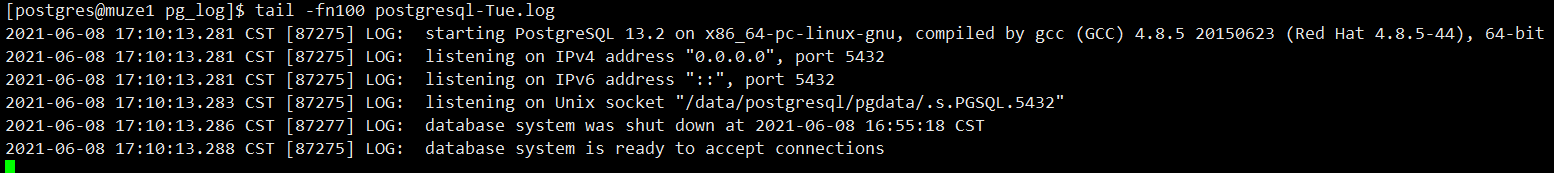
[postgres@muze1 bin]$ ./psql
psql (13.2)
Type "help" for help.
postgres=# select version() ;
version
---------------------------------------------------------------------------------------------------------
PostgreSQL 13.2 on x86_64-pc-linux-gnu, compiled by gcc (GCC) 4.8.5 20150623 (Red Hat 4.8.5-44), 64-bit
(1 row)
标签:read tst proc tar zxvf res sof postgre serve english
原文地址:https://www.cnblogs.com/vzhangxk/p/14863710.html