标签:with 利用 set 测试 link 重定向 code cat 分类
npm i react-router-dom --save
import {HashRouter,BrowserRouter} from "react-router-dom"
ReactDOM.render(
<HashRouter>
<App />
</HashRouter>
,
document.getElementById(‘root‘)
);
import {Route} from "react-router-dom"
<Route exact strict path="/register" component={Register}></Route>
<Route path="/index" component={Index}></Route>
Route 的属性 :exact[是否精确匹配] 默认:false。 如果要精确匹配,需要设置exact
strict:严格模式。 需要搭配exact使用。 默认是路径后可以加‘/‘,也可以访问,加上严格模式,有‘/‘就不行
import {Switch} from "react-router-dom"
<Switch></Switch>
import {Redirect } from "react-router-dom"
{/* 4.重定向 */}
<Redirect to="/"></Redirect>
{/*5. 404第一种方式 */}
<Route path="/404" component={NotFound}></Route>
<Redirect to="/404"></Redirect>
{/* 404 第2种方式*/}
<Route component={NotFound}></Route>
<Link to="/search">搜索</Link>
<NavLink to="/search">搜索</NavLink>
<footer className="index-footer">
<NavLink to="/index/home" activeClassName="select">首页</NavLink>
<NavLink to="/index/cate" activeClassName="select">分类</NavLink>
<NavLink to="/index/shop" activeClassName="select">购物车</NavLink>
</footer>
<footer className="index-footer">
<NavLink to="/index/home" activeStyle={{color:"orange"}}>首页</NavLink>
<NavLink to="/index/cate" activeStyle={{color:"orange"}}>分类</NavLink>
<NavLink to="/index/shop" activeStyle={{color:"orange"}}>购物车</NavLink>
</footer>
push(){
this.props.history.push("/search") //跳转到搜索
}
replace(){
this.props.history.replace("/search") //跳转到搜索
}
goBack(){
this.props.history.go(-1)//返回
}
1.编程式导航 push【添加新的历史记录】 replace【用新的历史记录替换当前历史记录】
2.如果一个组件是路由组件,可以直接使用编程式导航;如果不是路由组件,
那么
1.通过withRouter()变成路由组件;
2.将路由组件的props通过{...this.props}传递过来
import React, { Component } from ‘react‘
//引入withRouter
import {withRouter} from "react-router-dom"
class BackBtn extends Component {
goBack(){
console.log(this.props);
this.props.history.go(-1)
}
render() {
return (
<button onClick={()=>this.goBack()}>封装的返回</button>
)
}
}
//使用
export default withRouter(BackBtn)
<Link to={`/cateList?id=1&name=222`}>{item.name}</Link>
1.原生js
componentDidMount(){
let str=this.props.location.search;//"?id=2&name=qqq&age=122" --{id:"2",name:"qqq",age:"122"}
// 1.利用原生js
let substr=str.slice(1);//"id=2&name=qqq&age=122"
let arr=substr.split("&");// [‘id=2‘,‘name=qqq‘,‘age=122‘]
let result={}
arr.forEach(item=>{
let subArr=item.split("=");//["id","2"]
result[subArr[0]]=subArr[1]
})
console.log(result);
}
2.node questring
import querystring from "querystring"
componentDidMount(){
let str=this.props.location.search;//"?id=2&name=qqq&age=122" --{id:"2",name:"qqq",age:"122"}
// 2.node querystring.parse()
let result=querystring.parse(str.slice(1))
console.log(result);
}
3.URLSearchParams
componentDidMount(){
let str=this.props.location.search;//"?id=2&name=qqq&age=122" --{id:"2",name:"qqq",age:"122"}
// 3.原生js
let params=new URLSearchParams(str);
console.log(params.get("id"));
console.log(params.get("name"));
}
<Link to={`/detail/1`}>{item.name}</Link>
<Route path="/detail/:id" component={Detail}></Route>
let id=this.props.match.params.id
1.通过React.lazy()引入组件
let Login=React.lazy(()=>import("./pages/Login/Login"))
let Index=React.lazy(()=>import("./pages/Index/Index"))
2.需要将规则包裹在React.Suspense 组件中,fallback必填
// 2.React.Suspense fallback必须的
<React.Suspense fallback={<div>正在加载。。。</div>}>
{/* 2.路由出口 */}
<Switch>
<Route exact path="/" component={Login}></Route>
<Route path="/index" component={Index}></Route>
</Switch>
</React.Suspense>
1.登录成功存个值
login = () => {
console.log(this.state.user.type);
// 1.登录成功存登录信息
sessionStorage.setItem("islogin",1)
};
2.封装一个组件PrivateRoute,如果要拦截,就使用PrivateRoute书写规则。
import React, { Component } from ‘react‘
import {Redirect, Route} from "react-router-dom"
export default class PrivateRoute extends Component {
constructor(){
super()
this.state={
islogin:sessionStorage.getItem("islogin") //‘1‘ null
}
}
render() {
return (
<div>
{this.state.islogin?<Route {...this.props}></Route>:<Redirect to="/"></Redirect>}
</div>
)
}
}
3.使用
<Route exact path="/" component={Login}></Route>
<Route exact strict path="/register" component={Register}></Route>
<PrivateRoute path="/index" component={Index}></PrivateRoute>
<PrivateRoute path="/cateList" component={CateList}></PrivateRoute>
<PrivateRoute path="/detail/:id" component={Detail}></PrivateRoute>
<PrivateRoute path="/search" component={Search}></PrivateRoute>
{/* 路由独享守卫 */}
<Route path="/index/shop" render={(props)=>{
console.log(props);
let type=sessionStorage.getItem("type")
if(type===‘1‘){
return <Shop {...props}></Shop>
}else{
return <div>你没有权限</div>
}
}}></Route>
npm i yarn -g
yarn add antd
@import ‘~antd/dist/antd.css‘;
import { Button ,Pagination} from ‘antd‘;
<Button type="primary">Button</Button>
<Pagination total={100}></Pagination>
import "antd/es/button/style/css"
import "antd/es/pagination/style/css"
import { Button ,Pagination} from ‘antd‘;
1.安装依赖
npm i babel-plugin-import --save
2.在 src 下创建 .babelrc 文件,内容如下:
{
"presets": [
"react-app"
],
"plugins": [
["import", { "libraryName": "antd", "style": "css" }]
]
}
3.通过命令导出 webpack 配置文件 npm run eject
git add .
git commit -m "123"
npm run eject //y
4.修改config/webpack.config.js
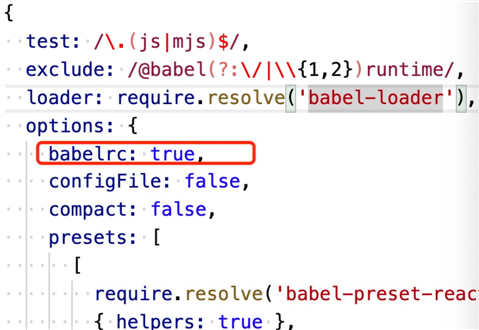
5.修改package.json
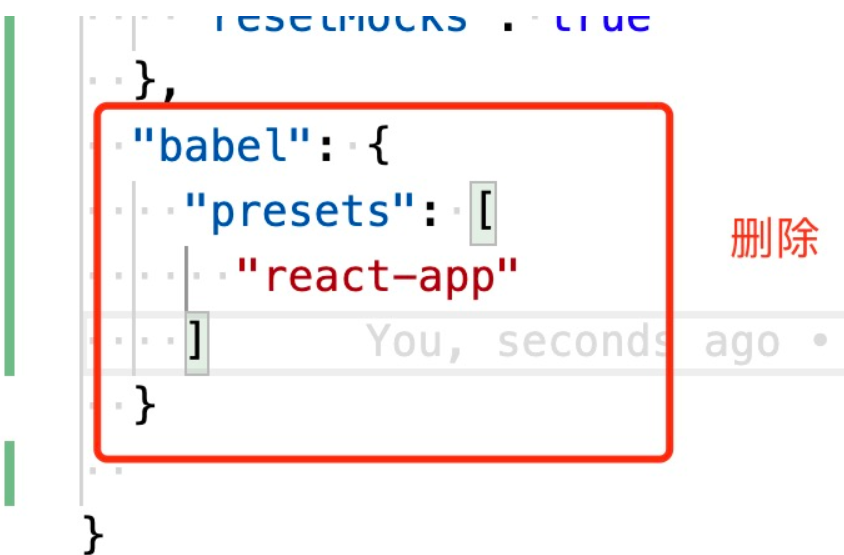
6.重启项目
npm start
7.使用
import React, { Component } from "react";
//1.引入Button的样式和组件
import { Button } from "antd";
//1.引入Pagination的样式和组件
import { Pagination } from "antd";
export default class Mine extends Component {
render() {
return (
<div>
<h1>this is Mine </h1>
<div style={{ textAlign: "center" }}>
{/* 2.使用 */}
<Button type="primary">测试按钮</Button>
<Pagination></Pagination>
</div>
</div>
);
}
}
此时不需要引入css,也可以使用。
标签:with 利用 set 测试 link 重定向 code cat 分类
原文地址:https://www.cnblogs.com/chenhaiyun/p/14869086.html