标签:bit 就会 art 等于 控制 getc rod 交换机 hello
MQ全称为Message Queue,即消息队列。它是典型的:生产者、消费者模型。生产者不断向消息队列中生产消息,消费者不断的从队列中获取消息。可以看出消息的生产和消费都是异步的,生产者和消费者只关心消息的发送和接收,没有业务逻辑的侵入,这样就实现了生产者和消费者的解耦。
RabbitMQ是erlang语言开发的并且开源,支持多种语言。对于消息的丢失,消息重复问题等问题都有比较成熟的解决方案。SpringBoot对于RabbitMQ提供了很好的支持,整合十分方便。
它的异步处理、服务解耦、流量控制(削峰)都是我们目前互联网系统所亟需的。
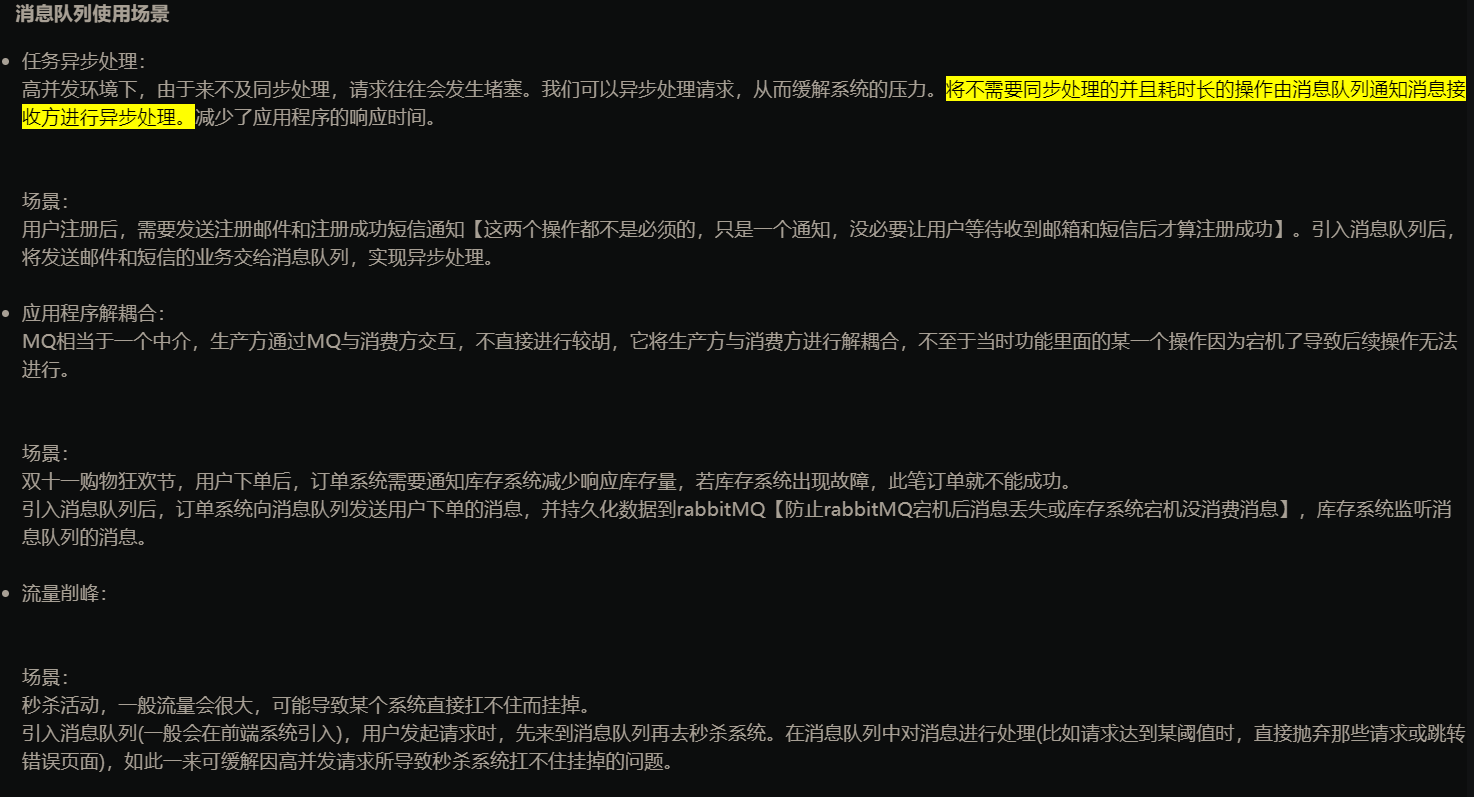
RabbitMQ 有三种模式:单机模式,普通集群模式,镜像集群模式。
目前有2种方法设置消息的过期时间。
方法一:通过队列属性设置,队列中所有消息都有相同的过期时间。一旦消息过期,就会从队列中抹去
方法二:通过消息本身进行单独设置,每条消息的过期时间可以不同。若消息过期,也不会马上从队列中抹去,因为每条消息是否过期是在即将投递到消费者之前判定的。
如果上面2种方法同时使用,那么消息过期时间以最先到期的时间为准。
方法一:通过队列属性设置
/**
* 1、声明交换机
*/
@Test
public void decalreExchange() throws Exception {
String exchange = "hello_ttl";
// 获取到连接
Connection connection = ConnectionUtil.getConnection();
// 获取通道
Channel channel = connection.createChannel();
// 声明exchange,指定类型为direct
channel.exchangeDeclare(exchange, BuiltinExchangeType.DIRECT,true,false,false,new HashMap<>());
}
/**
* 2、声明队列并绑定到交换机
*/
@Test
public void decalreQueueAndBind() throws Exception {
String exchange = "hello_ttl";
// 获取到连接
Connection connection = ConnectionUtil.getConnection();
// 获取通道
Channel channel = connection.createChannel();
//将队列hello_ttl_c1 绑定到交换机hello_ttl上
String queueName1 = "hello_ttl_c1";
Map<String, Object> argss = new HashMap<String , Object>();
argss.put("x-message-ttl" , 30*1000);//***************设置队列里消息的ttl的时间30s******************
// 声明队列
channel.queueDeclare(queueName1, true, false, false, argss);
// 绑定队列到交换机
channel.queueBind(queueName1, exchange, "aaa");
}
/**
* 测试队列设置的ttl
* @throws Exception
*/
@Test
public void sendMessage1() throws Exception {
String exchange = "hello_ttl";
// 获取到连接
Connection connection = ConnectionUtil.getConnection();
// 获取通道
Channel channel = connection.createChannel();
// 消息内容
String message = "Less is more";
channel.basicPublish(exchange, "aaa", null, message.getBytes());
log.debug("Producer send message:{}",message);
channel.close();
connection.close();
}
方法二:通过消息本身进行单独设置
/**
* 1、声明交换机
*/
@Test
public void decalreExchange() throws Exception {
String exchange = "hello_ttl";
// 获取到连接
Connection connection = ConnectionUtil.getConnection();
// 获取通道
Channel channel = connection.createChannel();
// 声明exchange,指定类型为direct
channel.exchangeDeclare(exchange, BuiltinExchangeType.DIRECT,true,false,false,new HashMap<>());
}
/**
* 2、声明队列并绑定到交换机
*/
@Test
public void decalreQueueAndBind() throws Exception {
String exchange = "hello_ttl";
// 获取到连接
Connection connection = ConnectionUtil.getConnection();
// 获取通道
Channel channel = connection.createChannel();
//队列hello_ttl_c2 这个是为了测试通过发送时设置ttl
String queueName2 = "hello_ttl_c2";
// 声明队列
channel.queueDeclare(queueName2, true, false, false, null);
// 绑定队列到交换机
channel.queueBind(queueName2, exchange, "bbb");
}
/**
* 测试消息发送时设置ttl
* @throws Exception
*/
@Test
public void sendMessage2() throws Exception {
String exchange = "hello_ttl";
// 获取到连接
Connection connection = ConnectionUtil.getConnection();
// 获取通道
Channel channel = connection.createChannel();
// 消息内容
String message = "Less is more";
AMQP.BasicProperties.Builder builder = new AMQP.BasicProperties.Builder();
builder.deliveryMode(2); //DeliveryMode等于2就说明这个消息是persistent的。1是默认,不是持久的。
builder.expiration("30000");// *******************设置TTL=30000ms**********************
AMQP.BasicProperties properties = builder. build() ;
channel.basicPublish(exchange, "bbb", properties, message.getBytes());
log.debug("Producer send message:{}",message);
channel.close();
connection.close();
}
标签:bit 就会 art 等于 控制 getc rod 交换机 hello
原文地址:https://www.cnblogs.com/itlihao/p/14961534.html