标签:The button fun des 封装 default ret UNC turn
<template>
<a-drawer
:title="drawerInfo.customTitle"
:placement="placement"
:closable="drawerInfo.showCloseIcon"
:visible="drawerInfo.visible"
@close="onClose"
:width="drawerInfo.width"
:maskClosable="drawerInfo.clickmaskFlag"
>
<div clang="cont-all">
<slot></slot>
</div>
</a-drawer>
</template>
<script lang="ts">
import { defineComponent, reactive, watch } from ‘vue‘
export default defineComponent({
props: {
// 从那个方向打开
openlocal: {
type: String,
default: ‘right‘,
},
// 宽度
width: {
type: String,
default: ‘461px‘,
},
// 标题
customTitle: {
type: String,
required: true,
},
// 是否展示抽屉
showMskFalg: {
type: Boolean,
default: false,
},
// 显示关闭图标
showCloseflag: {
type: Boolean,
default: true,
},
// 点击蒙层是否允许关闭
clickmaskFlag: {
type: Boolean,
default: true,
},
},
setup(props, { emit }) {
const drawerInfo = reactive({
placement: props.openlocal, //打开的方向
width: props.width, //宽度
customTitle: props.customTitle, //标题
visible: props.showMskFalg, //默认关闭
showCloseIcon: props.showCloseflag, //closable
clickmaskFlag: props.clickmaskFlag, // 点击蒙层是否允许关闭
})
// 点击遮罩层或右上角叉或取消按钮的回调
function onClose() {
emit(‘otherHander‘)
}
// 监听打开或者关闭
watch(props, ({ showMskFalg }) => {
drawerInfo.visible = showMskFalg
})
return {
drawerInfo,
onClose,
}
},
})
</script>
showMskFalg这个参数是控制抽屉是否展开的一个变量
默认这个值是关闭的
由于这个值是有父级传递过来的
我们需要对这个值进行监听
于是便有了
监听打开或者关闭
watch(props, ({ showMskFalg }) => {
drawerInfo.visible = showMskFalg
})
他表示的是监听props中的showMskFalg这个值
<a-button type="primary" @click="showDrawer">Open</a-button>
<drawer-com
openlocal="right"
@otherHander="otherHander"
:showCloseflag="comInfo.showCloseflag"
customTitle="新建目录"
:showMskFalg="comInfo.showMskFalg"
></drawer-com>
let comInfo = reactive({
showMskFalg: false, //默认关闭
showCloseflag: true, //没有关闭图标
})
// 打开抽屉
function showDrawer() {
comInfo.showMskFalg = true
}
// 关闭抽屉
function otherHander() {
comInfo.showMskFalg = false
}
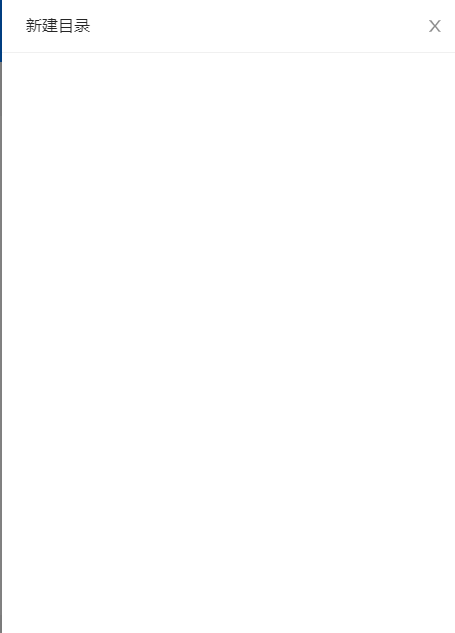
标签:The button fun des 封装 default ret UNC turn
原文地址:https://www.cnblogs.com/IwishIcould/p/15034290.html