标签:blog http io color ar os 使用 sp for
先上最终效果图:
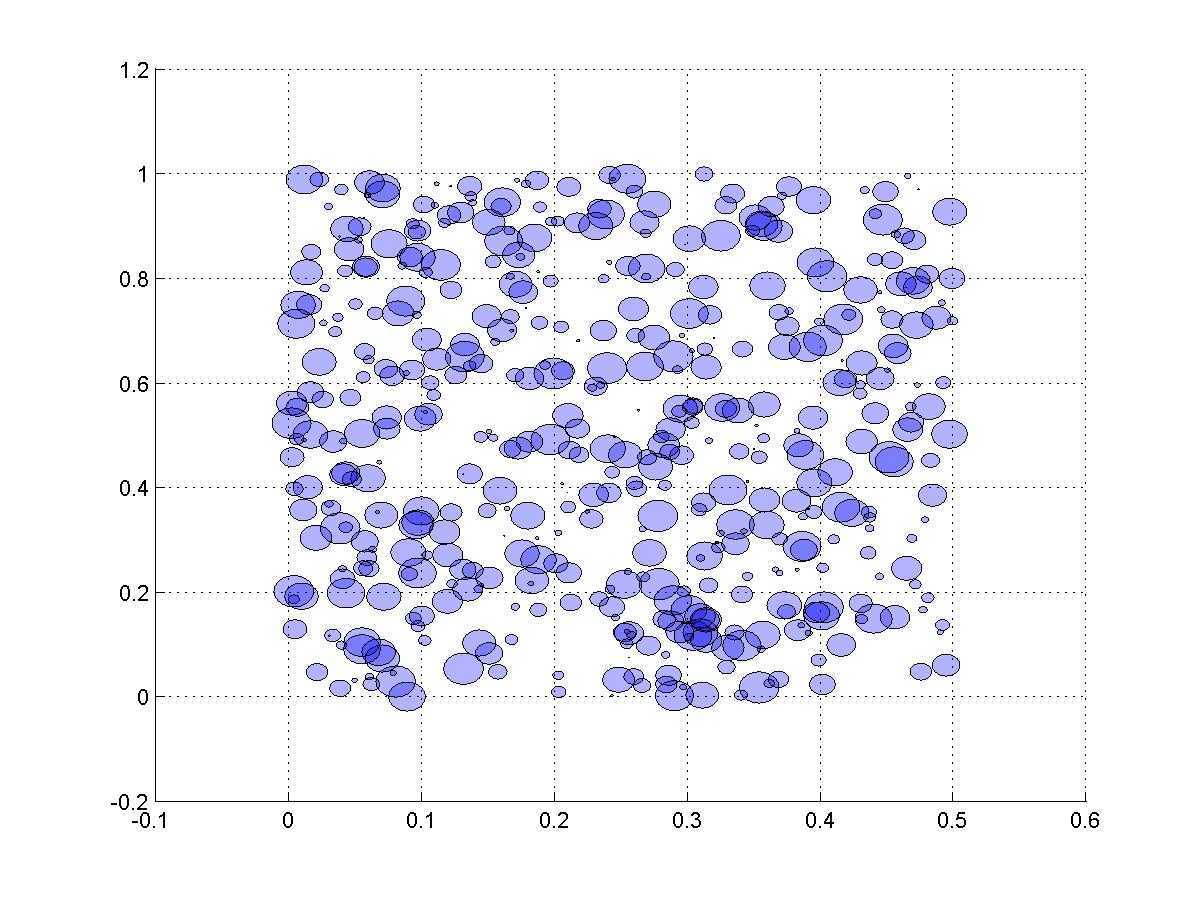
本来是想直接用scatter和alpha来画的,结果在尝试以下代码后,发现无法显示透明效果
scatter(rand(1000,1),rand(1000,1), ‘filled‘);
alpha(0.5)
具体原因可以参考stackoverflow(http://stackoverflow.com/questions/6366404/semi-transparent-markers-in-matlab-figures)
无奈,只能自己用patch来画了,代码如下:
clear all
close all
x=rand([500,1])*0.5;
y= rand([500,1])*1;
s = rand([500,1])*0.03;
t= 0:pi/10:2*pi;
figure();
grid on
for i=1:size(x)
pb=patch((s(i)*sin(t)*0.5+ x(i)),(s(i)*cos(t)+y(i)),‘b‘,‘edgecolor‘,‘k‘);
alpha(pb,.3);
end
hold on
saveas(gcf,‘D:\\alphaEllipse.jpg‘)
标签:blog http io color ar os 使用 sp for
原文地址:http://www.cnblogs.com/instant7/p/4098115.html