标签:style blog http color os 使用 sp 文件 div
Automator -> [服务] -> 搜索栏中找到"Run Shell Script"拖到右边的工作区 -> 复制以下脚本文本框中:
STATUS=`defaults read com.apple.finder AppleShowAllFiles` if [ $STATUS == YES ]; then defaults write com.apple.finder AppleShowAllFiles NO else defaults write com.apple.finder AppleShowAllFiles YES fi killall Finder
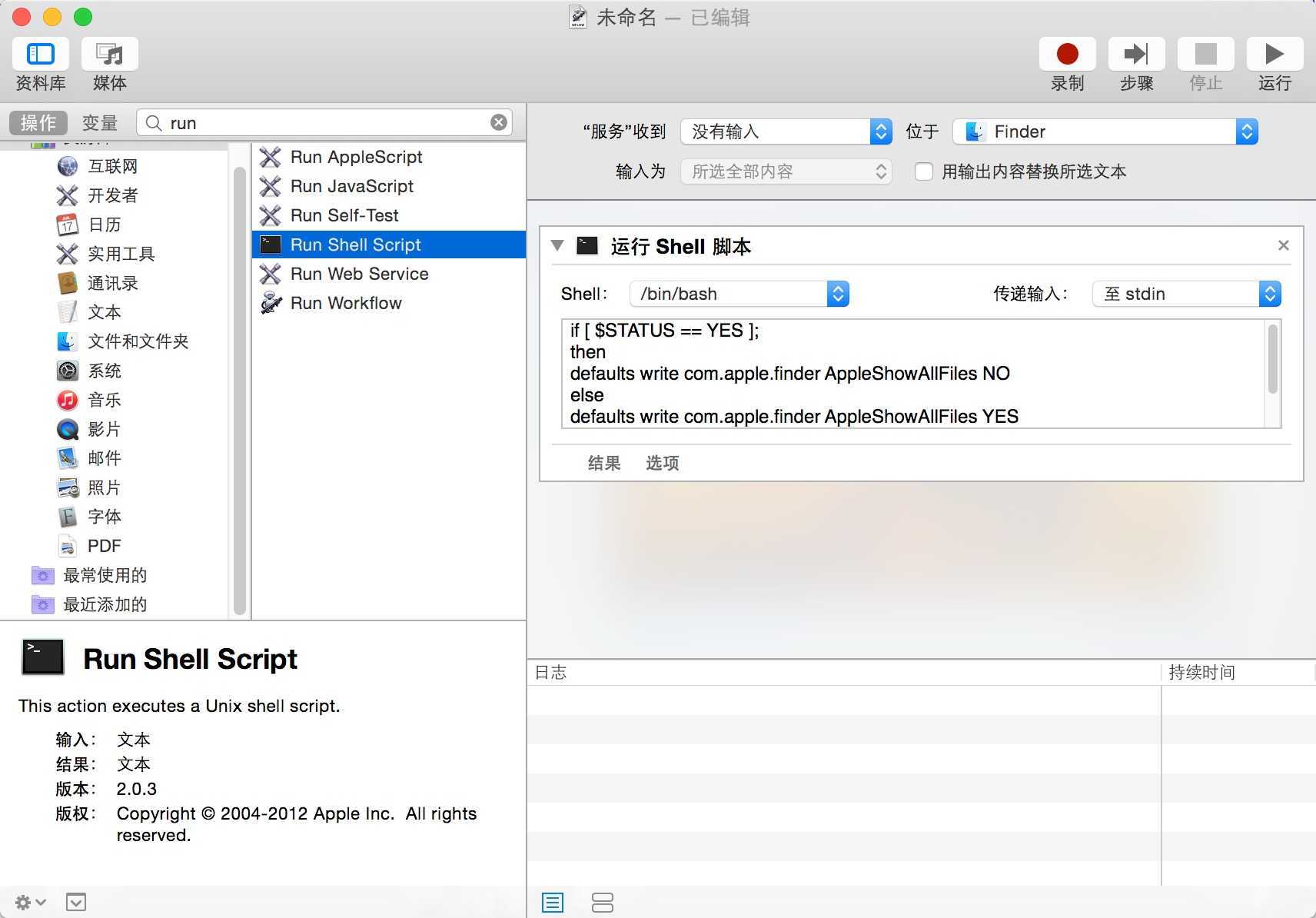
Command + S保存。
使用时找到Finder -> [服务]即可。
标签:style blog http color os 使用 sp 文件 div
原文地址:http://www.cnblogs.com/portrayer/p/4101609.html