标签:style blog http io ar color os 使用 sp
本篇主要讲解angular中的$sanitize这个服务.此服务依赖于ngSanitize模块.
要学习这个服务,先要了解另一个指令: ng-bing-html.
顾名思义,ng-bind-html和ng-bind的区别就是,ng-bind把值作为字符串,和元素的内容进行绑定,但是ng-bind-html把值作为html,和元素的html进行绑定.相当于jq里面的.text()和.html().
但是,出于安全考虑,如果我们直接使用ng-bind-html是会报错的,ng-bind-html后面的内容必须经过一定的处理.
处理的方式有两种,一种是使用$sce服务,另一种就是使用$sanitize服务.$sce服务怎么用,在以后的文章中会独立讲解,这篇主要讲解$sanitize服务.
$sanitize会根绝一个白名单来净化html标签.这样,不安全的内容就不会被返回. 白名单是根据$compileProvider的aHrefSanitizationWhitelist和imgSrcSanitizationWhitelist函数得到的.
看一个栗子:
html:
<!DOCTYPE html> <html ng-app="myApp"> <head> <title></title> <meta charset="utf-8"> <script src="../angular-1.3.2.js"></script> <script src="angular-sanitize.min.js"></script> <script src="script.js"></script> <link type="text/css" href="../bootstrap.css" rel="stylesheet" /> </head> <body> <div class="container"> <table class="table table-bordered" ng-controller="ctrl"> <caption>通过ngSanitize模块的$sanitize服务解析html</caption> <thead> <tr> <th>使用的指令</th> <th>格式化方法</th> <th>指令的写法</th> <th>解析结果</th> </tr> </thead> <tbody> <tr> <td>ng-bind-html</td> <td>使用内置的$sanitize <br/>(不需要出现在js里,只要模型添加了ngSanitize模块, <br/>然后使用ng-bind-html,它的值就自动通过$sanitize编译)</td> <td><pre><div ng-bind-html="myHtml"><br></div></pre></td> <td><div ng-bind-html="myHtml"></div></td> </tr> <tr> <td>ng-bind-html</td> <td>使用$sce的trustAsHtml方法编译<br/>(以后会细讲$sce服务,这里不是重点)</td> <td><pre><div ng-bind-html="trustHtml"><br></div></pre></td> <td><div ng-bind-html="trustHtml"></div></td> </tr> <tr> <td>ng-bind</td> <td>不编译</td> <td><pre><div ng-bind="myHtml"><br></div></pre></td> <td><div ng-bind="myHtml"></div></td> </tr> </tbody> </table> <a class="btn btn-default" href="http://plnkr.co/edit/3FBasliZTRjKs3jwTpoR?p=preview" role="button">plunker</a> </div> </body> </html>
js:
var app =angular.module(‘myApp‘,[‘ngSanitize‘]); app.controller(‘ctrl‘,function($scope,$sce){ $scope.myHtml = ‘<p style="color:blue">an html\n‘ + ‘<em onclick="this.textContent=\‘code_bunny\‘">click here</em>\n‘ + ‘snippet</p>‘; $scope.trustHtml = $sce.trustAsHtml($scope.myHtml) });
结果:

点击查看效果: http://plnkr.co/edit/3FBasliZTRjKs3jwTpoR?p=preview
下面来具体说明一下这个栗子:
表格第一行: myHtml是一段字符串,但是它的内容是一段html,使用ng-bind-html可以把它作为元素的.html()绑定给元素.在这里我们给模块添加依赖 ‘ngSanitize‘ ,(需要链入angular-sanitize.min.js).然后使用ng-bind-html,$sanitize会自动对myHtml进行净化.
所以我们看到结果,myHtml是被作为html填充到div里面的,但是不再是原来的myHtml,而是这样的:
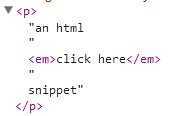
可以看到,$sanitize会把标签的属性都移除,以及绑定在元素上的事件.仅保留了标签和内容.
*记住,$sanitize指令本身不会出现在js代码里.直接使用ng-bind-html就行了.但如果这里不给模块添加依赖ngSanitize,是会报错的.
表格第二行: trustHtml 是myHtml通过$sce.trustAsHtml() 处理以后的返回值.所以它不再经过$sanitize服务的净化.直接作为元素的.html()绑定给元素,所以我们看到myHtml被完整的填充到了div里,保留了所有的属性和事件,这一行的内容不依赖于ngSanitize模块,$sce服务是内置的.
表格第三行: 不使用ng-bind-html指令.当使用ng-bind指令时,绑定的值就作为字符串填充到元素里,这个没什么好讲的.
参考原文: https://docs.angularjs.org/api/ngSanitize/service/$sanitize
相关阅读: angular-ngSanitize模块-linky过滤器详解
完整代码: https://github.com/OOP-Code-Bunny/angular/tree/master/ngSanitize
angular-ngSanitize模块-$sanitize服务详解
标签:style blog http io ar color os 使用 sp
原文地址:http://www.cnblogs.com/liulangmao/p/4108255.html