标签:android blog http io ar os for strong 文件
(1)国外网站都被屏蔽,连不上下载地址了
修改hosts文件(C:\Windows\System32\drivers\etc\hosts),在最后添加如下内容
127.0.0.1 localhost
#Google主页
203.208.46.146 www.google.com
#这行是为了方便打开Android开发官网 现在好像不VPN也可以打开
74.125.113.121 developer.android.com
#更新的内容从以下地址下载
203.208.46.146 dl.google.com
203.208.46.146 dl-ssl.google.com
(2)把https的资源获取方式强制换成http协议获取(Android SDK Manager的Tool->Option选项中)
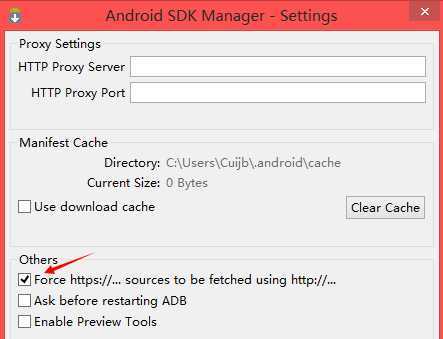
(3)再试试,下载成功!!已泪流满面,弄了好久。
关于no system images installed for this target解决方法
标签:android blog http io ar os for strong 文件
原文地址:http://www.cnblogs.com/yanglongv/p/4115647.html