标签:des style blog http io ar color 使用 sp
1 public class Product 2 { 3 [Key] 4 [DatabaseGenerated(DatabaseGeneratedOption.None)] 5 public int SKU { get; set; } 6 public string Description { get; set; } 7 public decimal Price { get; set; } 8 public virtual string ImageURL { get; set; } 9 } 10 11 public class ProductContext : DbContext 12 { 13 public DbSet<Product> Products { get; set; } 14 protected override void OnModelCreating(DbModelBuilder modelBuilder) 15 { 16 base.OnModelCreating(modelBuilder); 17 modelBuilder.Entity<Product>() 18 .Map(m => 19 { 20 m.Properties(p => new {p.SKU, p.Price, p.Description}); 21 m.ToTable("Table1"); 22 }).Map(m => 23 { 24 m.Properties(p => new {p.SKU, p.ImageURL}); 25 m.ToTable("Table2"); 26 }); 27 } 28 }
1 static void Main(string[] args) 2 { 3 using (var context=new ProductContext()) 4 { 5 6 var products = new List<Product> 7 { 8 new Product {SKU = 1, Price = 12.1m, Description = "1test", ImageURL = "1.jpg"}, 9 new Product {SKU = 2, Price = 12.2m, Description = "2test", ImageURL = "2.jpg"}, 10 new Product {SKU = 3, Price = 12.3m, Description = "3test", ImageURL = "3.jpg"}, 11 new Product {SKU = 4, Price = 12.4m, Description = "4test", ImageURL = "4.jpg"}, 12 new Product {SKU = 5, Price = 12.5m, Description = "5test", ImageURL = "5.jpg"}, 13 new Product {SKU = 6, Price = 12.6m, Description = "6test", ImageURL = "6.jpg"} 14 }; 15 context.Products.AddRange(products); 16 context.SaveChanges(); 17 } 18 using (var context = new ProductContext()) 19 { 20 foreach (var product in context.Products) 21 { 22 Console.WriteLine("{0}--{1}--{2}--{3}", product.SKU, product.Price, product.Description, 23 product.ImageURL); 24 } 25 Console.ReadKey(); 26 } 27 }
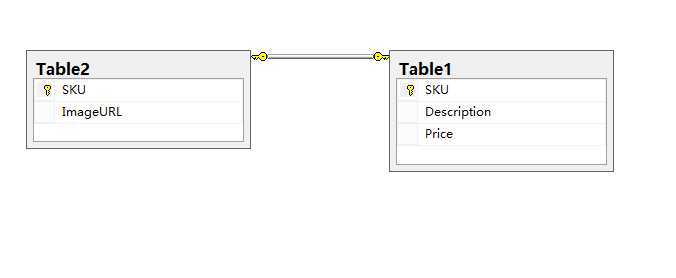
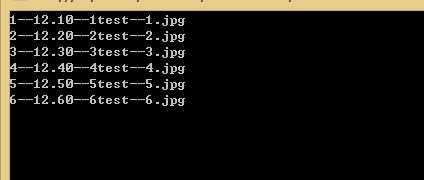
将一个实体数据保存到不同的数据表中<EntityFramework6.0>
标签:des style blog http io ar color 使用 sp
原文地址:http://www.cnblogs.com/rohelm/p/4114562.html