标签:style blog http io ar color sp for 文件
一听标题,感觉十分的抽象。面向对象就是(Object-Oriented Programming)的首字母缩写:OOP,是当今最主流的编程方法。
那么,面向对象编程具体有什么好处呢。是如何来实现呢?通过下面的实例,我想可以给大家最简单直观的理解了。
好了,下面就来说说我们这篇博文主要要介绍的内容吧。今天,我们通过一个绘制几何图形的实例来介绍基本的面向对象思想。
首先我们,新建一个Command Tools的命令行工具项目,选择Foundation头文件。
1 / 2 // main.m 3 // ch3_OOP_Shapes 4 // 5 // Created by pcbeta on 14-11-18. 6 // Copyright (c) 2014年 julian. All rights reserved. 7 // 面向对象的基本实例,绘制几个几何图形 8 9 #import <Foundation/Foundation.h> 10 /* 1. enum 枚举类型 */ 11 //定义绘制图形的类型: 圆形,矩形,椭圆形 12 typedef enum{ 13 kCircle, 14 kRectangle, 15 kEgg 16 } ShapeType; 17 18 //定义绘制图形的颜色: 红色,绿色和蓝色 19 typedef enum{ 20 kRedColor, 21 kGreenColor, 22 kBlueColor 23 } ShapeColor; 24 25 /* 2. struct 结构体 */ 26 //定义图形的基本属性 27 typedef struct{ 28 int x, y, width, height; 29 } ShapeRect; 30 31 //定义整体描述的形状 32 typedef struct{ 33 ShapeType type; 34 ShapeColor color; 35 ShapeRect bounds; 36 } Shape;
如上面的代码所示,我们定义了两个枚举类型的变量,和两个结构图的变量。接下来,我们在main主函数中声明要绘画的几何图形数组。
分别定义了一个红色圆形,一个绿色矩形和一个蓝色椭圆型。
1 // 定义三个几何图形的数组 2 Shape shapes[3]; 3 // 定义第一个几何图形为 红色的圆形, 4 ShapeRect rect0 ={0,0,10,30}; 5 shapes[0].type = kCircle; 6 shapes[0].fillColor = kRedColor; 7 shapes[0].bounds = rect0; 8 9 // 定义第一个几何图形为 绿色的矩形, 10 ShapeRect rect1 ={30,40,50,60}; 11 shapes[1].type = kRectangle; 12 shapes[1].fillColor = kGreenColor; 13 shapes[1].bounds = rect1; 14 15 // 定义第一个几何图形为 蓝色的椭圆形, 16 ShapeRect rect2 ={15,18,37,29}; 17 shapes[2].type = kEgg; 18 shapes[2].fillColor = kBlueColor; 19 shapes[2].bounds = rect2;
接下来,我们要定义每个几个图形的画图函数了。
1 /* 3.定义获取颜色名称的函数 */ 2 NSString *colorName (ShapeColor fillColor) 3 { 4 switch(fillColor) 5 { 6 case kRedColor: 7 return @"red"; 8 break; 9 case kGreenColor: 10 return @"green"; 11 break; 12 case kBlueColor: 13 return @"blue"; 14 break; 15 } 16 } 17 18 /* 4.定义几何画图方法 */ 19 // 定义一个画圆的方法 20 void drawCircle(ShapeRect bounds, ShapeColor fillColor) 21 { 22 NSLog(@"Drawing a circle at (%d %d %d %d) in %@", 23 bounds.x, 24 bounds.y, 25 bounds.height, 26 bounds.width, 27 colorName(fillColor)); 28 } 29 // 定义一个画矩形的方法 30 void drawRectangle(ShapeRect bounds, ShapeColor fillColor) 31 { 32 NSLog(@"Drawing a rectangle at (%d %d %d %d) in %@", 33 bounds.x, 34 bounds.y, 35 bounds.height, 36 bounds.width, 37 colorName(fillColor)); 38 } 39 // 定义一个画椭圆的方法 40 void drawEgg(ShapeRect bounds, ShapeColor fillColor) 41 { 42 NSLog(@"Drawing a egg at (%d %d %d %d) in %@", 43 bounds.x, 44 bounds.y, 45 bounds.height, 46 bounds.width, 47 colorName(fillColor)); 48 }
这时,我们可以再定义一个总的画图方法。可以循环输出集合数组中不同类型的图形。代码如下:
1 //定义一个总的画图方法 2 void drawShape(Shape shapes[], int count) 3 { 4 for(int i=0; i<count; i++) 5 { 6 switch(shapes[i].type){ 7 case kCircle: 8 drawCircle(shapes[i].bounds, shapes[i].fillColor); 9 break; 10 case kRectangle: 11 drawRectangle(shapes[i].bounds, shapes[i].fillColor); 12 break; 13 case kEgg: 14 drawEgg(shapes[i].bounds, shapes[i].fillColor); 15 break; 16 } 17 } 18 }
最后,我们来写main主函数。整合后,实现的代码如下:
1 int main(int argc, const char * argv[]) 2 { 3 // 定义三个几何图形的数组 4 Shape shapes[3]; 5 // 定义第一个几何图形为 红色的圆形, 6 ShapeRect rect0 ={0,0,10,30}; 7 shapes[0].type = kCircle; 8 shapes[0].fillColor = kRedColor; 9 shapes[0].bounds = rect0; 10 11 // 定义第二个几何图形为 绿色的矩形, 12 ShapeRect rect1 ={30,40,50,60}; 13 shapes[1].type = kRectangle; 14 shapes[1].fillColor = kGreenColor; 15 shapes[1].bounds = rect1; 16 17 // 定义第三个几何图形为 蓝色的椭圆形, 18 ShapeRect rect2 ={15,18,37,29}; 19 shapes[2].type = kEgg; 20 shapes[2].fillColor = kBlueColor; 21 shapes[2].bounds = rect2; 22 23 drawShape(shapes, 3); 24 return 0; 25 }
运行后的结果如下:
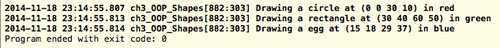
好了,例子写到这里。大家似乎看出点什么来了么?这里面的Shape其实就是一个简单的对象。他有ShapeTpye, ShapeColor, ShapeRect 这些属性。可以定义这个几何图形是什么类型,什么颜色,长宽高是什么。下篇博文,我们会仔细讲解面向对象编程的方法和概念。
《objective-c基础教程》学习笔记(三)—— 从结构体到面向对象
标签:style blog http io ar color sp for 文件
原文地址:http://www.cnblogs.com/jianglan/p/4122090.html