标签:android style blog http io ar color sp 文件
转载请注明:http://www.cnblogs.com/frank-zouxu/p/4127115.html
今天在公司做项目的时候遇到一个需求:需要做一个界面,效果类似QQ聊天界面,如图1,当我们点击内容输入框准备输入内容的时候,底部的表情框的那一栏会被输入法的软键盘给顶起来,默认状态下,输入法会覆盖掉我们的表情输入框。起初,百思不得解的我费尽了心思,未果,偶然看到此篇博客http://blog.csdn.net/twoicewoo/article/details/7384398。其实,欲达到这样的效果还是很简单的,只需要在Manifest.xml文件中,在<Activity>节点下边加入一个属性android:windowSoftInputMode="adjustResize";例如:
<?xml version="1.0" encoding="utf-8"?>
<manifest xmlns:android="http://schemas.android.com/apk/res/android"
package="com.android.tencent"
android:versionCode="1"
android:versionName="1.0">
<uses-sdk android:minSdkVersion="7" />
<application android:icon="@drawable/icon"
android:label="@string/app_name">
<activity android:name=".QCalendarActivity"
android:label="@string/app_name"
android:windowSoftInputMode="adjustResize" // 重点在此
android:screenOrientation="portrait">
<intent-filter>
<action android:name="android.intent.action.MAIN" />
<category android:name="android.intent.category.LAUNCHER" />
</intent-filter>
</activity>
</application>
</manifest>
这样子该Activity总是调整屏幕的大小以便留出软键盘的空间。:
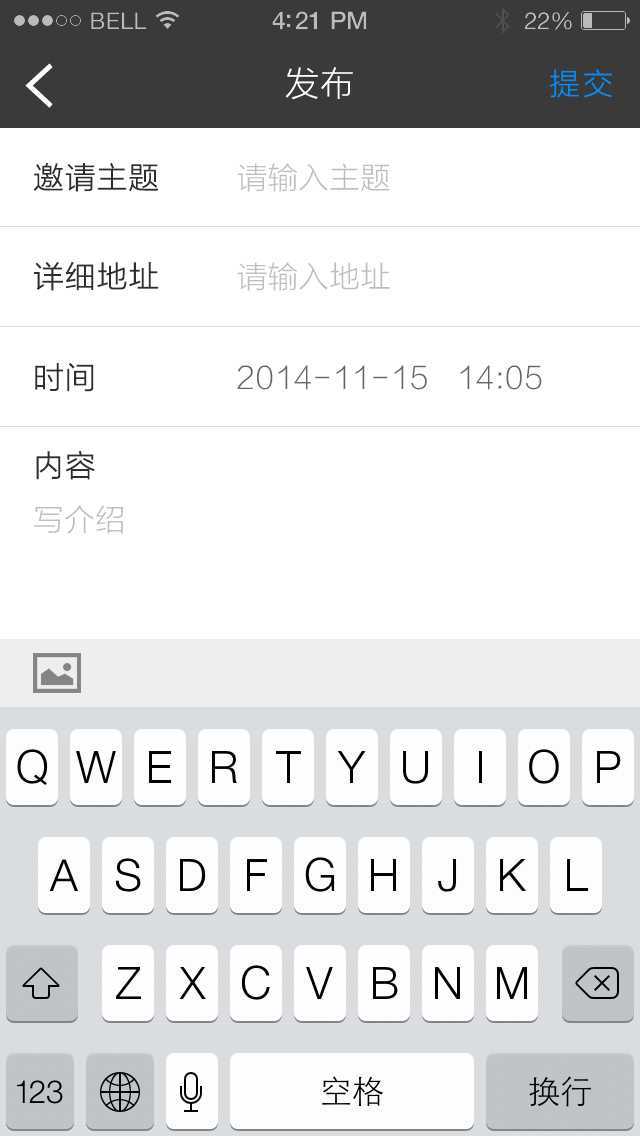
图1
标签:android style blog http io ar color sp 文件
原文地址:http://www.cnblogs.com/frank-zouxu/p/4127115.html