标签:des style blog http ar color os 使用 sp
网上的方案我没有使用。对于只有一个网卡的主机来说,它的ip只有一个。可用shell命令获取到这个ip。
官方的live555的live/groupsock/GroupsockHelper.cpp里面的函数ourIPAddress如下:
1 netAddressBits ourIPAddress(UsageEnvironment& env) { 2 static netAddressBits ourAddress = 0; 3 int sock = -1; 4 struct in_addr testAddr; 5 6 if (ReceivingInterfaceAddr != INADDR_ANY) { 7 // Hack: If we were told to receive on a specific interface address, then 8 // define this to be our ip address: 9 ourAddress = ReceivingInterfaceAddr; 10 } 11 12 if (ourAddress == 0) { 13 // We need to find our source address 14 struct sockaddr_in fromAddr; 15 fromAddr.sin_addr.s_addr = 0; 16 17 // Get our address by sending a (0-TTL) multicast packet, 18 // receiving it, and looking at the source address used. 19 // (This is kinda bogus, but it provides the best guarantee 20 // that other nodes will think our address is the same as we do.) 21 do { 22 loopbackWorks = 0; // until we learn otherwise 23 24 testAddr.s_addr = our_inet_addr("228.67.43.91"); // arbitrary 25 Port testPort(15947); // ditto 26 27 sock = setupDatagramSocket(env, testPort); 28 if (sock < 0) break; 29 30 if (!socketJoinGroup(env, sock, testAddr.s_addr)) break; 31 32 unsigned char testString[] = "hostIdTest"; 33 unsigned testStringLength = sizeof testString; 34 35 if (!writeSocket(env, sock, testAddr, testPort, 0, 36 testString, testStringLength)) break; 37 38 // Block until the socket is readable (with a 5-second timeout): 39 fd_set rd_set; 40 FD_ZERO(&rd_set); 41 FD_SET((unsigned)sock, &rd_set); 42 const unsigned numFds = sock+1; 43 struct timeval timeout; 44 timeout.tv_sec = 5; 45 timeout.tv_usec = 0; 46 int result = select(numFds, &rd_set, NULL, NULL, &timeout); 47 if (result <= 0) break; 48 49 unsigned char readBuffer[20]; 50 int bytesRead = readSocket(env, sock, 51 readBuffer, sizeof readBuffer, 52 fromAddr); 53 if (bytesRead != (int)testStringLength 54 || strncmp((char*)readBuffer, (char*)testString, testStringLength) != 0) { 55 break; 56 } 57 58 // We use this packet‘s source address, if it‘s good: 59 loopbackWorks = !badAddressForUs(fromAddr.sin_addr.s_addr); 60 } while (0); 61 62 if (sock >= 0) { 63 socketLeaveGroup(env, sock, testAddr.s_addr); 64 closeSocket(sock); 65 } 66 67 if (!loopbackWorks) do { 68 // We couldn‘t find our address using multicast loopback, 69 // so try instead to look it up directly - by first getting our host name, and then resolving this host name 70 char hostname[100]; 71 hostname[0] = ‘\0‘; 72 int result = gethostname(hostname, sizeof hostname); 73 if (result != 0 || hostname[0] == ‘\0‘) { 74 env.setResultErrMsg("initial gethostname() failed"); 75 break; 76 } 77 78 // Try to resolve "hostname" to an IP address: 79 NetAddressList addresses(hostname); 80 NetAddressList::Iterator iter(addresses); 81 NetAddress const* address; 82 83 // Take the first address that‘s not bad: 84 netAddressBits addr = 0; 85 while ((address = iter.nextAddress()) != NULL) { 86 netAddressBits a = *(netAddressBits*)(address->data()); 87 if (!badAddressForUs(a)) { 88 addr = a; 89 break; 90 } 91 } 92 93 // Assign the address that we found to "fromAddr" (as if the ‘loopback‘ method had worked), to simplify the code below: 94 fromAddr.sin_addr.s_addr = addr; 95 } while (0); 96 97 // Make sure we have a good address: 98 netAddressBits from = fromAddr.sin_addr.s_addr; 99 if (badAddressForUs(from)) { 100 char tmp[100]; 101 sprintf(tmp, "This computer has an invalid IP address: %s", AddressString(from).val()); 102 env.setResultMsg(tmp); 103 from = 0; 104 } 105 106 ourAddress = from; 107 108 // Use our newly-discovered IP address, and the current time, 109 // to initialize the random number generator‘s seed: 110 struct timeval timeNow; 111 gettimeofday(&timeNow, NULL); 112 unsigned seed = ourAddress^timeNow.tv_sec^timeNow.tv_usec; 113 our_srandom(seed); 114 } 115 return ourAddress; 116 }
这里通过发送一个udp包,来获取到主机ip地址;如果获取ip地址失败,则用gethostname的方法获取ip地址。
但是gethostname的方法也有可能失败,我在虚拟机上测试,发现gethostname的方法获取到ip地址都是"0.0.0.0"。所以我们要添加多一个方法来获取到正确的ip地址。
我们知道,如下的shell命令是可以获取到主机ip地址的:
ifconfig eth0|grep ‘inet addr‘|awk -F ":" ‘{print $2}‘|awk ‘{print $1}‘
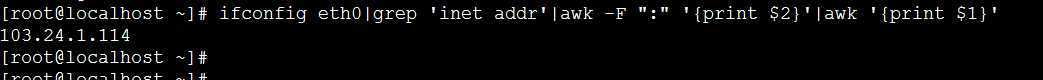
在如下代码位置的上边,添加一个获取ip地址的代码。
// Make sure we have a good address: netAddressBits from = fromAddr.sin_addr.s_addr;
新的获取ip地址的代码:
1 if (badAddressForUs(fromAddr.sin_addr.s_addr)) 2 { 3 #define MY_IP_BUF_LEN 32 4 char MyIpBuf[ MY_IP_BUF_LEN ]={0}; 5 FILE *fpRead; 6 //eth0:网口名称,实际主机的网口名称可能不是这个,请使用ifconfig命令查看。 7 char* command=(char*)"ifconfig eth0|grep ‘inet addr‘|awk -F \":\" ‘{print $2}‘|awk ‘{print $1}‘"; 8 char* renewCh; 9 10 fpRead = popen(command, "r"); 11 fgets(MyIpBuf, MY_IP_BUF_LEN, fpRead); 12 if(fpRead != NULL) 13 pclose(fpRead); 14 15 renewCh=strstr(MyIpBuf,"\r"); 16 if(renewCh) 17 *renewCh=‘\0‘; 18 renewCh=strstr(MyIpBuf,"\n"); 19 if(renewCh) 20 *renewCh=‘\0‘; 21 22 fromAddr.sin_addr.s_addr=our_inet_addr(MyIpBuf); 23 printf("----------fix for geting local ip fails, local ip=%s.\n", MyIpBuf); 24 }
重新编译,centos64位,运行:
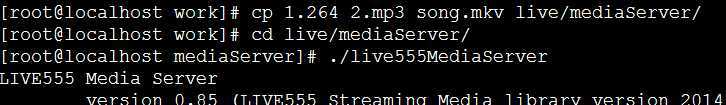
完。
标签:des style blog http ar color os 使用 sp
原文地址:http://www.cnblogs.com/liyou-blog/p/4130980.html