标签:style blog http color sp for 2014 log bs
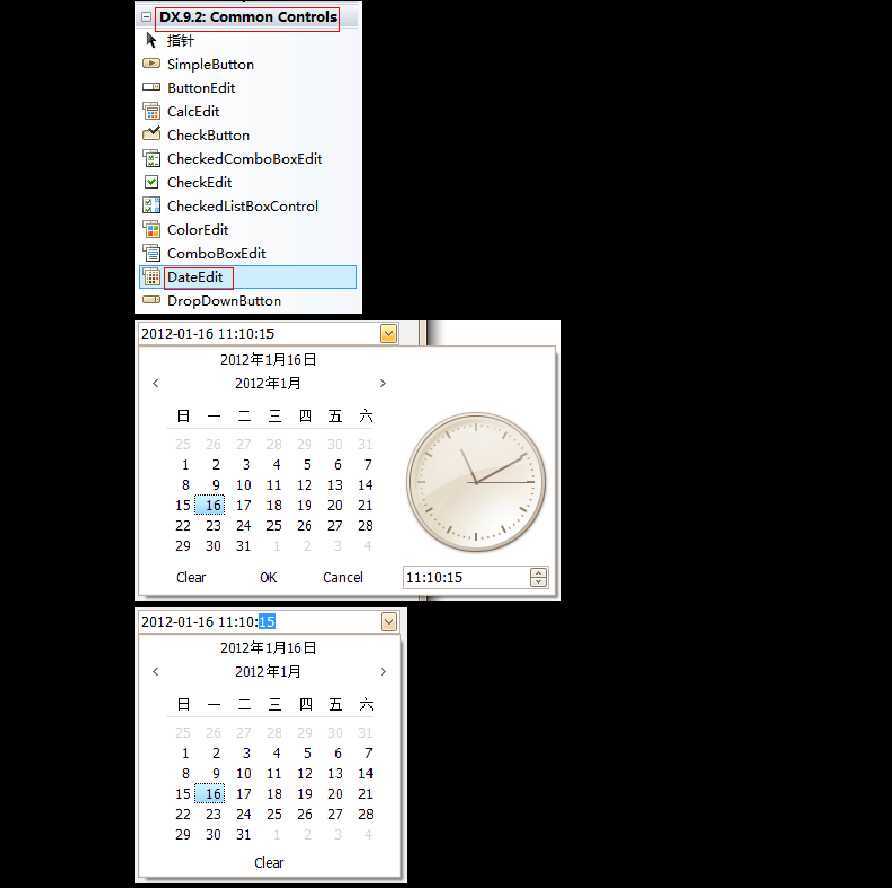
DateEdit 控件默认情况下,显示的只有日期,没有时间。下面介绍2中日期和时间同时显示的方法:
1.Properties.VistaDisplayMode 为true,
2.Properties.VistaEditTime 为true
3.Properties 下面的Tooltip下面的
DisplayFormat.FormatString设置为G
EditFormat.FormatString设置为G
4.Properties.EditMask设置为G
这样设置后就会出现图一的 日期时间同时显示的效果。
图二,只提供日期选择,而没有时间,具体设置为:
1.
Properties 下面的Tooltip下面的
DisplayFormat.FormatString设置为yyyy-MM-dd hh:mm:ss
EditFormat.FormatString设置为yyyy-MM-dd hh:mm:ss
2
Properties.EditMask设置为yyyy-MM-dd hh:mm:ss
次方法时间必须去输入,而且不能将TextEditStyle设置为Disable TextEditor
二。TimeEdit控件。
默认情况下 ,该控件只显示时间,没有日期。要显示日期和时间,可以设置 Properties.EditMask 为G 即可。
标签:style blog http color sp for 2014 log bs
原文地址:http://www.cnblogs.com/huacw/p/4134760.html