标签:des http io ar os sp for strong on
I was struggling to find the solution to bind rdlc dynamically to reportviewer .We had a scenario were we migrated our application from .NET 1.1 to .NET 2.0 .After migration embedding reportviewer with explicit objectdatasource was creating a major issue. Whenever we try to assign dataset reference to objectdatasource the IDE shuts down abruptly for no reason. This was one of the bug we encountered while developing. We searched a lot but this unique problem was faced by very few hence the correct solution was not available. We then planned to bind the reportviewer at runtime without taking objectdatasource. Below is the procedure to go about it.
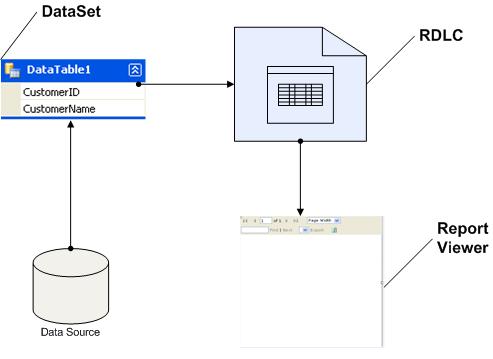
During deployment if the source code is published and precompiled is created, one has to be extra careful to do below activity.
Note: In production web server we have light weight .net framework installed so report viewer is not available. Due to which it will throw report viewer dlls not exist.
Click here to install Reportviewer.exe.
There is customer table with two field customerid and customerName. We need to generate report for this datatable in reportviewer without usingobjectdatasource.
Follow the step given below to define dataset schema without connecting to any datasource. This is manual process. This is require each column of the table to added one by one as shown below.
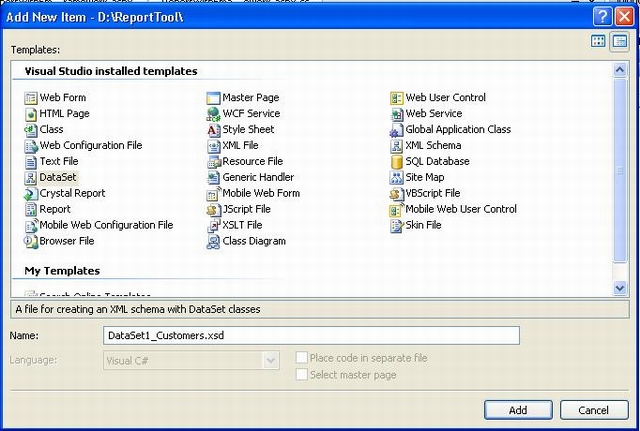
Click on the toolbox icon to proceed further.
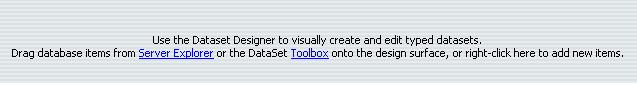
Add column to the schema as given below.
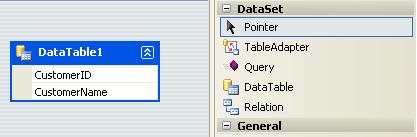
One needs to drag table from toolbox to panel to draw table section as body part of report. Once done that click on Show Data Source one will view the dataset schema section as given below. Drag columns into table row just below header section. Select Reportparameter from main menu and add one to report. This parameter value can be passed from aspx‘s form to Reportviewer‘s RDLC panel.
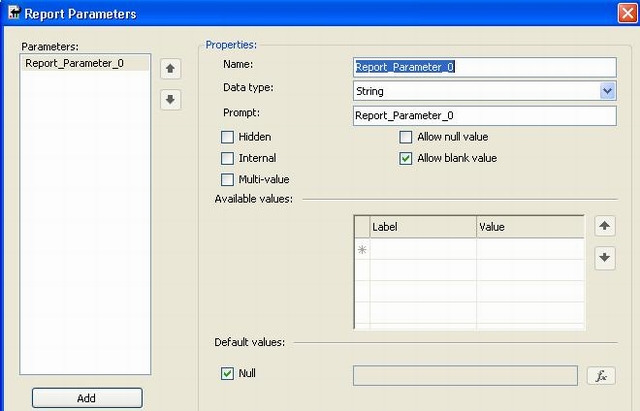
Drag textbox in report screen and right click to select property of it.
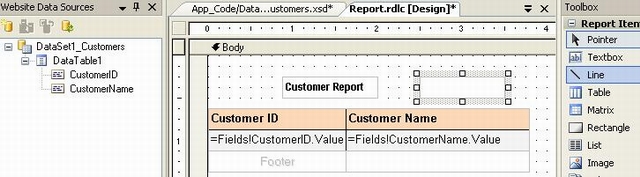
Click on Fx button of value field to associate this textbox field value to parameter set field variable.
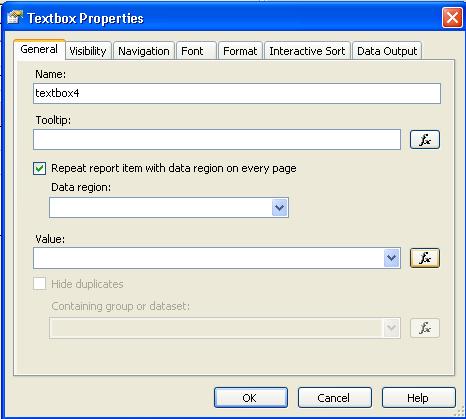
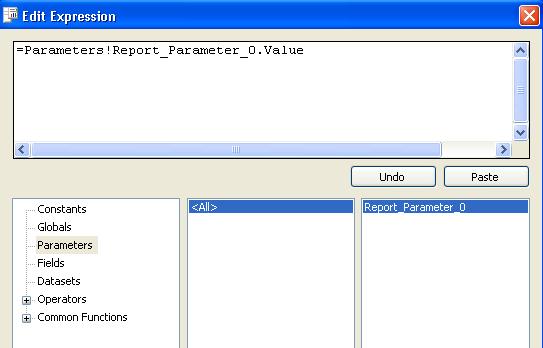
Drag Reportviewer into aspx design page and add localpath of the RDLC file. One can invoke storeprocedure and get the database resultset and can assign it to reportviewer. For running a version of this demo, I included hardcoded resultset.
private void BindReportViewer()
{
ReportViewer1.Visible = true;
//Invoke Stored procedure With Input parameter to it.
//DataSet dsReport = objSP.GetTable(storedProcedure,txtParameter.Text));
//Hardcoded Values.
IList >Customer< customerList = new List>Customer<();
customerList.Add(new Customer(1,"Santosh Poojari"));
customerList.Add(new Customer(2, "Santosh Poojari1"));
customerList.Add(new Customer(3, "Santosh Poojari2"));
ReportParameter[] param = new ReportParameter[1];
param[0] = new ReportParameter("Report_Parameter_0",txtParameter.Text);
ReportViewer1.LocalReport.SetParameters(param);
ReportDataSource rds = new ReportDataSource
("DataSet1_Customers_DataTable1", customerList);
ReportViewer1.LocalReport.DataSources.Clear();
ReportViewer1.LocalReport.DataSources.Add(rds);
ReportViewer1.LocalReport.Refresh();
}
Below is the expected output.
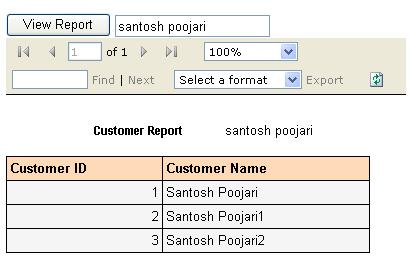
Hope this article will help those who are working on similar problem statement. Any suggestion and advice will help me to improve the quality of this article.
转:Dynamic Binding Of RDLC To ReportViewer
标签:des http io ar os sp for strong on
原文地址:http://www.cnblogs.com/techfans/p/4134959.html