标签:style blog http io ar color os sp for
随机数生成类:RNG以及文字渲染
1 #include <opencv2\opencv.hpp> 2 #include <iostream> 3 #include <string> 4 5 #pragma comment( linker, "/subsystem:\"windows\" /entry:\"mainCRTStartup\"" ) 6 7 #define NUMBER 20 8 9 using namespace std; 10 using namespace cv; 11 12 void Show(std::string name,Mat img) 13 { 14 namedWindow(name, CV_WINDOW_AUTOSIZE); 15 imshow(name, img); 16 } 17 18 static Scalar randomColor(RNG &rng) 19 { 20 return Scalar(rng.uniform(0, 255), rng.uniform(0, 255), rng.uniform(0, 255)); 21 } 22 23 void Drawing_Random_Lines(Mat img, char *win_name, RNG& rng) 24 { 25 int linetype = 8; 26 int w = 400; 27 Point pt1, pt2; 28 int x_1 = 0, x_2 = w; 29 30 for (int i = 0; i < NUMBER; ++i) 31 { 32 pt1.x = rng.uniform(x_1, x_2); 33 pt1.y = rng.uniform(x_1, x_2); 34 pt2.x = rng.uniform(x_1, x_2); 35 pt2.y = rng.uniform(x_1, x_2); 36 37 line(img, pt1, pt2, randomColor(rng), rng.uniform(1, 10), 8); 38 Show(win_name, img); 39 } 40 } 41 42 void Display_Random_Text(Mat img, char *win_name, RNG &rng) 43 { 44 int linetype = 8; 45 int w = 400; 46 int x1 = 0, x2 = w; 47 48 for (int i = 0; i < NUMBER; ++i) 49 { 50 Point org; 51 org.x = rng.uniform(x1, x2); 52 org.y = rng.uniform(x1, x2); 53 54 putText(img, "Testing Text", org, rng.uniform(0, 8), rng.uniform(0, 100)*0.05 + 0.1, randomColor(rng), rng.uniform(1, 10), linetype); 55 56 Show(win_name, img); 57 } 58 } 59 60 void Display_Big_End(Mat img, char* win_name, RNG rng) 61 { 62 int w = 400; 63 Size textSize = getTextSize("OpenCV Forever", CV_FONT_HERSHEY_COMPLEX, 3, 5, 0); 64 Point org((w - textSize.width) / 2, (w + textSize.height) / 2); 65 int linetype = 8; 66 67 Mat img2; 68 69 for (int i = 0; i < NUMBER; ++i) 70 { 71 img2 = img - Scalar::all(i); 72 putText(img2, "OpenCV Forever", org, CV_FONT_HERSHEY_COMPLEX, 3, Scalar(i, i, 255), 5, linetype); 73 74 Show(win_name, img2); 75 } 76 } 77 78 int main() 79 { 80 int w = 400; 81 RNG rng(0xFFFFFFFF); 82 char *win_name = "Drawing"; 83 Mat img = Mat::zeros(w, w, CV_8UC3); 84 85 Drawing_Random_Lines(img, win_name, rng); 86 //Drawing_Random_Rectangle(img, win_name, rng); 87 //Drawing_Random_Ellipse(img, win_name, rng); 88 //Drawing_Random_Polylines(img, win_name, rng); 89 //Drawing_Random_FilledPolygon(img, win_name, rng); 90 //Drawing_Random_Circle(img, win_name, rng); 91 Display_Random_Text(img, win_name, rng); 92 Display_Big_End(img, win_name, rng); 93 94 waitKey(); 95 return 0; 96 }
文档有解释,不再赘述。
结果是:
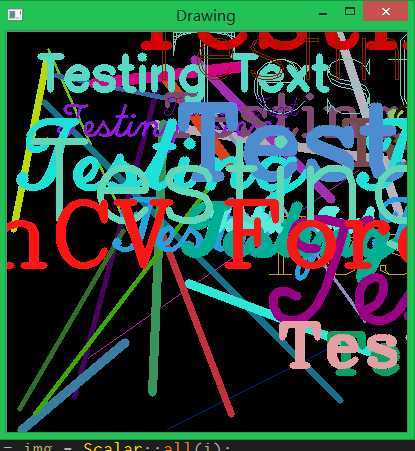
这里说明putText函数:
摘自core.hpp
1 enum 2 { 3 FONT_HERSHEY_SIMPLEX = 0, 4 FONT_HERSHEY_PLAIN = 1, 5 FONT_HERSHEY_DUPLEX = 2, 6 FONT_HERSHEY_COMPLEX = 3, 7 FONT_HERSHEY_TRIPLEX = 4, 8 FONT_HERSHEY_COMPLEX_SMALL = 5, 9 FONT_HERSHEY_SCRIPT_SIMPLEX = 6, 10 FONT_HERSHEY_SCRIPT_COMPLEX = 7, 11 FONT_ITALIC = 16 12 }; 13 14 //! renders text string in the image 15 CV_EXPORTS_W void putText( Mat& img, const string& text, Point org, 16 int fontFace, double fontScale, Scalar color, 17 int thickness=1, int lineType=8, 18 bool bottomLeftOrigin=false ); 19 20 //! returns bounding box of the text string 21 CV_EXPORTS_W Size getTextSize(const string& text, int fontFace, 22 double fontScale, int thickness, 23 CV_OUT int* baseLine);
int fontFace接受的是字体的参数,因此有以上的enum体内的定义。
int fontScale接受的是一个字体的缩放系数;
最后一个布尔型参数可能是判断是否上下翻转;
以上。
标签:style blog http io ar color os sp for
原文地址:http://www.cnblogs.com/lhyz/p/4142194.html