标签:android style blog http io ar color sp strong
今天做了一个横屏视频播放,需要实现用户横屏的时候,翻转180度,Activity也跟着翻转180度,经过查询资料终于搞定了。把它记下来,免得以后忘记。
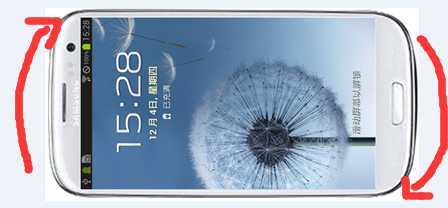
step1:
为了防止翻转的时候重新创建Activity。所以需要在在androidmanifest.xml给Activity配置android:configChanges属性
代码如下:
<activity android:name="cc.angis.jy365.activity.VideoPlayerActivity" android:configChanges="keyboardHidden|orientation|screenSize" android:screenOrientation="landscape" android:theme="@android:style/Theme.NoTitleBar.Fullscreen" />
step2:
最关键的就是这里了。因为我们给Activity配置了android:screenOrientation="landscape"属性,所以当手机翻转的时候,不会触发onConfigurationChanged方法了。。。同时也是因为onConfigurationChanged有些问题,所以弃之不用,改用OrientationEventListener来监听屏幕角度的旋转这个方法
代码如下:
class SreenOrientationListener extends OrientationEventListener { public SreenOrientationListener(Context context) { super(context); } @Override public void onOrientationChanged(int orientation) { if (orientation == OrientationEventListener.ORIENTATION_UNKNOWN) { return; // 手机平放时,检测不到有效的角度 } // 只检测是否有四个角度的改变 if (orientation > 350 || orientation < 10) { // 0度:手机默认竖屏状态(home键在正下方) orientation = 0; } else if (orientation > 80 && orientation < 100) { // 90度:手机顺时针旋转90度横屏(home建在左侧) } else if (orientation > 170 && orientation < 190) { // 手机顺时针旋转180度竖屏(home键在上方) orientation = 180; } else if (orientation > 260 && orientation < 280) { // 手机顺时针旋转270度横屏,(home键在右侧) } } }
然后分别在Activity的OnPause和OnResume中调用SreenOrientationListener的disable()和enable()方法。
关于onConfigurationChanged方法的问题
@Override public void onConfigurationChanged(Configuration newConfig) { super.onConfigurationChanged(newConfig); }
在该函数中可以通过两种方法检测当前的屏幕状态:
第一种:
判断newConfig是否等于Configuration.ORIENTATION_LANDSCAPE,Configuration.ORIENTATION_PORTRAIT
当然,这种方法只能判断屏幕是否为横屏,或者竖屏,不能获取具体的旋转角度。
第二种:
调用this.getWindowManager().getDefaultDisplay().getRotation();该函数的返回值,有如下四种:
Surface.ROTATION_0,
Surface.ROTATION_90,
Surface.ROTATION_180,
Surface.ROTATION_270
其中,Surface.ROTATION_0 表示的是手机竖屏方向向上,后面几个以此为基准依次以顺时针90度递增。
这种方法有一个Bug,它只能一次旋转90度,如果你突然一下子旋转180度,onConfigurationChanged函数不会被调用。
参考资料:http://ticktick.blog.51cto.com/823160/1301209
标签:android style blog http io ar color sp strong
原文地址:http://www.cnblogs.com/ywtk/p/4143275.html