标签:style blog http color sp strong on 数据 div
<asp:DropDownList ID="DropDownListKind" runat="server"> </asp:DropDownList> <br /> <br /> <asp:Button ID="Button1" runat="server" Text="Button" onclick="Button1_Click" />
后台代码:
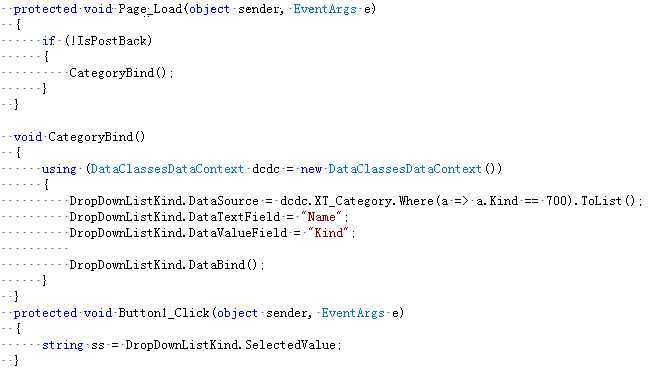
要认真的看上面的代码呦,能找到问题的所在吗。
哈哈!
答案现在揭晓:
都是DropDownListKind.DataValueField = "Kind"; 惹的祸
所以DropDownList绑定后的Value值都相同,所以不出错才怪呢。
因此 DropDownListKind.DataValueField = "Kind";
改成 DropDownListKind.DataValueField = "Name";
标签:style blog http color sp strong on 数据 div
原文地址:http://www.cnblogs.com/nanyaxu/p/4148005.html