标签:blog http io ar color 使用 sp for on
IIS 身份验证
ASP.NET 身份验证分为两个步骤。首先,Internet 信息服务 (IIS) 对用户进行身份验证,并创建一个 Windows 令牌来表示该用户。IIS 通过查看 IIS 元数据库设置,确定应该对特定应用程序使用的身份验证模式。如果 IIS 配置为使用匿名身份验证,则为 IUSR_MACHINE 帐户生成一个令牌并用它表示匿名用户。然后,IIS 将该令牌传递给 ASP.NET。
其次,ASP.NET 执行自己的身份验证。所使用的身份验证方法由 authentication 元素的 mode 属性指定。以下身份验证配置指定 ASP.NET 使用 FormsAuthenticationModule 类:
<authentication mode="Forms" />
注 由于窗体身份验证不依赖于 IIS 身份验证,因此如果要在 ASP.NET 应用程序中使用窗体身份验证,则应该在 IIS 中为应用程序配置匿名访问。
forms 验证
ASP.NET 窗体身份验证在 IIS 身份验证完成后发生。可以使用 forms 元素配置窗体身份验证。
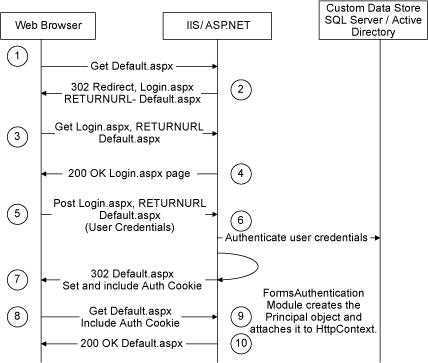
创建身份验证 Cookie
通过 FormsAuthentication 类创建身份验证 Cookie,如下所示。用户经过验证后,FormsAuthentication 类在内部创建一个 FormsAuthenticationTicket 对象,方法是指定 Cookie 名、Cookie 版本、目录路径、Cookie 颁发日期;Cookie 到期日期、是否应该保留 Cookie,以及用户定义的数据(可选)。
FormsAuthenticationTicket ticket = new FormsAuthenticationTicket(1,
"userName",
DateTime.Now,
DateTime.Now.AddMinutes(30), // value of time out property
false, // Value of IsPersistent property
String.Empty,
FormsAuthentication.FormsCookiePath);
接下来,如果 forms 元素的 protection 属性设置为 All 或 Encryption,则窗体身份验证使用 Encrypt 方法对窗体身份验证票进行加密和签名。
string encryptedTicket = FormsAuthentication.Encrypt(ticket);
参考
http://www.cnblogs.com/winnerzone/archive/2007/06/29/800225.html
标签:blog http io ar color 使用 sp for on
原文地址:http://www.cnblogs.com/shijun/p/4153678.html