标签:style blog http ar color os 使用 sp for
一、MSDN描述
String 类: 表示文本,即一系列的 Unicode 字符
命名空间 : System
程序集 : mscorlib.dll
继承关系:
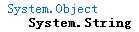
备注:
1. 字符串是 Unicode 字符的有序集合,用于表示文本。String 对象是 System.Char 对象的有序集合,用于表示字符串。
2. String 对象的值是该有序集合的内容,值不可变,所以String对象称为不可变的

string str1 = "3"+"b"; 这句话设计到1个String对象 using System; class App { static void Main() { // 这段代码会创建3个 string 对象 string str = "a"; str += "1"; str += "3"; Console.WriteLine(str.Length); } } /* .method private hidebysig static void Main() cil managed { .entrypoint // 代码大小 32 (0x20) .maxstack 2 .locals init (string V_0) IL_0000: nop IL_0001: ldstr "a" IL_0006: stloc.0 IL_0007: ldloc.0 IL_0008: ldstr "1" IL_000d: call string [mscorlib]System.String::Concat(string, string) IL_0012: stloc.0 IL_0013: ldloc.0 IL_0014: ldstr "3" IL_0019: call string [mscorlib]System.String::Concat(string, string) IL_001e: stloc.0 IL_001f: ret } // end of method App::Main */ 上面的 ldstr 指令是向堆上创建字符串对象的指令
3. 对于需要频繁修改字符串值的地方,请使用 System.Text.StringBuilder
4. String 和 string 的关系: string 是 String(System.String)在C#中别名
常用属性(含字段)和方法
属性:
Length: 获取当前 String 对象中的字符数
Empty: 表示空字符串。此字段为只读。
静态方法:
IsNullOrEmpty
IsNullOrWhiteSpace
Format
Compare
实例方法
Contains 是否包含某某字符串
StartWith 以某某字符串打头
EndWith 以某某字符串结尾
Equals 是否等于某某字符串
IndexOf 返回匹配指定字符(字符串)第一个索引
Trim 除去头尾空白字符
Split 用某个子字符将原本字符串拆分成字符数组
SubString 截取字串
ToLower 变小写
ToUpper 变大写
Equals(String) 确定此实例与另一实例是否有相同的值
未完
标签:style blog http ar color os 使用 sp for
原文地址:http://www.cnblogs.com/Aphasia/p/4154441.html