标签:
配置架构:
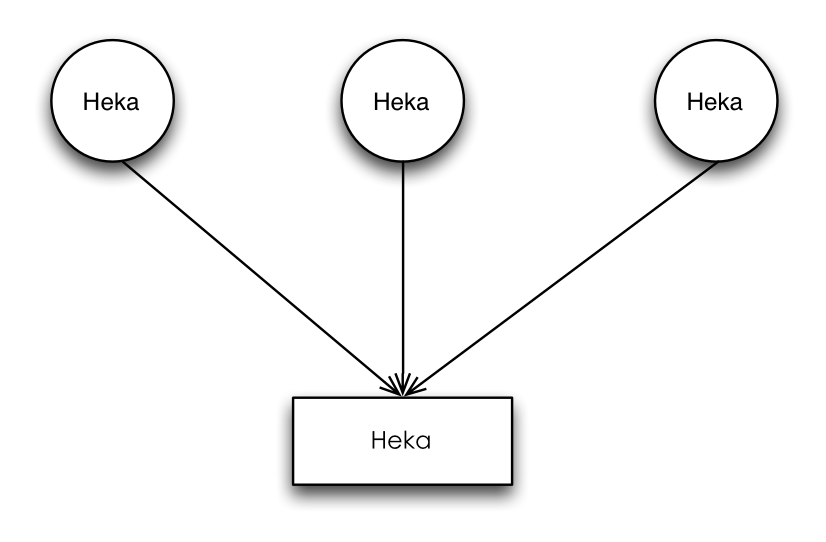
b:以一台agent为例进行说明,agent1配置文件如下:
[NginxLogInput] type = "LogstreamerInput" log_directory = "/usr/local/openresty/nginx/logs/" file_match = ‘access\.log‘ decoder = "NginxLogDecoder" hostname = "ID:XM_1_1" [NginxLogDecoder] type = "SandboxDecoder" filename = "lua_decoders/nginx_access.lua" [NginxLogDecoder.config] log_format = ‘$remote_addr - $remote_user [$time_local] "$request" $status $body_bytes_sent "$http_referer" "$http_user_agent"‘ type = "nginx-access" [ProtobufEncoder] [NgxLogOutput] type = "HttpOutput" message_matcher = "TRUE" address = "http://127.0.0.1:10000" method = "POST" encoder = "ProtobufEncoder" # [NgxLogOutput.headers] # content-type = "application/octet-stream" # [NgxLogOutput] # type = "LogOutput" # message_matcher = "TRUE" # encoder = "ProtobufEncoder"
aggregator配置如下:
[LogInput]
type = "HttpListenInput"
#parser_type = "message.proto"
address = "0.0.0.0:10000"
decoder = "ProtobufDecoder"
[ProtobufDecoder]
[ESJsonEncoder]
index = "%{Type}-%{2006.01.02}"
es_index_from_timestamp = true
type_name = "%{Type}"
[PayloadEncoder]
[LogOutput]
type = "LogOutput"
message_matcher = "TRUE"
encoder = "ESJsonEncoder"
2. 问题描述:通过以上配置以后本应该可以将nginx log文件中数据发送到aggregator,并显示出来,但实际上并未显示;
3. 解决方法:修改protobuf.go中的Decode接口:
if err = proto.Unmarshal([]byte(*pack.Message.Payload), pack.Message); err == nil {
// fmt.Println("ProtobufDecoder:", string(pack.MsgBytes))
//fmt.Println("ProtobufDecoder", pack.Message.Fields)
packs = []*PipelinePack{pack}
} else {
atomic.AddInt64(&p.processMessageFailures, 1)
}
通过以上代码可以看出我们是将Unmarshal接口中的第一个参数pack.MsgBytes修改为pack.Message.Payload这样既可将agent端发送的数据在aggregator正确解析;
标签:
原文地址:http://my.oschina.net/shawnChen/blog/360068