标签:
1、安装Apache
先运行 sudo apt-get update 更新软件源
sudo apt-get install apache2
2、安装Mysql
sudo apt-get install mysql-server
中间会出现输入 Mysql 的 "root" 用户的密码
3、安装PHP
sudo apt-get install php5 sudo apt-get install php5-mysql
4、输入你的机器地址测试效果,出现下图说明成功
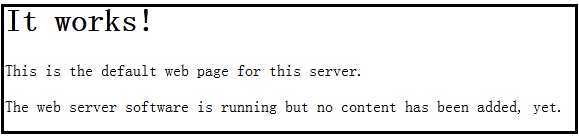
5、把/var/www/index.html的内容清除,把下面这段代码添加到里面测试PHP是否正常工作
<?php print <<< EOT <!doctype html> <html lang="en"> <head> <meta charset="UTF-8"> <title>Test successful</title> </head> <body> <h1>Test successful</h1> <p>Congratulations.</p> <p>Your webserver and PHP are working.</p> </body> </html> EOT; ?>
出现下图说明成功
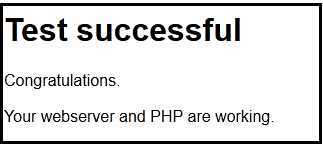
来源:http://www.dosaw.com/huanjing/201308/shumeipai.html
标签:
原文地址:http://www.cnblogs.com/fengbohello/p/4183288.html