标签:
OpenXML是一个开放性的标准,基于熟知的技术:ZIP和XML
OpenXML SDK安装以后,要在应用程序中添加以下引用。
SpreadsheetML是用于操作Excel文档。工作簿包含
典型的电子表格元素如图所示
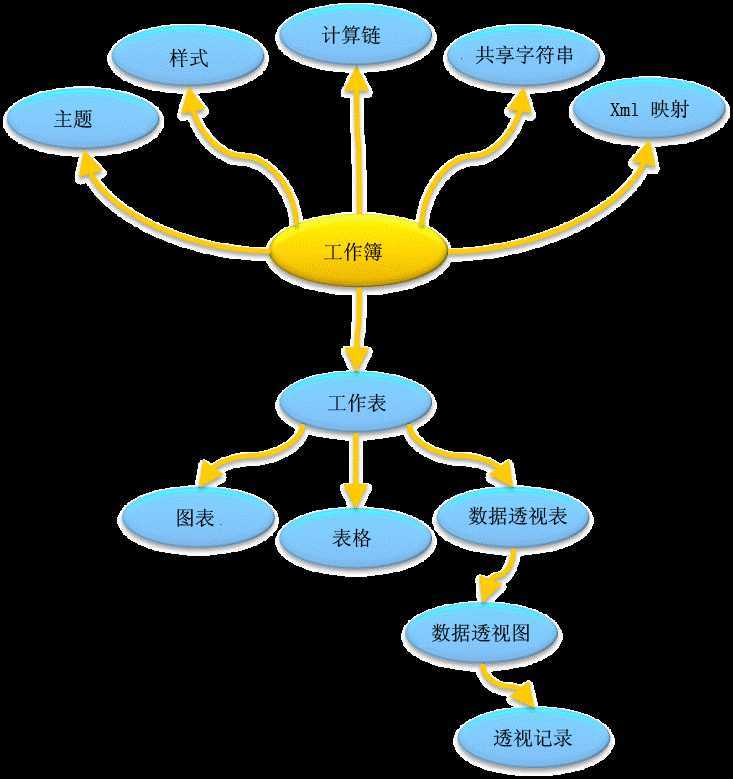
一个简单生成Excel的例子

1 public class CreateXlsx 2 { 3 public static void Create(string filePath, DataTable dt) 4 { 5 SpreadsheetDocument spreadsheetDocument = SpreadsheetDocument.Create(filePath, SpreadsheetDocumentType.Workbook); 6 WorkbookPart workbookpart = spreadsheetDocument.AddWorkbookPart(); 7 workbookpart.Workbook = new Workbook(); 8 9 WorksheetPart worksheetpart = workbookpart.AddNewPart<WorksheetPart>(); 10 worksheetpart.Worksheet = new Worksheet(new SheetData()); 11 12 Sheets sheets = workbookpart.Workbook.AppendChild<Sheets>(new Sheets()); 13 Sheet sheet = new Sheet(); 14 sheet.Id = workbookpart.GetIdOfPart(worksheetpart); 15 sheet.SheetId = 1; 16 sheet.Name = "sheet"; 17 sheets.Append(sheet); 18 19 SheetData sheetdata = worksheetpart.Worksheet.GetFirstChild<SheetData>(); 20 21 string columnName = ""; 22 Cell cell = null; 23 for (int i = 0; i < dt.Columns.Count; i++) 24 { 25 columnName = ConvertToChar(i + 1); 26 cell = InsertCellInWorksheet(columnName, 1, sheetdata); 27 cell.CellValue = new CellValue(dt.Columns[i].ColumnName); 28 cell.DataType = new EnumValue<CellValues>(CellValues.String); 29 } 30 for (int i = 0; i < dt.Rows.Count; i++) 31 { 32 for (int j = 0; j < dt.Columns.Count; j++) 33 { 34 columnName = ConvertToChar(j + 1); 35 cell = InsertCellInWorksheet(columnName, (uint)(i + 2), sheetdata); 36 cell.CellValue = new CellValue(dt.Rows[i][j].ToString()); 37 cell.DataType = new EnumValue<CellValues>(CellValues.Number); 38 } 39 } 40 41 spreadsheetDocument.Close(); 42 43 } 44 45 private static Cell InsertCellInWorksheet(string columnName, uint rowIndex, SheetData sheetData) 46 { 47 string cellReference = columnName + rowIndex; 48 49 // If the worksheet does not contain a row with the specified row index, insert one. 50 Row row; 51 var count = sheetData.Elements<Row>().Where(r => r.RowIndex == rowIndex).Count(); 52 if (sheetData.Elements<Row>().Where(r => r.RowIndex == rowIndex).Count() != 0) 53 { 54 row = sheetData.Elements<Row>().Where(r => r.RowIndex == rowIndex).First(); 55 } 56 else 57 { 58 row = new Row() { RowIndex = rowIndex }; 59 sheetData.Append(row); 60 } 61 62 // If there is not a cell with the specified column name, insert one. 63 if (row.Elements<Cell>().Where(c => c.CellReference.Value == columnName + rowIndex).Count() > 0) 64 { 65 return row.Elements<Cell>().Where(c => c.CellReference.Value == cellReference).First(); 66 } 67 else 68 { 69 // Cells must be in sequential order according to CellReference. Determine where to insert the new cell. 70 Cell refCell = null; 71 foreach (Cell cell in row.Elements<Cell>()) 72 { 73 if (string.Compare(cell.CellReference.Value, cellReference, true) > 0) 74 { 75 refCell = cell; 76 break; 77 } 78 } 79 80 Cell newCell = new Cell() { CellReference = cellReference }; 81 row.InsertBefore(newCell, refCell); 82 return newCell; 83 } 84 } 85 86 private static string ConvertToChar(int value) 87 { 88 string rtn = string.Empty; 89 List<int> iList = new List<int>(); 90 91 //To single Int 92 while (value / 26 != 0 || value % 26 != 0) 93 { 94 iList.Add(value % 26); 95 value /= 26; 96 } 97 98 //Change 0 To 26 99 for (int j = 0; j < iList.Count - 1; j++) 100 { 101 if (iList[j] == 0) 102 { 103 iList[j + 1] -= 1; 104 iList[j] = 26; 105 } 106 } 107 //Remove 0 at last 108 if (iList[iList.Count - 1] == 0) 109 { 110 iList.Remove(iList[iList.Count - 1]); 111 } 112 113 //To String 114 for (int j = iList.Count - 1; j >= 0; j--) 115 { 116 char c = (char)(iList[j] + 64); 117 rtn += c.ToString(); 118 } 119 120 return rtn; 121 } 122 }
标签:
原文地址:http://www.cnblogs.com/mandel/p/4183608.html