标签:
TabActivity的使用有两种方法:
方法1:继承TabActivity,使用setContent()设置布局文件,在布局文件中,TabWidget和FrameLayout两种控件。
这里值得一提的是,必须为TabActivity的布局文件的根节点设置为:TabHost,而且TabHost、TabWidget和FrameLayout的id都必须使用android规定好的。
可以参考main.xml代码
这种方法可以根据自己需要,改变TabHost的位置,比如说放在底部。
方法2:继承TabActivity,不用setContent(),直接getTabHost()获取TabHost,再往TabHost中添加标签。
这种方法TabHost就如下图,在界面的顶部。
效果如下
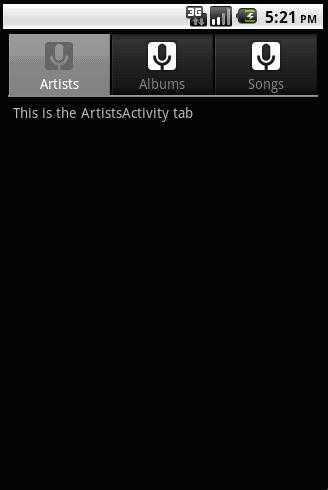
方法1布局文件代码:
方法1:main.xml
<?xml version="1.0" encoding="utf-8"?>
<TabHost xmlns:android="http://schemas.android.com/apk/res/android"
android:id="@android:id/tabhost" android:layout_width="fill_parent"
android:layout_height="fill_parent">
<LinearLayout android:orientation="vertical"
android:layout_width="fill_parent" android:layout_height="fill_parent"
android:padding="5dp">
<TabWidget android:id="@android:id/tabs"
android:layout_width="fill_parent" android:layout_height="wrap_content" />
<FrameLayout android:id="@android:id/tabcontent"
android:layout_width="fill_parent" android:layout_height="fill_parent"
android:padding="5dp" />
</LinearLayout>
</TabHost>
方法1:MainActivity.java 继承TabActivity
public void onCreate(Bundle savedInstanceState) {
super.onCreate(savedInstanceState);
setContentView(R.layout.main);
Resources res = getResources(); // Resource object to get Drawables
TabHost tabHost = getTabHost(); // The activity TabHost
TabHost.TabSpec spec; // Resusable TabSpec for each tab
Intent intent; // Reusable Intent for each tab
// Create an Intent to launch an Activity for the tab (to be reused)
intent = new Intent().setClass(this, ArtistsActivity.class);
// Initialize a TabSpec for each tab and add it to the TabHost
spec = tabHost.newTabSpec("artists").setIndicator("Artists",
res.getDrawable(R.drawable.ic_tab_artists))
.setContent(intent);
tabHost.addTab(spec);
// Do the same for the other tabs
intent = new Intent().setClass(this, AlbumsActivity.class);
spec = tabHost.newTabSpec("albums").setIndicator("Albums",
res.getDrawable(R.drawable.ic_tab_albums))
.setContent(intent);
tabHost.addTab(spec);
intent = new Intent().setClass(this, SongsActivity.class);
spec = tabHost.newTabSpec("songs").setIndicator("Songs",
res.getDrawable(R.drawable.ic_tab_songs))
.setContent(intent);
tabHost.addTab(spec);
tabHost.setCurrentTab(2);
}
方法2 代码:在方法1的MainActivity.java删去setContentView()
标签:
原文地址:http://www.cnblogs.com/lstout/p/4190812.html