标签:
项目结构图:
项目中所用到的jar,能够到http://www.findjar.com/index.x下载

ExcelUtil类源代码:
package util;
import java.io.IOException;
import java.net.URL;
import java.util.HashMap;
import java.util.List;
import java.util.Map;
import net.sf.jxls.exception.ParsePropertyException;
import net.sf.jxls.transformer.XLSTransformer;
/**
* Excel生成类.
*/
public class ExcelUtil {
/**
* 依据模板生成Excel文件.
* @param templateFileName 模板文件.
* @param list 模板中存放的数据.
* @param resultFileName 生成的文件.
*/
public void createExcel(String templateFileName, List<?> list, String resultFileName){
//创建XLSTransformer对象
XLSTransformer transformer = new XLSTransformer();
//获取java项目编译后根路径
URL url = this.getClass().getClassLoader().getResource("");
//得到模板文件路径
String srcFilePath = url.getPath() + templateFileName;
Map<String,Object> beanParams = new HashMap<String,Object>();
beanParams.put("list", list);
String destFilePath = url.getPath() + resultFileName;
try {
//生成Excel文件
transformer.transformXLS(srcFilePath, beanParams, destFilePath);
} catch (ParsePropertyException e) {
e.printStackTrace();
} catch (IOException e) {
e.printStackTrace();
}
}
}
package test;
import java.util.ArrayList;
import java.util.List;
import po.Fruit;
import util.ExcelUtil;
/**
* 測试类.
*/
public class Test {
public static void main(String[] args) {
List<Fruit> list = new ArrayList<Fruit>();
list.add(new Fruit("苹果",2.01f));
list.add(new Fruit("桔子",2.05f));
String templateFileName = "template/template.xls";
String resultFileName = "result/fruit.xls";
new ExcelUtil().createExcel(templateFileName,list,resultFileName);
}
}
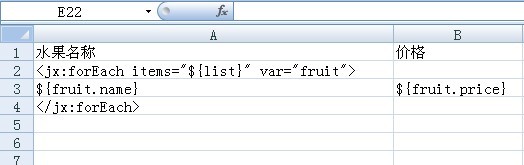
注意:假设你是用的office 2007生成的excel模板,要另存为97-2003版本号的。
Fruit类源代码:
package po;
/**
* 水果.
*/
public class Fruit {
/**
* 水果名称.
*/
private String name;
/**
* 水果价格.
*/
private float price;
public Fruit() {
super();
}
public Fruit(String name, float price) {
super();
this.name = name;
this.price = price;
}
public String getName() {
return name;
}
public void setName(String name) {
this.name = name;
}
public float getPrice() {
return price;
}
public void setPrice(float price) {
this.price = price;
}
}
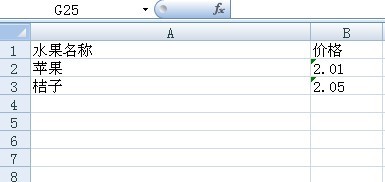
标签:
原文地址:http://www.cnblogs.com/mengfanrong/p/4191058.html