标签:
使用ButterKnife做android开发时,发现无法inject,如下,tvInfo总是null。
@InjectView(R.id.textView1Info) TextView tvInfo;
@Override
public void onCreate(Bundle savedInstanceState) {
super.onCreate(savedInstanceState);
getWindow().requestFeature(Window.FEATURE_NO_TITLE);
setContentView(R.layout.main);
ButterKnife.inject(this);
tvInfo.setText("test");// tvInfo is null.
}
后来在官网上找到解决办法,如下:
http://jakewharton.github.io/butterknife/ide-eclipse.html
Right click on your project in the Package Explorer. Head to Java Compiler → Annotation Processing and check "Enable project specific settings".
Ensure the other annotation processing settings are the same as shown below:

Expand the Annotation Processing section and select Factory Path. Check "Enable project specific settings" and then click "Add JARs…". Navigate to the project‘s libs/ folder and select the Butter Knife jar.
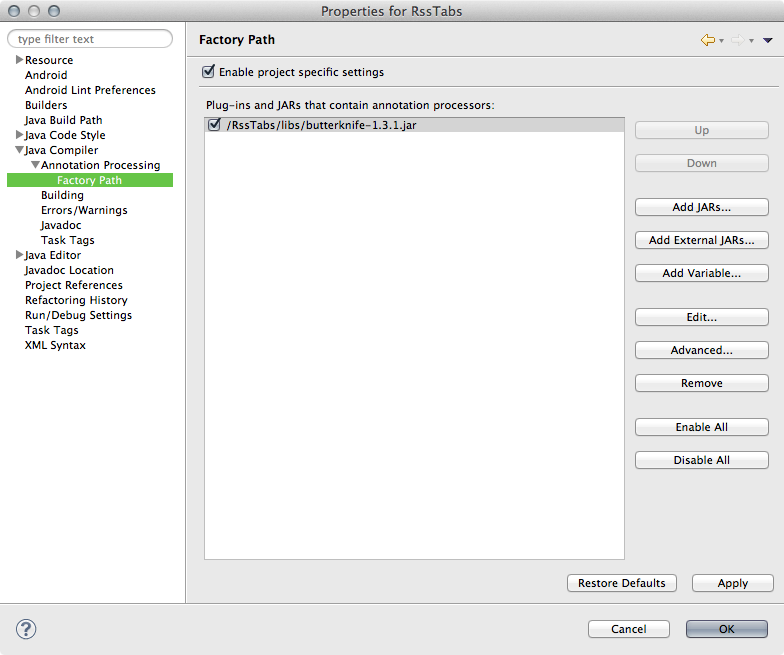
.apt_generated/ folder is in your project root. It should contain files like YOURACTIVITY$$ViewInjector.java. If these files are not present trigger a clean build by selected Project → Clean. This folder and files should not be checked into revision control.使用ButterKnife无法inject view的解决办法
标签:
原文地址:http://www.cnblogs.com/yahb/p/4201275.html