标签:
#!/usr/bin/env python
#-*- coding:utf-8 -*-
import sip
sip.setapi(‘QString‘, 2)
sip.setapi(‘QVariant‘, 2)
from PyQt4 import QtCore, QtGui
class MyWindow(QtGui.QWidget):
def __init__(self, parent=None):
super(MyWindow, self).__init__(parent)
self.pathRoot = QtCore.QDir.rootPath()
self.model = QtGui.QFileSystemModel(self)
self.model.setRootPath(self.pathRoot)
self.indexRoot = self.model.index(self.model.rootPath())
self.treeView = QtGui.QTreeView(self)
self.treeView.setModel(self.model)
self.treeView.setRootIndex(self.indexRoot)
self.treeView.clicked.connect(self.on_treeView_clicked)
self.labelFileName = QtGui.QLabel(self)
self.labelFileName.setText("File Name:")
self.lineEditFileName = QtGui.QLineEdit(self)
self.labelFilePath = QtGui.QLabel(self)
self.labelFilePath.setText("File Path:")
self.lineEditFilePath = QtGui.QLineEdit(self)
self.gridLayout = QtGui.QGridLayout()
self.gridLayout.addWidget(self.labelFileName, 0, 0)
self.gridLayout.addWidget(self.lineEditFileName, 0, 1)
self.gridLayout.addWidget(self.labelFilePath, 1, 0)
self.gridLayout.addWidget(self.lineEditFilePath, 1, 1)
self.layout = QtGui.QVBoxLayout(self)
self.layout.addLayout(self.gridLayout)
self.layout.addWidget(self.treeView)
@QtCore.pyqtSlot(QtCore.QModelIndex)
def on_treeView_clicked(self, index):
indexItem = self.model.index(index.row(), 0, index.parent())
fileName = self.model.fileName(indexItem)
filePath = self.model.filePath(indexItem)
self.lineEditFileName.setText(fileName)
self.lineEditFilePath.setText(filePath)
if __name__ == "__main__":
import sys
app = QtGui.QApplication(sys.argv)
app.setApplicationName(‘MyWindow‘)
main = MyWindow()
main.resize(666, 333)
main.move(app.desktop().screen().rect().center() - main.rect().center())
main.show()
sys.exit(app.exec_())
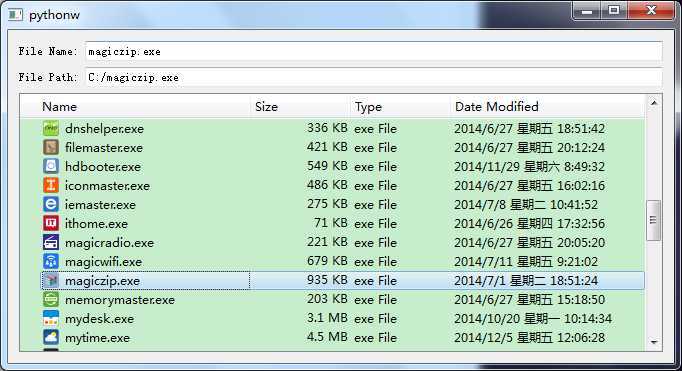
标签:
原文地址:http://www.cnblogs.com/mhxy13867806343/p/4202317.html