标签:
Core Animation是一组非常强大的动画处理API,使用它能做出非常炫丽的动画效果,而且往往是事半功倍,使用它需要先添加QuartzCore.framework和引入对应的框架<QuartzCore/QuartzCore.h>。
开发步骤:
①初始化一个动画对象(CAAnimation)并设置一些动画相关属性
②添加动画对象到层(CALayer)中,开始执行动画
CALayer中很多属性都可以通过CAAnimation实现动画效果,包括:opacity、position、transform、bounds、contents等(可以在API文档中搜索:CALayer Animatable Properties)
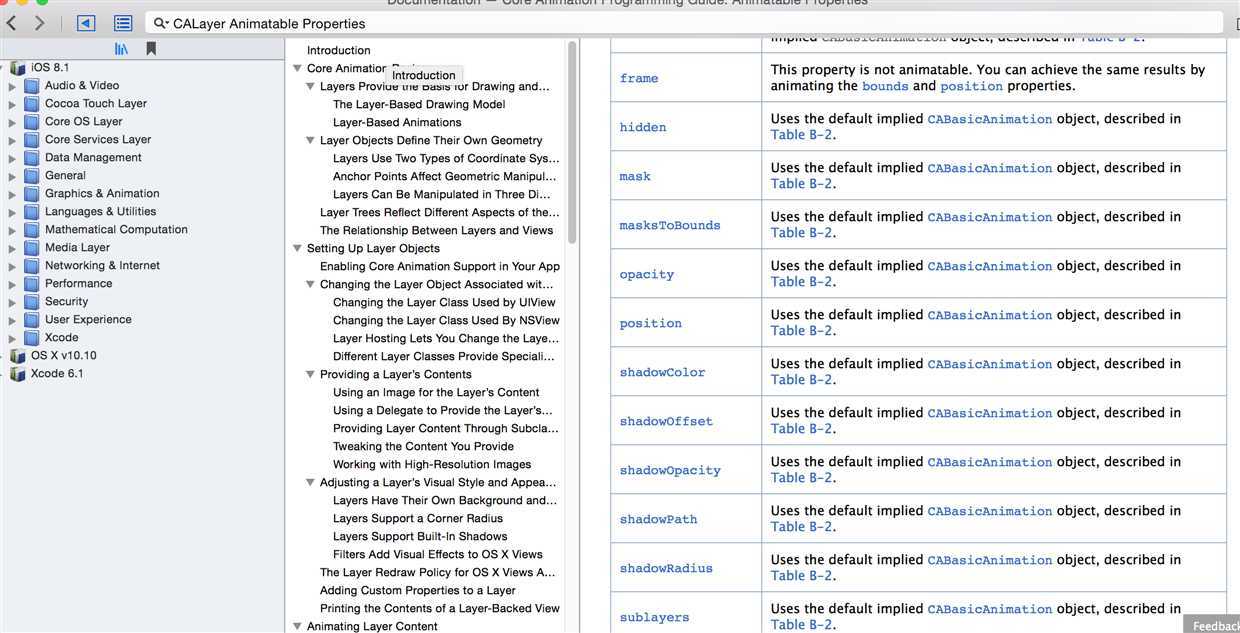
通过调用CALayer的addAnimation:forKey增加动画到层(CALayer)中,这样就能触发动画了。通过调用removeAnimationForKey可以停止层中的动画
Core Animation的动画执行过程都是在后台操作的,不会阻塞主线程。
CAAnimation继承结构:
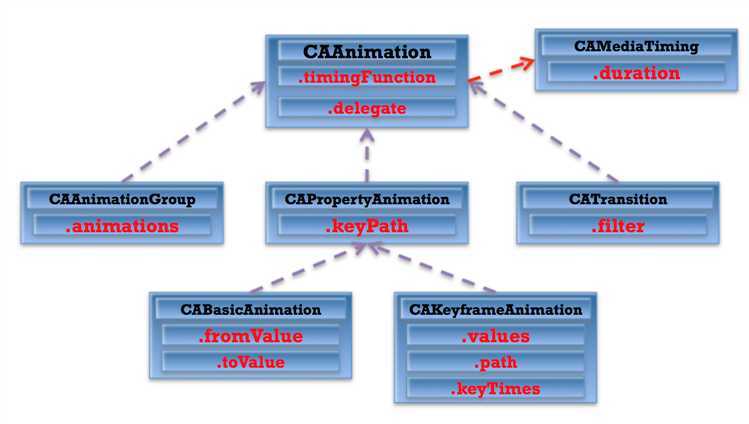
CAAnimation:
1 // 2 // ViewController.m 3 // CABasicAnimation 4 // 5 // Created by xiaomoge on 15/1/6. 6 // Copyright (c) 2015年 xiaomoge. All rights reserved. 7 // 8 9 #import "ViewController.h" 10 11 @interface ViewController () 12 @property (weak, nonatomic) IBOutlet UIView *testView; 13 14 @end 15 16 @implementation ViewController 17 18 - (void)viewDidLoad { 19 [super viewDidLoad]; 20 //[self testBasicTranslation]; 21 } 22 23 - (void)touchesBegan:(NSSet *)touches withEvent:(UIEvent *)event { 24 //[self testBasicTranslation]; 25 //[self testBasicRotation]; 26 //[self testBasicScale]; 27 //[self testBasicBounds]; 28 [self testPosition]; 29 } 30 #pragma mark - 平移动画 31 - (void)testBasicTranslation { 32 //创建动画对象 33 CABasicAnimation *translationAni = [CABasicAnimation animation]; 34 //设置动画的属性 35 36 //keyPath 是一个路径式, 或者说是类型 37 translationAni.keyPath = @"transform.translation.y"; 38 //动画开始位置 39 translationAni.fromValue = [NSValue valueWithCGPoint:CGPointMake(100, 100)]; 40 //动画结束的位置 41 //translationAni.toValue = [NSValue valueWithCGPoint:CGPointMake(200, 200)];; 42 //动画位置增加的值 43 //translationAni.byValue = @100; 44 //动画位置增加到的值 45 translationAni.toValue = @200; 46 translationAni.duration = 5; 47 //添加动画进view的layer 48 [self.testView.layer addAnimation:translationAni forKey:nil]; 49 50 } 51 #pragma mark - 旋转动画 52 - (void)testBasicRotation { 53 //创建一个动画对象 54 CABasicAnimation *rotationAni = [CABasicAnimation animation]; 55 //设置动画的属性 56 rotationAni.keyPath = @"transform.rotation"; 57 rotationAni.byValue = @(M_PI_4); 58 rotationAni.duration = 3; 59 //添加动画 60 [self.testView.layer addAnimation:rotationAni forKey:nil]; 61 } 62 #pragma mark - 缩放动画 63 - (void)testBasicScale { 64 //创建一个动画对象 65 CABasicAnimation *scaleAni = [CABasicAnimation animationWithKeyPath:@"transform.scale.x"]; 66 //设置动画的属性 67 scaleAni.byValue = @1.5; 68 scaleAni.duration = 3; 69 //添加动画 70 [self.testView.layer addAnimation:scaleAni forKey:nil]; 71 } 72 #pragma mark - bounds 73 - (void)testBasicBounds { 74 //创建一个动画对象 75 CABasicAnimation *boundsAni = [CABasicAnimation animationWithKeyPath:@"bounds"]; 76 //设置动画的属性 77 boundsAni.toValue = [NSValue valueWithCGRect:CGRectMake(0, 0, 300, 400)]; 78 boundsAni.duration = 3; 79 //添加动画 80 [self.testView.layer addAnimation:boundsAni forKey:nil]; 81 } 82 #pragma mark - position 83 - (void)testPosition { 84 //创建一个动画对象 85 CABasicAnimation *positionAni = [CABasicAnimation animationWithKeyPath:@"position"]; 86 //设置动画的属性 87 positionAni.byValue = [NSValue valueWithCGPoint:CGPointMake(15, 15)]; 88 positionAni.duration = 3; 89 //如果想保持动画后的效果:方案1:代理(- (void)animationDidStop:(CAAnimation *)anim finished:(BOOL)flag方法) 90 //positionAni.delegate = self; 91 //方案2:设置动画的两个属性 92 positionAni.removedOnCompletion = NO;//动画对象不要移除 93 positionAni.fillMode = kCAFillModeForwards;//保存当前状态 94 95 //添加动画 96 [self.testView.layer addAnimation:positionAni forKey:nil]; 97 } 98 #pragma mark - 动画代理方法 99 - (void)animationDidStop:(CAAnimation *)anim finished:(BOOL)flag { 100 self.testView.frame = CGRectMake(115, 115,self.testView.frame.size.width,self.testView.frame.size.height); 101 } 102 @end
1 // 2 // ViewController.m 3 // CAKeyframeAnimation 4 // 5 // Created by xiaomoge on 15/1/6. 6 // Copyright (c) 2015年 xiaomoge. All rights reserved. 7 // 8 9 #import "ViewController.h" 10 11 @interface ViewController () 12 @property (weak, nonatomic) IBOutlet UIView *imgView; 13 14 @end 15 16 @implementation ViewController 17 18 - (void)viewDidLoad { 19 [super viewDidLoad]; 20 // Do any additional setup after loading the view, typically from a nib. 21 } 22 - (void)touchesBegan:(NSSet *)touches withEvent:(UIEvent *)event { 23 //创建一个帧动画,类型为position 24 CAKeyframeAnimation *keyframeAni = [CAKeyframeAnimation animationWithKeyPath:@"position"]; 25 //设置动画的属性 26 NSValue *val1 = [NSValue valueWithCGPoint:CGPointMake(100, 100)]; 27 NSValue *val2 = [NSValue valueWithCGPoint:CGPointMake(200, 200)]; 28 //values是一个数组,存储的都是一个轨迹 29 keyframeAni.values = @[val1,val2]; 30 //动画重复次数 31 keyframeAni.repeatCount = 3; 32 //kCAMediaTimingFunctionEaseIn 先慢后快 33 //kCAMediaTimingFunctionEaseOut 先快后慢 34 //kCAMediaTimingFunctionLinear 线性匀速 35 //kCAMediaTimingFunctionEaseInEaseOut 中间快两边慢 36 //创建动画的节奏 37 keyframeAni.timingFunction = [CAMediaTimingFunction functionWithName:kCAMediaTimingFunctionLinear]; 38 //创建一个路径 39 CGMutablePathRef path = CGPathCreateMutable(); 40 CGFloat screenW = [UIScreen mainScreen].bounds.size.width; 41 //绘制一个路径 42 CGPathAddEllipseInRect(path, Nil, CGRectMake(0, 0, screenW, screenW)); 43 //设置动画的path属性 44 keyframeAni.path = path; 45 //c语言的create后,还要记得销毁 46 CGPathRelease(path); 47 //动画的时间 48 keyframeAni.duration = 3; 49 //添加动画进图层 50 [self.imgView.layer addAnimation:keyframeAni forKey:nil]; 51 } 52 @end
1 // 2 // ViewController.m 3 // CAAnimationGroup 4 // 5 // Created by xiaomoge on 15/1/6. 6 // Copyright (c) 2015年 xiaomoge. All rights reserved. 7 // 8 9 #import "ViewController.h" 10 11 @interface ViewController () 12 //storyboard上拖拉的一个UIView控件 13 @property (weak, nonatomic) IBOutlet UIView *imgView; 14 15 @end 16 17 @implementation ViewController 18 19 - (void)viewDidLoad { 20 [super viewDidLoad]; 21 // Do any additional setup after loading the view, typically from a nib. 22 } 23 - (void)touchesBegan:(NSSet *)touches withEvent:(UIEvent *)event { 24 //创建一个组动画 25 CAAnimationGroup *groupAni = [CAAnimationGroup animation]; 26 27 //添加平移动画 28 CABasicAnimation *transilationAni = [CABasicAnimation animationWithKeyPath:@"position"]; 29 // transilationAni.duration = 5; 30 transilationAni.toValue = [NSValue valueWithCGPoint:CGPointMake(300, 400)]; 31 32 //添加旋转动画 33 CABasicAnimation *rotation = [CABasicAnimation animationWithKeyPath:@"transform.rotation"]; 34 rotation.toValue =@(M_PI_2); 35 //rotation.duration = 5; 36 37 //添加缩放动画 38 CABasicAnimation *scale = [CABasicAnimation animationWithKeyPath:@"transform.scale"]; 39 scale.byValue = @1.2; 40 //scale.duration = 5;注意,动画的时间由组动画来控制即可 41 42 //组动画的属性设置,添加进动画组 43 groupAni.animations = @[transilationAni,rotation,scale]; 44 groupAni.duration = 5; 45 [self.imgView.layer addAnimation:groupAni forKey:nil]; 46 } 47 @end
1 fade //交叉淡化过渡(不支持过渡方向) kCATransitionFade 2 push //新视图把旧视图推出去 kCATransitionPush 3 moveIn //新视图移到旧视图上面 kCATransitionMoveIn 4 reveal //将旧视图移开,显示下面的新视图 kCATransitionReveal 5 cube //立方体翻滚效果 6 oglFlip //上下左右翻转效果 7 suckEffect //收缩效果,如一块布被抽走(不支持过渡方向) 8 rippleEffect //滴水效果(不支持过渡方向) 9 pageCurl //向上翻页效果 10 pageUnCurl //向下翻页效果 11 cameraIrisHollowOpen //相机镜头打开效果(不支持过渡方向) 12 cameraIrisHollowClose //相机镜头关上效果(不支持过渡方向)
示例代码:
1 // 2 // ViewController.m 3 // CATransition 4 // 5 // Created by xiaomoge on 15/1/6. 6 // Copyright (c) 2015年 xiaomoge. All rights reserved. 7 // 8 9 #import "ViewController.h" 10 11 @interface ViewController () 12 //storyboard上拖拉的一个UIImageView控件,大小和屏幕一致 13 @property (weak, nonatomic) IBOutlet UIImageView *imgView; 14 //storyboard上拖拉的一个UITapGestureRecognizer控件 15 - (IBAction)tapView:(UITapGestureRecognizer *)sender; 16 //图片数组 17 @property (nonatomic,strong) NSMutableArray *imgs; 18 //图片的索引 19 @property (nonatomic,assign) NSInteger imgIndex; 20 @end 21 22 @implementation ViewController 23 #pragma mark - 懒加载图片 24 - (NSMutableArray *)imgs { 25 if (!_imgs) { 26 _imgs = [NSMutableArray array]; 27 for (int i = 0; i < 9; i++) { 28 NSString *imgName = [NSString stringWithFormat:@"%d.jpg",i + 1]; 29 [_imgs addObject:imgName]; 30 } 31 } 32 return _imgs; 33 } 34 - (void)viewDidLoad { 35 [super viewDidLoad]; 36 // Do any additional setup after loading the view, typically from a nib. 37 } 38 #pragma mark - 手势识别事件 39 - (IBAction)tapView:(UITapGestureRecognizer *)sender { 40 41 CGPoint poi = [sender locationInView:sender.view];//取得手势的触摸点 42 if (poi.x <= sender.view.bounds.size.width * 0.5) { 43 [self previous];//如果触摸点在左边,执行上一张事件 44 }else { 45 [self next];//否则执行下一张事件 46 } 47 } 48 #pragma mark - 上一张事件 49 - (void)previous { 50 if (self.imgIndex == 0) return;//如果当前是第一张,直接返回 51 self.imgIndex --; 52 self.imgView.image =[UIImage imageNamed: self.imgs[self.imgIndex]];//更换对应的图片 53 [self addCaTransition];//执行动画 54 } 55 #pragma mark - 下一张事件 56 - (void)next { 57 if (self.imgIndex == self.imgs.count - 1) return;//如果是最后一张,直接返回 58 self.imgIndex ++; 59 self.imgView.image =[UIImage imageNamed: self.imgs[self.imgIndex]];//更换对应的图片 60 [self addCaTransition];//执行动画 61 } 62 #pragma mark - 创建动画事件 63 - (void)addCaTransition { 64 //创建一个动画对象 65 CATransition *transition = [CATransition animation]; 66 //设置动画的属性 67 transition.type = @"push";//动画的类型,可选用其他 68 transition.duration = 2;//动画的时间 69 //添加进图层 70 [self.imgView.layer addAnimation:transition forKey:nil]; 71 } 72 @end
标签:
原文地址:http://www.cnblogs.com/xiaomoge/p/4207388.html