标签:
1.官方说明
If you‘re on Linux or a Mac, all you need to do is this (note that you don‘t need to type in the $s, they just indicate the start of each command):
curl -s https://static.rust-lang.org/rustup.sh | sudo sh
2.我的环境:
Centos 7.0 64位
①执行命令:curl -s https://static.rust-lang.org/rustup.sh | sudo sh
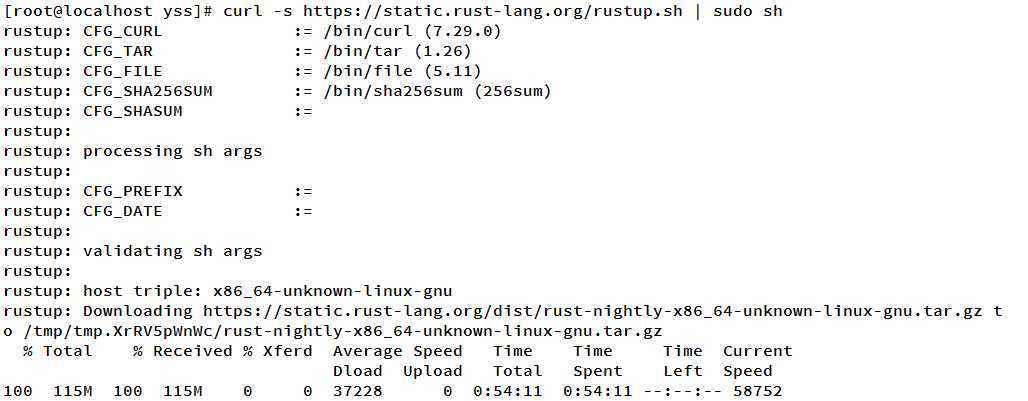
②安装完毕,提示 :
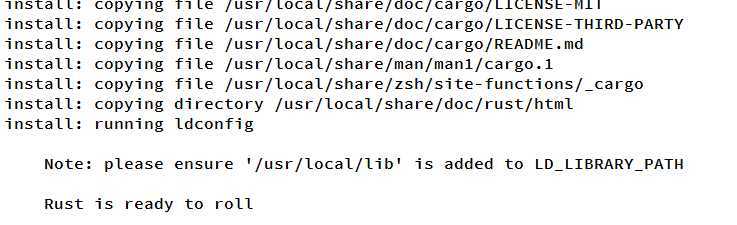
③If you‘ve got Rust installed, you can open up a shell, and type this:
rustc --version
报error啦
④解决方案:
a.vim /etc/ld.so.conf
b.添加一行代码
/usr/local/lib
c.以root身份登录执行命令
ldconfig -v
⑤再查看版本
rustc --version
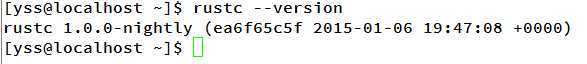
OK,到此rust安装成功。
3.编写第一个rust程序并编译执行
a.vim test.rs
// test.rs
fn main() {
println!("Hello, world!");
}
b. ls 查看文件
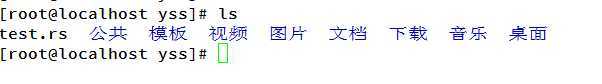
c. 编译
执行命令:rustc test.rs
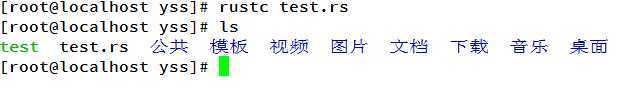
生成一个二进制文件test
d.执行可执行文件test
执行命令:./test
e.运行结果
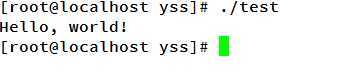
标签:
原文地址:http://www.cnblogs.com/ifeelo/p/4209632.html