标签:
工程图:
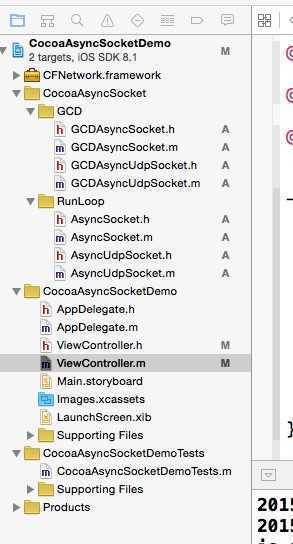
代码:
viewController.h
#import <UIKit/UIKit.h> //加入头文件 #import "AsyncSocket.h" @interface ViewController : UIViewController<AsyncSocketDelegate> @end
viewController.m
- (void)viewDidLoad { [super viewDidLoad]; // Do any additional setup after loading the view, typically from a nib. AsyncSocket *socket=[[AsyncSocket alloc] initWithDelegate:self]; [socket connectToHost:@"www.baidu.com" onPort:80 error:nil]; [socket readDataWithTimeout:3 tag:1]; [socket writeData:[@"GET / HTTP/1.1nn" dataUsingEncoding:NSUTF8StringEncoding] withTimeout:3 tag:1]; } #pragma -mark -socket代理 - (void)onSocket:(AsyncSocket *)sock didConnectToHost:(NSString *)host port:(UInt16)port{ NSLog(@"did connect to host"); } - (void)onSocket:(AsyncSocket *)sock didReadData:(NSData *)data withTag:(long)tag{ NSLog(@"did read data"); NSString* message = [[NSString alloc] initWithData:data encoding:NSUTF8StringEncoding]; NSLog(@"message is: n%@",message); }
输出结果:
2015-01-12 11:25:05.460 CocoaAsyncSocketDemo[2001:127210] did connect to host
2015-01-12 11:25:42.699 CocoaAsyncSocketDemo[2001:127988] Terminating since there is no system app.
标签:
原文地址:http://www.cnblogs.com/yang-guang-girl/p/4217996.html