标签:
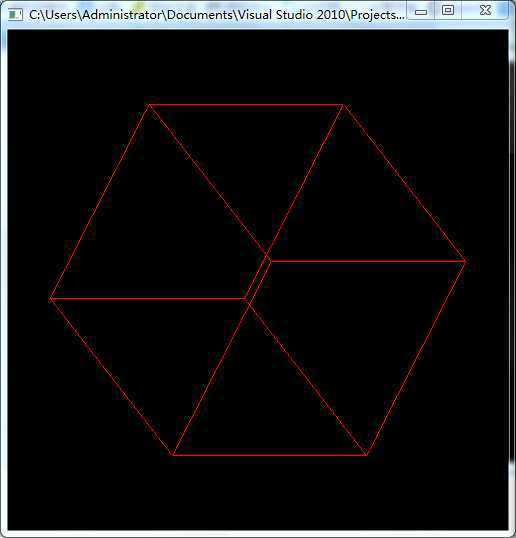
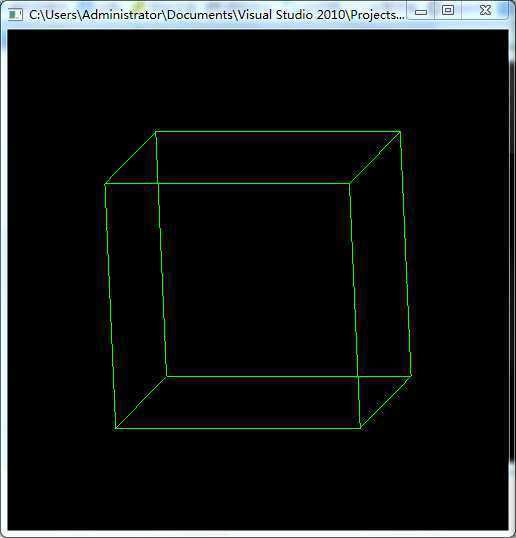
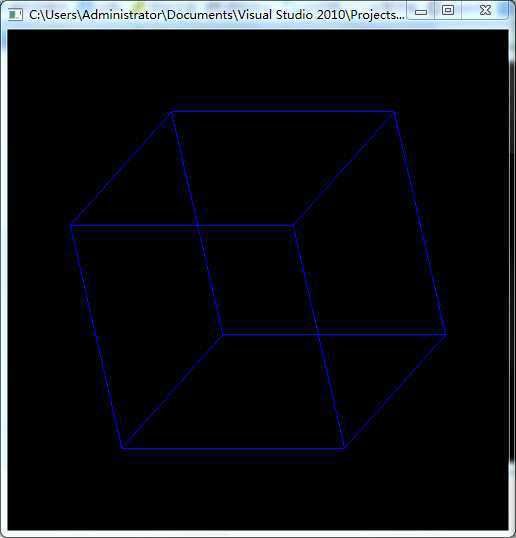
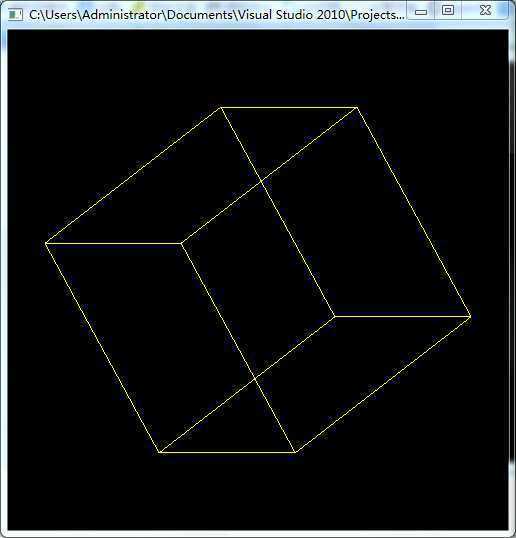
效果图如上。
步骤:首先,变换模型视角;然后,改变颜色;最后,利用顶点数组绘制立方体。
源代码如下:
#include <GL/glut.h> // 绘制立方体 // 将立方体的八个顶点保存到一个数组里面 static const float vertex_list[][3] = { -0.5f, -0.5f, -0.5f, 0.5f, -0.5f, -0.5f, -0.5f, 0.5f, -0.5f, 0.5f, 0.5f, -0.5f, -0.5f, -0.5f, 0.5f, 0.5f, -0.5f, 0.5f, -0.5f, 0.5f, 0.5f, 0.5f, 0.5f, 0.5f, }; // 将要使用的顶点的序号保存到一个数组里面 static const GLint index_list[][2] = { {0, 1}, {2, 3}, {4, 5}, {6, 7}, {0, 2}, {1, 3}, {4, 6}, {5, 7}, {0, 4}, {1, 5}, {7, 3}, {2, 6} }; // 绘制立方体 void DrawCube(void) { int i,j; glBegin(GL_LINES); for(i=0; i<12; ++i) // 12 条线段 { for(j=0; j<2; ++j) // 每条线段 2个顶点 { glVertex3fv(vertex_list[index_list[i][j]]); } } glEnd(); } static float rotate = 0; static int times = 0; void renderScene(void) { glClear(GL_COLOR_BUFFER_BIT | GL_DEPTH_BUFFER_BIT); // 清理颜色缓冲和深度缓冲 glMatrixMode(GL_MODELVIEW); // 对模型视景的操作 glLoadIdentity(); // 重置当前指定的矩阵为单位矩阵 glPushMatrix(); // 压栈 //glTranslatef(-0.2, 0, 0); // 平移 //glScalef(1, 1, 1); // 缩放 times++; if(times > 100) { times = 0; } if(times % 100 == 0) // [0, 100) { rotate += 0.5; // [0, 20) } glRotatef(rotate, 0, 1, 0); // 旋转 glRotatef(rotate, 1, 0, 0); // 动态颜色变换--红->绿->蓝->红 if(rotate == 0) glColor3f(1, 0, 0); if(rotate ==90) glColor3f(0, 1, 0); if(rotate ==180) glColor3f(0, 0, 1); if(rotate ==270) glColor3f(1, 1, 0); if(rotate ==360) rotate = 0; DrawCube(); // 绘制立方体 glPopMatrix();// 出栈 glutSwapBuffers(); } int main(int argc, char* argv[]) { glutInit(&argc, argv); // 初始化GLUT glutInitDisplayMode(GLUT_DEPTH | GLUT_DOUBLE | GLUT_RGBA); glutInitWindowPosition(100, 100); // 显示窗口在屏幕的相对位置 glutInitWindowSize(500, 500); // 设置显示窗口大小 glutCreateWindow(argv[0]); // 创建窗口,附带标题 glutDisplayFunc(renderScene); // 注册显示用的函数 glutIdleFunc(renderScene); // 注册空闲用的函数 glutMainLoop(); // GLUT 状态机 return 0; }
标签:
原文地址:http://www.cnblogs.com/yuwl26/p/4218471.html