标签:
UIButton的两种block传值方式
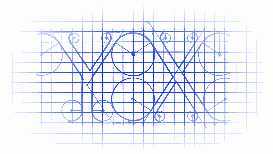
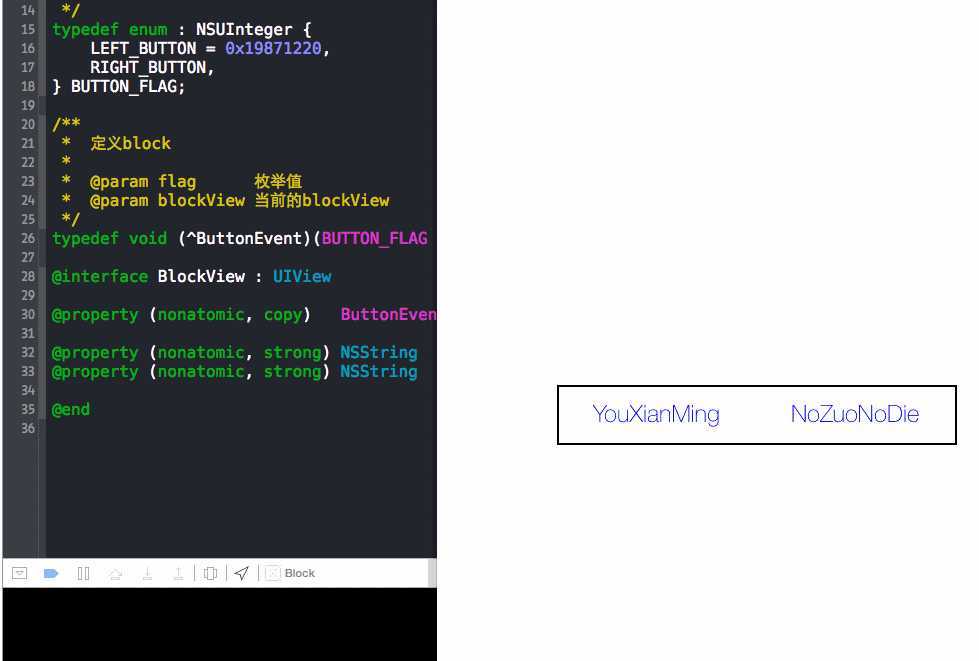
方式1 - 作为属性来传值
BlockView.h 与 BlockView.m
// // BlockView.h // Block // // Created by YouXianMing on 15/1/14. // Copyright (c) 2015年 YouXianMing. All rights reserved. // #import <UIKit/UIKit.h> @class BlockView; /** 定义枚举值 */ typedef enum : NSUInteger { LEFT_BUTTON = 0x19871220, RIGHT_BUTTON, } BUTTON_FLAG; /** * 定义block * * @param flag 枚举值 * @param blockView 当前的blockView */ typedef void (^ButtonEvent)(BUTTON_FLAG flag, BlockView *blockView); @interface BlockView : UIView @property (nonatomic, copy) ButtonEvent buttonEvent; // 作为属性的block @property (nonatomic, strong) NSString *leftTitle; @property (nonatomic, strong) NSString *rightTitle; @end
// // BlockView.m // Block // // Created by YouXianMing on 15/1/14. // Copyright (c) 2015年 YouXianMing. All rights reserved. // #import "BlockView.h" @interface BlockView () @property (nonatomic, strong) UIButton *leftButton; @property (nonatomic, strong) UIButton *rightButton; @end @implementation BlockView - (instancetype)initWithFrame:(CGRect)frame { self = [super initWithFrame:frame]; if (self) { // 获取尺寸相关内容 CGFloat width = frame.size.width; CGFloat height = frame.size.height; CGFloat buttonWidth = width / 2.f; // 初始化按钮 self.leftButton = [[UIButton alloc] initWithFrame:CGRectMake(0, 0, buttonWidth, height)]; self.leftButton.tag = LEFT_BUTTON; [self.leftButton setTitleColor:[UIColor blueColor] forState:UIControlStateNormal]; [self.leftButton setTitleColor:[UIColor redColor] forState:UIControlStateHighlighted]; [self.leftButton setTitleColor:[UIColor grayColor] forState:UIControlStateDisabled]; [self.leftButton addTarget:self action:@selector(buttonEvents:) forControlEvents:UIControlEventTouchUpInside]; self.leftButton.titleLabel.font = [UIFont fontWithName:@"HelveticaNeue-Thin" size:12.f]; [self addSubview:self.leftButton]; self.rightButton = [[UIButton alloc] initWithFrame:CGRectMake(buttonWidth, 0, buttonWidth, height)]; self.rightButton.tag = RIGHT_BUTTON; [self.rightButton setTitleColor:[UIColor blueColor] forState:UIControlStateNormal]; [self.rightButton setTitleColor:[UIColor redColor] forState:UIControlStateHighlighted]; [self.rightButton setTitleColor:[UIColor grayColor] forState:UIControlStateDisabled]; [self.rightButton addTarget:self action:@selector(buttonEvents:) forControlEvents:UIControlEventTouchUpInside]; self.rightButton.titleLabel.font = [UIFont fontWithName:@"HelveticaNeue-Thin" size:12.f]; [self addSubview:self.rightButton]; } return self; } - (void)buttonEvents:(UIButton *)button { // 如果有block值,则从block获取值 if (self.buttonEvent) { self.buttonEvent(button.tag, self); } } #pragma mark - 重写setter,getter方法 @synthesize leftTitle = _leftTitle; - (void)setLeftTitle:(NSString *)leftTitle { _leftTitle = leftTitle; [self.leftButton setTitle:leftTitle forState:UIControlStateNormal]; } - (NSString *)leftTitle { return _leftTitle; } @synthesize rightTitle = _rightTitle; - (void)setRightTitle:(NSString *)rightTitle { _rightTitle = rightTitle; [self.rightButton setTitle:rightTitle forState:UIControlStateNormal]; } - (NSString *)rightTitle { return _rightTitle; } @end
控制器源码:
// // ViewController.m // Block // // Created by YouXianMing on 15/1/14. // Copyright (c) 2015年 YouXianMing. All rights reserved. // #import "ViewController.h" #import "BlockView.h" @interface ViewController () @end @implementation ViewController - (void)viewDidLoad { [super viewDidLoad]; BlockView *blockView = [[BlockView alloc] initWithFrame:CGRectMake(0, 0, 200, 30)]; blockView.layer.borderWidth = 1.f; blockView.leftTitle = @"YouXianMing"; blockView.rightTitle = @"NoZuoNoDie"; // 从block中获取到事件 blockView.buttonEvent = ^(BUTTON_FLAG flag, BlockView *blockView) { NSLog(@"%lu", flag); }; blockView.center = self.view.center; [self.view addSubview:blockView]; } @end
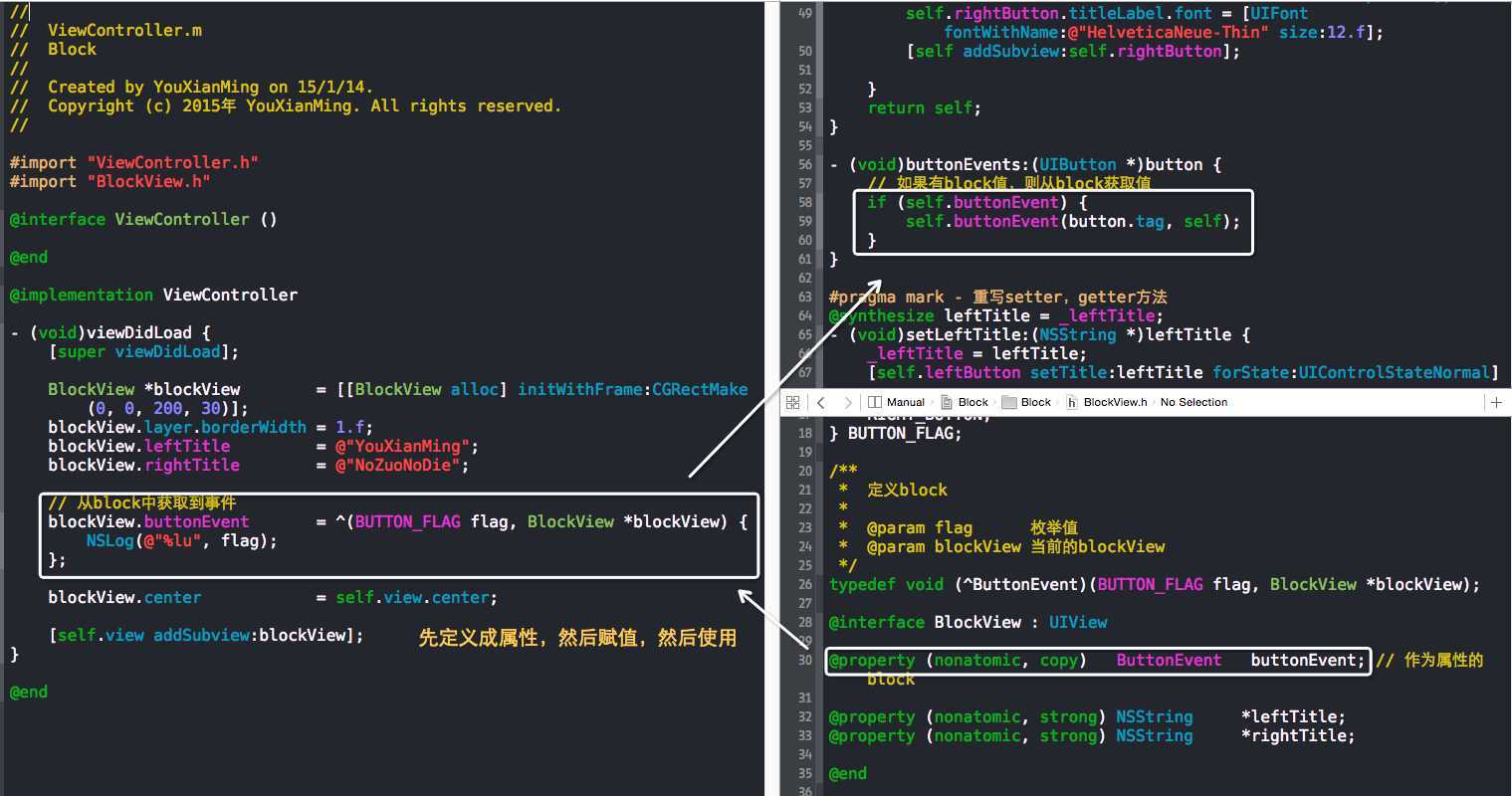
方式2 - 作为方法来传值
BlockView.h 与 BlockView.m
// // BlockView.h // Block // // Created by YouXianMing on 15/1/14. // Copyright (c) 2015年 YouXianMing. All rights reserved. // #import <UIKit/UIKit.h> @class BlockView; /** 定义枚举值 */ typedef enum : NSUInteger { LEFT_BUTTON = 0x19871220, RIGHT_BUTTON, } BUTTON_FLAG; /** * 定义block * * @param flag 枚举值 * @param blockView 当前的blockView */ typedef void (^ButtonEvent)(BUTTON_FLAG flag, BlockView *blockView); @interface BlockView : UIView @property (nonatomic, strong) NSString *leftTitle; @property (nonatomic, strong) NSString *rightTitle; /** * 定义成方法来实现 * * @param buttonEvent block */ - (void)buttonEvent:(ButtonEvent)buttonEvent; @end
// // BlockView.m // Block // // Created by YouXianMing on 15/1/14. // Copyright (c) 2015年 YouXianMing. All rights reserved. // #import "BlockView.h" @interface BlockView () @property (nonatomic, strong) UIButton *leftButton; @property (nonatomic, strong) UIButton *rightButton; @property (nonatomic, copy) ButtonEvent buttonEvent; @end @implementation BlockView - (instancetype)initWithFrame:(CGRect)frame { self = [super initWithFrame:frame]; if (self) { // 获取尺寸相关内容 CGFloat width = frame.size.width; CGFloat height = frame.size.height; CGFloat buttonWidth = width / 2.f; // 初始化按钮 self.leftButton = [[UIButton alloc] initWithFrame:CGRectMake(0, 0, buttonWidth, height)]; self.leftButton.tag = LEFT_BUTTON; [self.leftButton setTitleColor:[UIColor blueColor] forState:UIControlStateNormal]; [self.leftButton setTitleColor:[UIColor redColor] forState:UIControlStateHighlighted]; [self.leftButton setTitleColor:[UIColor grayColor] forState:UIControlStateDisabled]; [self.leftButton addTarget:self action:@selector(buttonEvents:) forControlEvents:UIControlEventTouchUpInside]; self.leftButton.titleLabel.font = [UIFont fontWithName:@"HelveticaNeue-Thin" size:12.f]; [self addSubview:self.leftButton]; self.rightButton = [[UIButton alloc] initWithFrame:CGRectMake(buttonWidth, 0, buttonWidth, height)]; self.rightButton.tag = RIGHT_BUTTON; [self.rightButton setTitleColor:[UIColor blueColor] forState:UIControlStateNormal]; [self.rightButton setTitleColor:[UIColor redColor] forState:UIControlStateHighlighted]; [self.rightButton setTitleColor:[UIColor grayColor] forState:UIControlStateDisabled]; [self.rightButton addTarget:self action:@selector(buttonEvents:) forControlEvents:UIControlEventTouchUpInside]; self.rightButton.titleLabel.font = [UIFont fontWithName:@"HelveticaNeue-Thin" size:12.f]; [self addSubview:self.rightButton]; } return self; } - (void)buttonEvents:(UIButton *)button { if (self.buttonEvent) { self.buttonEvent(button.tag, self); } } - (void)buttonEvent:(ButtonEvent)buttonEvent { // 初始化block self.buttonEvent = ^(BUTTON_FLAG flag, BlockView *blockView) { if (buttonEvent) { buttonEvent(flag, blockView); } }; } #pragma mark - 重写setter,getter方法 @synthesize leftTitle = _leftTitle; - (void)setLeftTitle:(NSString *)leftTitle { _leftTitle = leftTitle; [self.leftButton setTitle:leftTitle forState:UIControlStateNormal]; } - (NSString *)leftTitle { return _leftTitle; } @synthesize rightTitle = _rightTitle; - (void)setRightTitle:(NSString *)rightTitle { _rightTitle = rightTitle; [self.rightButton setTitle:rightTitle forState:UIControlStateNormal]; } - (NSString *)rightTitle { return _rightTitle; } @end
控制器源码:
// // ViewController.m // Block // // Created by YouXianMing on 15/1/14. // Copyright (c) 2015年 YouXianMing. All rights reserved. // #import "ViewController.h" #import "BlockView.h" @interface ViewController () @end @implementation ViewController - (void)viewDidLoad { [super viewDidLoad]; BlockView *blockView = [[BlockView alloc] initWithFrame:CGRectMake(0, 0, 200, 30)]; blockView.layer.borderWidth = 1.f; blockView.leftTitle = @"YouXianMing"; blockView.rightTitle = @"NoZuoNoDie"; [blockView buttonEvent:^(BUTTON_FLAG flag, BlockView *blockView) { NSLog(@"%lu", flag); }]; blockView.center = self.view.center; [self.view addSubview:blockView]; } @end

标签:
原文地址:http://www.cnblogs.com/YouXianMing/p/4225023.html