标签:
Bitmap bmp = new Bitmap(pictureBox1.Image);//创建Bitmap对象 for (int i = 0; i < bmp.Width - 1; i++) { for (int j = 0; j < bmp.Height - 1; j++) { //获取相邻两个像素的R、G、B值 Color color = bmp.GetPixel(i, j); Color colorLeft = bmp.GetPixel(i + 1, j + 1); //67用来控制图片的最低灰度 int r = Math.Max(67, Math.Min(255, Math.Abs(color.R - colorLeft.R + 128))); int g = Math.Max(67, Math.Min(255, Math.Abs(color.G - colorLeft.G + 128))); int b = Math.Max(67, Math.Min(255, Math.Abs(color.B - colorLeft.B + 128))); Color colorResult = Color.FromArgb(255, r, g, b);//颜色值 bmp.SetPixel(i, j, colorResult);//设置像素的颜色值 } pictureBox2.Image = bmp; }
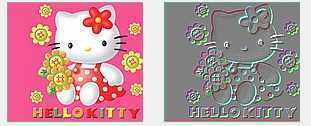
标签:
原文地址:http://www.cnblogs.com/wjshan0808/p/4239591.html