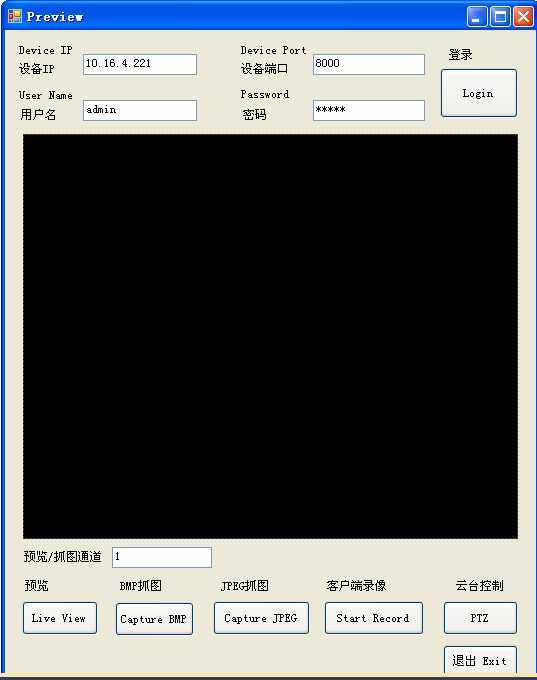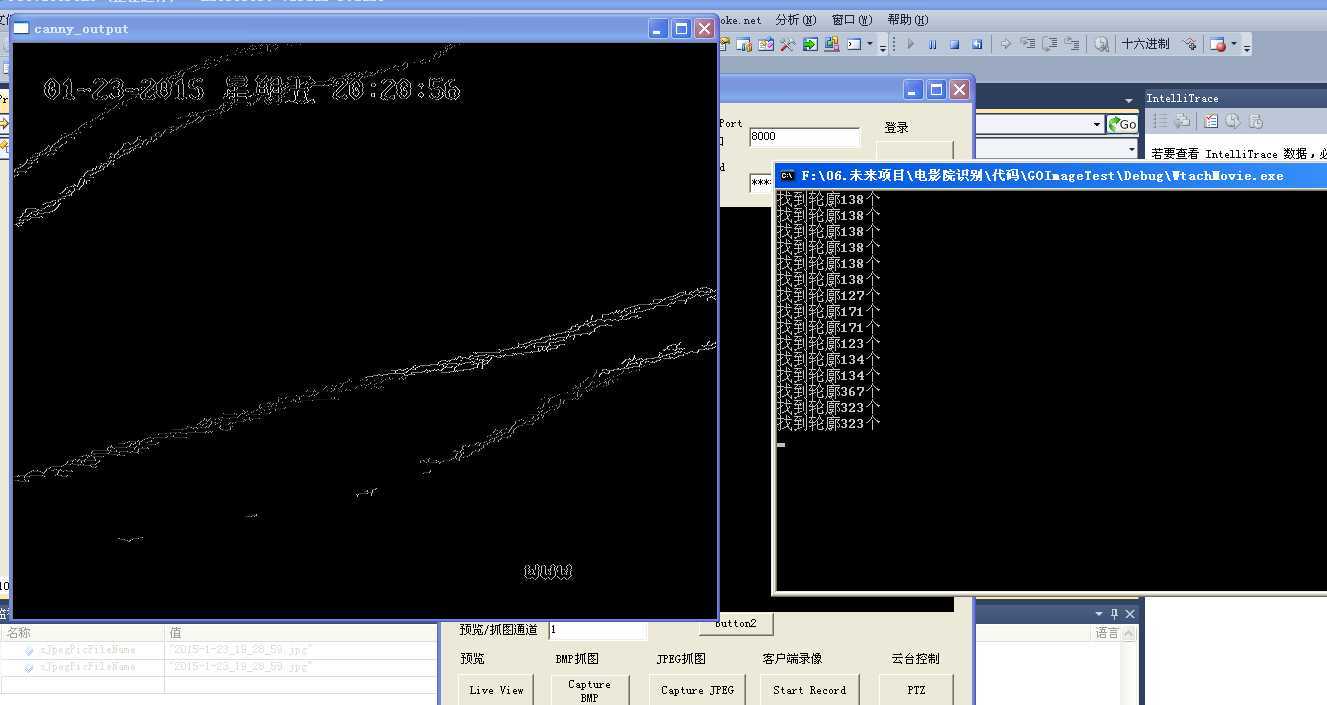标签:
基于海康监控的图像识别设计
一、基本知识和背景
?目前,安防行业正从网络化向智能化升级;从简单的视频获取、图像截获向内容分析、自动跟踪进化。借助监控摄像头,进行图像识别或机器视觉设计的需求,变得越来越强烈。这里分享一些自己的研究。
我选用海康监控,因为目前只能接触到这种监控,其他的品牌应该差不多。关键是思路。
在这篇文章里面,实现1)控制监控摄像头获取图像2)用opencv进行简单处理3)获得量化数据一个过程。需要注意的一点是,我这里没有直接对视频流进行操作,因为目前我还没有这个需求。而是对截获的图片进行操作,进行处理,达到内容分析的目的。
二、主要步骤
?1)获取并利用海康SDK,得到输入图像
官网获得CH-HCNetSDK(Windows32)V4.3.0.6.zip,里面有文档和java/mfc/csharp的demo.基于我目前的需求,采用csharp编写图像获取界面,改写“1-实时预览示例代码一”相关内容。
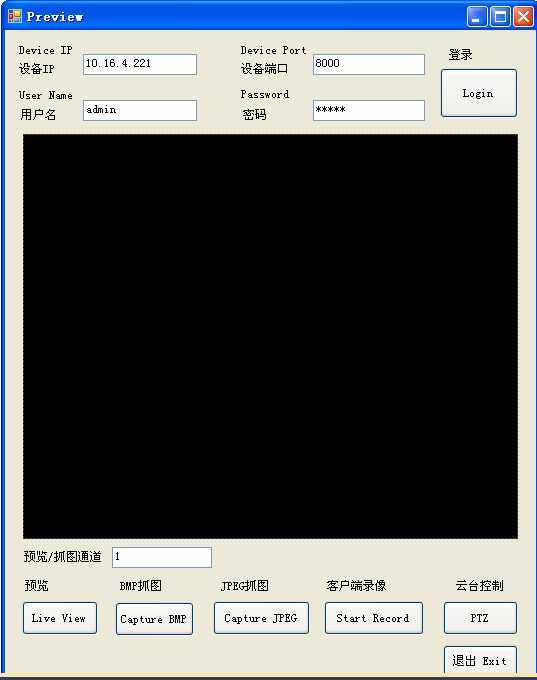
代码内容清晰完整,是标准的调用dll的模式。其中获取图片部分为
private void btnJPEG_Click(object sender, EventArgs e)
{
string sJpegPicFileName;
//图片保存路径和文件名 the path and file name to save
sJpegPicFileName = "JPEG_test.jpg";
int lChannel = Int16.Parse(textBoxChannel.Text); //通道号 Channel number
CHCNetSDK.NET_DVR_JPEGPARA lpJpegPara = new CHCNetSDK.NET_DVR_JPEGPARA();
lpJpegPara.wPicQuality = 0; //图像质量 Image quality
lpJpegPara.wPicSize = 0xff; //抓图分辨率 Picture size: 2- 4CIF,0xff- Auto(使用当前码流分辨率),抓图分辨率需要设备支持,更多取值请参考SDK文档
//JPEG抓图 Capture a JPEG picture
if (!CHCNetSDK.NET_DVR_CaptureJPEGPicture(m_lUserID, lChannel, ref lpJpegPara, sJpegPicFileName))
{
iLastErr = CHCNetSDK.NET_DVR_GetLastError();
str = "NET_DVR_CaptureJPEGPicture failed, error code= " + iLastErr;
MessageBox.Show(str);
return;
}
else
{
str = "Successful to capture the JPEG file and the saved file is " + sJpegPicFileName;
MessageBox.Show(str);
}
return;
}
添加Timer事件,每5秒运行一次,自动获取图像,文件名为当前时间,并对原代码略作修改
string timehelper(int iinput)
{
if (iinput<10)
{
return "0" + iinput.ToString();
}
else
{
return iinput.ToString();
}
}
//auto jpeg
private void timer1_Tick(object sender, EventArgs e)
{
string sJpegPicFileName;
//图片保存路径和文件名 the path and file name to save
sJpegPicFileName = "F:/test/" + DateTime.Now.ToShortDateString() + "_" + timehelper(DateTime.Now.Hour) + "_" + timehelper(DateTime.Now.Minute) + "_" + timehelper(DateTime.Now.Second) + ".jpg";
int lChannel = Int16.Parse(textBoxChannel.Text); //通道号 Channel number
CHCNetSDK.NET_DVR_JPEGPARA lpJpegPara = new CHCNetSDK.NET_DVR_JPEGPARA();
lpJpegPara.wPicQuality = 0; //图像质量 Image quality
lpJpegPara.wPicSize = 0xff; //抓图分辨率 Picture size: 2- 4CIF,0xff- Auto(使用当前码流分辨率),抓图分辨率需要设备支持,更多取值请参考SDK文档
//JPEG抓图 Capture a JPEG picture
if (!CHCNetSDK.NET_DVR_CaptureJPEGPicture(m_lUserID, lChannel, ref lpJpegPara, sJpegPicFileName))
{
iLastErr = CHCNetSDK.NET_DVR_GetLastError();
str = "NET_DVR_CaptureJPEGPicture failed, error code= " + iLastErr;
}
else
{
str = "Successful to capture the JPEG file and the saved file is " + sJpegPicFileName;
}
}
private void button2_Click(object sender, EventArgs e)
{
string sJpegPicFileName = DateTime.Now.ToShortDateString() + "_" + DateTime.Now.Hour + "_" + DateTime.Now.Minute + "_" +DateTime.Now.Second + ".jpg";
}
}
OK经过观察,没有出现内存溢出,可以使用。如果是多个监控一起使用的话可能会有新的问题,希望有相关经验的高手能够指导。
如果是实际使用的话,还需要添加对图片进行相关的删除操作,保障硬盘不要溢出。
2)编写opencv服务,对图像进行分析
我是这样理解“服务”的。所谓服务,就是运行在后台,能够自动处理输入的数据,得到用户想要的结果的。如果监控要想能够“智能”起来,所获得的就不只是图片,而是包含图片相关内容的分析,是一个量化的过程。。
这里就是简单地获取最新的图片,寻找轮廓数目,并且将其打印出来这样一个过程。
// HelicopterStitching.cpp : 定义控制台应用程序的入口点。
// 2015年1月22日20:29:38 jsxyhelu
#include "stdafx.h"
#include <cv.h>
#include <cxcore.h>
#include <highgui.h>
#include "opencv2/highgui/highgui.hpp"
#include "opencv2/imgproc/imgproc.hpp"
#include "Prehelper.h"
#include "GOFunction.h"
#include "LaplacianBlend.h"
int _tmain(int argc, _TCHAR* argv[])
{
vector<Mat> inputmat;
vector<Mat> outputmat;
vector<cv::Point2f> points1;
vector<cv::Point2f> points2;
vector<Point> locmat1;
vector<Point> locmat2;
int i;
//读入参数
FILE *stream;
int numread, numwritten;
//定义文件路径
char* cur_dir="F:\\test";
int iimagesize =0;
Mat src;
Mat src_gray;
vector<pair<char*,Mat>> imgs;
Mat canny_output;
vector<vector<Point> > contours;
vector<Vec4i> hierarchy;
int thresh =50;
while(true)
{
imgs = read_img(cur_dir);
if (imgs.size()>0)
{
src = imgs[imgs.size()-1].second;//获得最新的图片
imshow("src",src);
cvtColor(src,src_gray,CV_RGB2GRAY);
Canny( src_gray, canny_output, thresh, thresh*2, 3 );
/// Find contours
findContours( canny_output, contours, hierarchy, CV_RETR_TREE, CV_CHAIN_APPROX_SIMPLE, Point(0, 0) );
imshow("canny_output",canny_output);
printf( "找到轮廓%d个\n",contours.size());
}
cv::waitKey(3000);//等待3秒
}
cv::waitKey();
return 0;
}
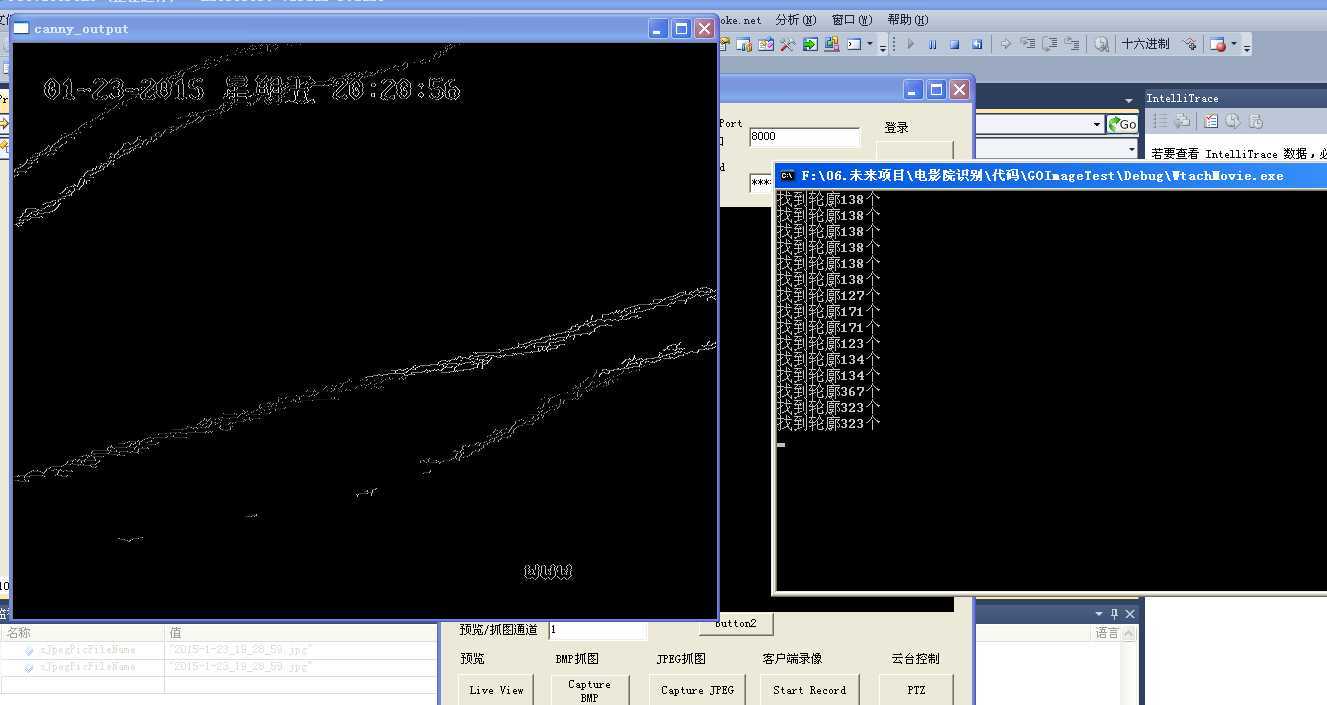
三、小结反思
?这样一个项目,原理并不复杂。其鲁棒性如何,在高并发的情况下是否会出现新的问题,都需要进一步验证。但是的确是一种引入监控图像的方法,并且得到了“智能分析”的结果。
感谢阅读到此,希望有经验者能够提出宝贵意见,希望对你有所帮助。
基于海康监控的图像识别设计
标签:
原文地址:http://www.cnblogs.com/jsxyhelu/p/4246323.html