标签:
1.简单的jsp页面代码。
登陆界面
1 <body> 2 <form action="login" method="post"> 3 用户名<input name=‘username‘ type="text"/> 4 密码<input name=‘password‘ type="password"> 5 <input type="submit" name=‘s‘> 6 </form> 7 </body>
登陆成功界面 几个字,登陆成功
登陆失败界面 几个字,登录失败
2.xml配置文件。建立在src目录下。
1 <?xml version="1.0" encoding="UTF-8"?> 2 <!DOCTYPE struts PUBLIC 3 "-//Apache Software Foundation//DTD Struts Configuration 2.0//EN" 4 "http://struts.apache.org/dtds/struts-2.0.dtd"> 5 6 <struts> 7 <constant name="struts.devMode" value="true"/> 8 <package name="hello" extends="struts-default"> 9 <action name="login" class="com.action.LoginAction" method="execute"> 10 <result name="success">/success.jsp</result> 11 <result name="error">/error.jsp</result> 12 </action> 13 </package> 14 </struts>
3.建立包com.action。新建LoginAction.java。
import javax.servlet.http.HttpServletRequest; import org.apache.struts2.ServletActionContext; public class LoginAction { public String login(){ HttpServletRequest request = ServletActionContext.getRequest(); String username = request.getParameter("username"); String password = request.getParameter("password"); //将用户名和密码定死 if(username.equals("zyzyzy")&&password.equals("zyzyzy")){ request.getSession().setAttribute("username", username); request.getSession().setAttribute("password", password); return "login"; } else return "error"; } }
4.web.xml。建立的目录为/struts/WebRoot/WEB-INF/web.xml。
1 <?xml version="1.0" encoding="UTF-8"?> 2 <web-app version="2.5" 3 xmlns="http://java.sun.com/xml/ns/javaee" 4 xmlns:xsi="http://www.w3.org/2001/XMLSchema-instance" 5 xsi:schemaLocation="http://java.sun.com/xml/ns/javaee 6 http://java.sun.com/xml/ns/javaee/web-app_2_5.xsd"> 7 <filter> 8 <filter-name>struts2</filter-name> 9 <filter-class>org.apache.struts2.dispatcher.ng.filter.StrutsPrepareAndExecuteFilter</filter-class> 10 </filter> 11 <filter-mapping> 12 <filter-name>struts2</filter-name> 13 <url-pattern>/*</url-pattern> 14 </filter-mapping> 15 <welcome-file-list> 16 <welcome-file>index.jsp</welcome-file> 17 </welcome-file-list> 18 </web-app>
p.s. jar包导入
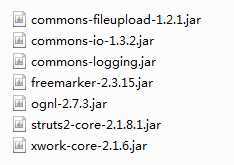
标签:
原文地址:http://www.cnblogs.com/mamayi/p/4247948.html