标签:
因为前面写裸板程序的时候,已经详细的叙述过LED灯的控制,按键的控制,以及watchdog的配置,这里就不赘述了,主要是说明模块如何控制底层硬件的。
第一个程序是模块程序控制LED灯全亮。
因为友善之臂将LED灯的驱动默认加载到内核中,编写模块驱动程序前就要先把原先的LED灯驱动裁剪掉。
首先进入linux源码目录。执行 make menuconfig
进入Device Drivers --->
Character devices --->
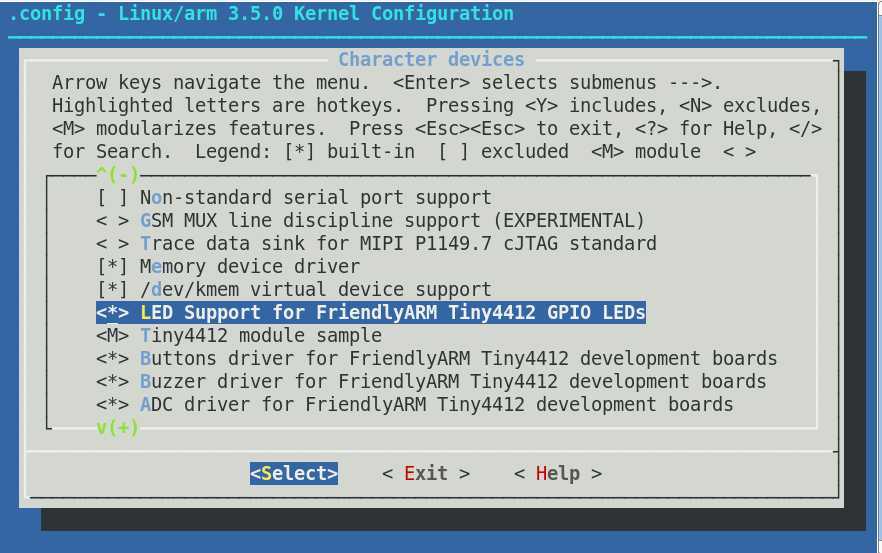
1 #include <linux/init.h> 2 #include <linux/module.h> 3 #include <asm/io.h> 4 5 MODULE_LICENSE("GPL"); 6 MODULE_AUTHOR("BUNFLY"); 7 8 unsigned long gpio_virt; 9 unsigned long *gpm4con, *gpm4dat; 10 11 int test_init() 12 { 13 gpio_virt = ioremap(0x110002e0 & ~0xfff, SZ_4K);//映射4k空间 14 gpm4con = gpio_virt + (0x110002e0 & 0xfff); 15 gpm4dat = gpio_virt + (0x110002e4 & 0xfff); 16 17 *gpm4con = 0x1111; 18 *gpm4dat = 0; 19 20 return 0; 21 } 22 23 void test_exit() 24 { 25 iounmap(gpio_virt); 26 printk("bye bye\n"); 27 } 28 29 module_init(test_init); 30 module_exit(test_exit);
实现了LED灯的控制后,现在要做的是通过watchdog中断实现LED的闪烁。
编写驱动程序之前,要先查看linux内核中是否有watchdog的驱动,在之前的学习中,我们得知lwatchdog的中断号是75,那么我们就使用
cat proc/interrupts | grep 75 命令查看。
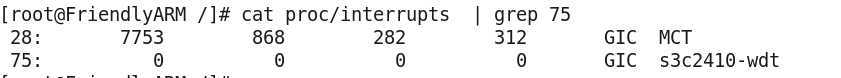
由上图可以知道内核已经有watchdog驱动,现在我们要做的事情就是裁剪内核。按照下面目录找到S3C2410 Watchdog,将前面的*去掉。
Device Drivers --->
Watchdog Timer Support --->
<>S3C2410 Watchdog
用重新生成的内核来启动开发板,这时候内核中就不包含watchdog驱动了。
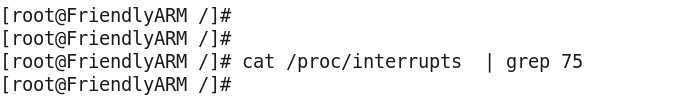
现在就通过watchdog每隔一段时间来打印一句话。
1 #include <linux/init.h> 2 #include <linux/module.h> 3 #include <asm/io.h> 4 #include <linux/irq.h> 5 #include <linux/interrupt.h> 6 #include <linux/gpio.h> 7 #include <linux/clk.h> 8 9 MODULE_LICENSE("GPL"); 10 MODULE_AUTHOR("BUNFLY"); 11 12 unsigned long wdt_virt; 13 unsigned long *wtcon, *wtcnt, *wtdat, *wtclrint; 14 struct clk *wtclk; 15 16 irqreturn_t do_irq(int irq, void *data); 17 18 int test_init() 19 { 20 wdt_virt = ioremap(0x10060000, SZ_4K); 21 wtcon = wdt_virt + 0x00; 22 wtdat = wdt_virt + 0x04; 23 wtcnt = wdt_virt + 0x08; 24 wtclrint = wdt_virt + 0x0c; 25 26 int ret = request_irq(IRQ_WDT, do_irq, 27 0, "wangcai", "hahah"); 28 if(ret < 0){ 29 printk("request irq\n"); 30 return 1; 31 } 32 33 wtclk = clk_get(NULL, "watchdog"); 34 clk_enable(wtclk); 35 36 *wtcon = 0 | (1 << 2) | (2 << 3) | (1 << 5) | (50 << 8); 37 *wtcnt = 0x8000; 38 *wtdat = 0x8000; 39 printk("wdt set ok\n"); 40 41 return 0; 42 } 43 44 void test_exit() 45 { 46 clk_disable(wtclk); 47 clk_put(wtclk); 48 49 free_irq(IRQ_WDT, "hahah"); 50 iounmap(wdt_virt); 51 printk("bye bye\n"); 52 }
编译成模块插入后显示:
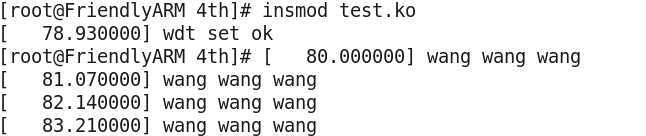
这时候在/proc/interrupts 文件中就有下面一行:

首先是将配置看门口的寄存器的物理地址映射到CPU能访问到的存储器地址中。在使用request_irq函数注册中断。request_irq是一个回调函数,当中断发生的时候,就会去do_irq函数中执行,request_irq的最后一个参数是do_irq函数的data参数。
第三十三行和三十四行是配置时序。
最后一个程序是按键驱动程序。
1 #include <linux/init.h> 2 #include <linux/module.h> 3 #include <asm/io.h> 4 #include <linux/irq.h> 5 #include <linux/interrupt.h> 6 #include <linux/gpio.h> 7 8 MODULE_LICENSE("GPL"); 9 MODULE_AUTHOR("BUNFLY"); 10 11 irqreturn_t do_irq(int irq, void *data); 12 13 int test_init() 14 { 15 int irq = gpio_to_irq(EXYNOS4_GPX3(2)); 16 int ret = request_irq(irq, do_irq, 17 IRQ_TYPE_EDGE_FALLING, "key1", "hahah"); 18 if(ret < 0){ 19 printk("request irq\n"); 20 return 1; 21 } 22 23 return 0; 24 } 25 26 void test_exit() 27 { 28 free_irq(gpio_to_irq(EXYNOS4_GPX3(2)), "hahah"); 29 printk("bye bye\n"); 30 } 31 32 module_init(test_init); 33 module_exit(test_exit); 34 35 irqreturn_t do_irq(int irq, void *data) 36 { 37 printk("key 1 down\n"); 38 return IRQ_HANDLED; 39 }
这时候我们没有自己定义寄存器的地址,而是直接调用linux内核提供的EXYNOS4_GPX3宏来表示按键。
标签:
原文地址:http://www.cnblogs.com/linrong/p/4234934.html