标签:
1、display chart of account
SPRO->Financial Accounting(New)->Generral Ledger Account(New)->Master Data->G/L Accounts->preparations->edit chart of account list
2、assign chart of account to company
spro->Financial Accountint(New)->General Ledger Account(New)->Master Data ->G/L Accounts->preparations ->assing company code to chart of account
3、define account of group
spro->Financial Account(New)->General Ledger Account(New)->Master Data->G/L Accounts->preparations ->define account group
4、define retain earning account
spro->FInancial Accounting(New)->General Ledger Accounting(New)->Master Data->G/L Accounts->preparations->define retained earnings account
5、define field status group
5.1 define field status variants
SPRO->Finanical Accounting(New)->Financial Accounting Global Settings(New)->Ledger->Fields->Define Fields Status Variants
5.2 assing company code to field status variants
spro->Financial Accounting(New)->Financial Accounting Global Setting(New)->Ledger->Fields->assigns company code to field status variants
6、maintain fiscal year variant
spro->Financial Accountint(New)->Financial Accounting Global Settings(New)->Fiscal Year and Posting Periods->maintain fiscal year variants(Maintain shorttened FISC. Year)
7、assing fiscal year to compay code
spro->Financial Accountint(New)->Financial Accounting Global Settings(New)->Fiscal Year and Posting Periods->asign company code to a fiscal year variant
8、post period
8.1define variants for open posting periods
spro->Financial Accounting(New)->Financial Account Global Setting(Ne)->Fiscal Year and Post periods->Post periods->define variants for open posting periods
8.2 assing variants to company code
spro->Financial Accounting(New)->Financial Account Global Setting(Ne)->Fiscal Year and Post periods->Post periods->assign variants to company code
8.3 open and close post periods
spro->Financial Accounting(New)->Financial Account Global Setting(Ne)->Fiscal Year and Post periods->Post periods->open and close posting periods
9、define credit control area
spro->Enterprise Structure->Definition->Financial Accounting -> define credit control area
display picture:
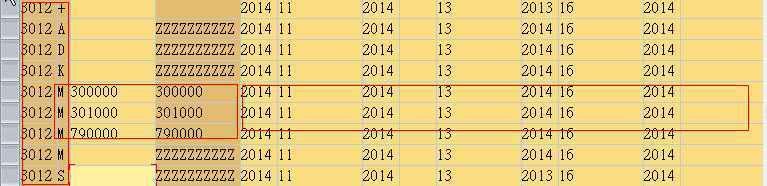
finished top of those settes,you will see below settings ,see this picture:
spro->Financial Accounting(New)->Financial Accouting Global settings(New)->Global Parameters for company code->enter global parameters
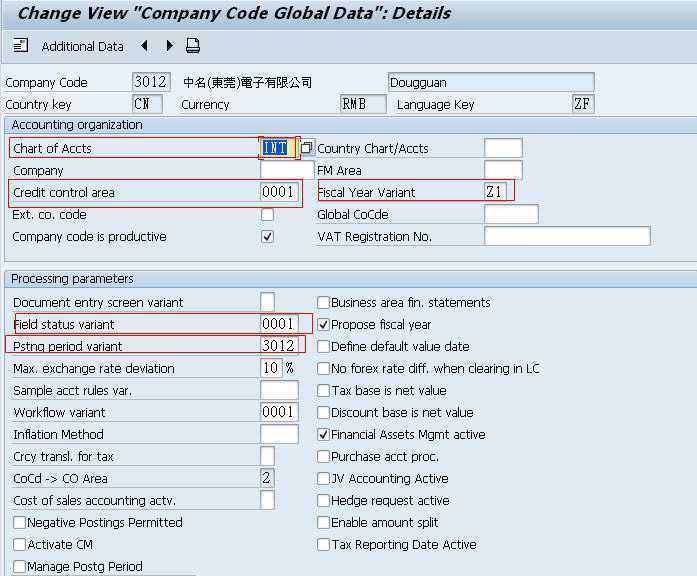
Financial Account Global Setting
标签:
原文地址:http://www.cnblogs.com/yanglikun/p/4252855.html