200个icon:
这里说的图标就是Web制作中常看到的小icon图标,可以说这些小icon图标是一个优秀Web中不可缺少的一部分,起到画龙点睛的效果。在Bootstrap框架中也为大家提供了近200个不同的icon图片,而这些图标都是使用CSS3的@font-face属性配合字体来实现的icon效果。
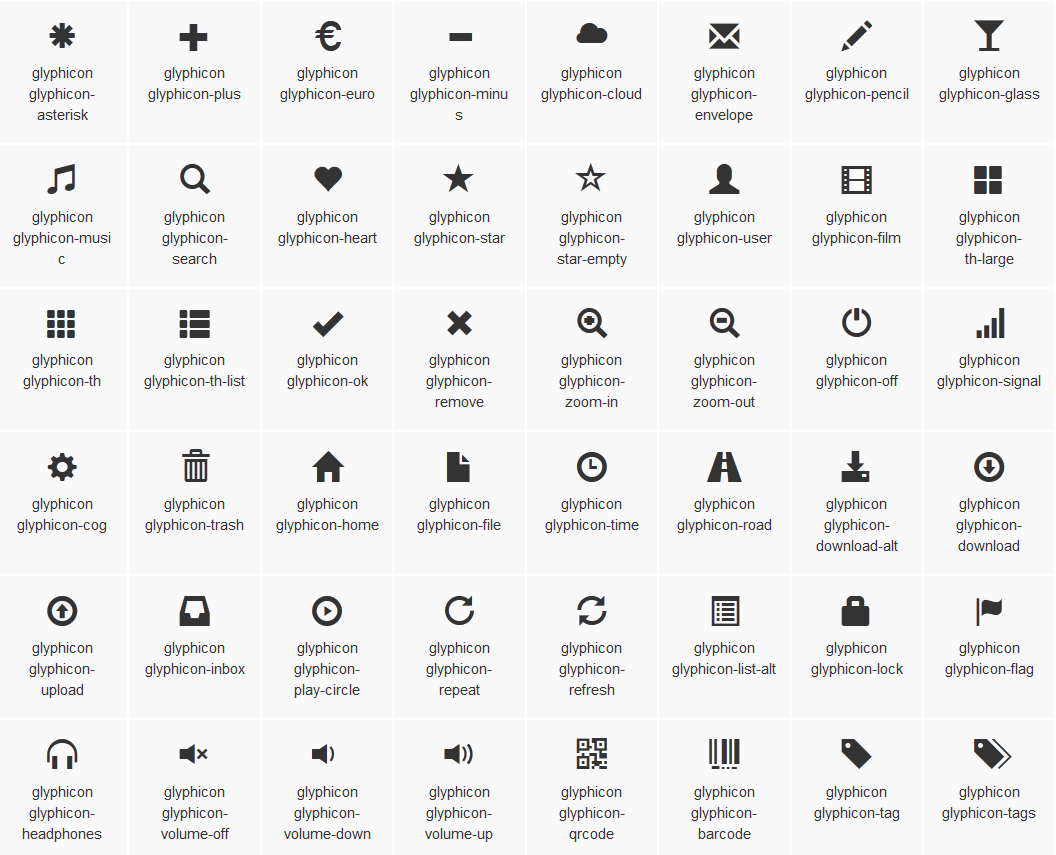
放心使用:
在具体介绍Bootstrap的icon图标之前,我们首先要感谢glyphicons.com网站,因为Bootstrap框架中图标都是glyphicons.com这个商业网站提供的,并且免费授权给Bootstrap框架使用,所以大家可以放心使用在自己的项目当中。
Bootstrap框架将内部样式也提取出来:
1、LESS版本:对应源文件为glyphicons.less文件
2、Sass版本:对应源文件为_glyphicons.scss文件
3、编译后的Bootstrap版本:查看bootstrap.css文件第2375行~第2992行
原理分析:
Bootstrap框架中的图标都是字体图标,其实现原理就是通过@font-face属性加载了字体。
/*源码请查看bootstrap.css文件第2357行~第2380行*/
@font-face {
font-family: ‘Glyphicons Halflings‘;
src: url(‘../fonts/glyphicons-halflings-regular.eot‘);
src: url(‘../fonts/glyphicons-halflings-regular.eot?#iefix‘) format(‘embedded-opentype‘), url(‘../fonts/glyphicons-halflings-regular.woff‘) format(‘woff‘), url(‘../fonts/glyphicons-halflings-regular.ttf‘) format(‘truetype‘), url(‘../fonts/glyphicons-halflings-regular.svg#glyphicons_halflingsregular‘) format(‘svg‘);
}
大家或许会问,这些字体我去哪里获取。如果你是从前面一直阅读过来,我们在介绍文件结构那一节就已介绍过。在Bootstrap框架中有一个fonts的目录,这个目录中提供的字体文件就是用于制作icon的字体文件。
自定义完字体之后,需要对icon设置一个默认样式,在Bootstrap框架中是通过给元素添加“glyphicon”类名来实现,然后通过伪元素“:before”的“content”属性调取对应的icon编码:
/*源码请查看bootstrap.css文件第2381行~第2992行*/
.glyphicon {
position: relative;
top: 1px;
display: inline-block;
font-family: ‘Glyphicons Halflings‘;
font-style: normal;
font-weight: normal;
line-height: 1;
-webkit-font-smoothing: antialiased;
-moz-osx-font-smoothing: grayscale;
}
.glyphicon-asterisk:before {
content: "\2a";
}
….