标签:
在这里只写,绑定数据库数据的RadioButtonList控件:
一:
首先,先在数据库中建立一张表:
1 CREATE TABLE KK 2 ( 3 id INT, 4 [name] VARCHAR(20), 5 )
然后插入数据:
1 INSERT INTO KK (id, [name]) VALUES (1, ‘张三‘) 2 INSERT INTO KK (id, [name]) VALUES (2, ‘李四‘) 3 INSERT INTO KK (id, [name]) VALUES (3, ‘王五‘) 4 INSERT INTO KK (id, [name]) VALUES (4, ‘赵六‘) 5 · 6 · 7 · 8 · 9 ·
这是最终建立的表:
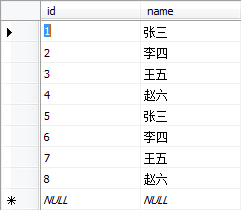
二:
前台代码:
1 <div> 2 <asp:RadioButtonList ID="RadioButtonList1" runat="server" RepeatDirection="Horizontal"></asp:RadioButtonList> 3 <asp:Button ID="Button1" runat="server" Text="Button" OnClick ="Button1_Click"/><br /><br /> 4 <asp:Label ID="Label1" runat="server" Text=""></asp:Label> 5 </div>
*其中:RepeatDirection="Horizontal"是设置其选项横向显示。
后台代码(Page_Load):
1 protected void Page_Load(object sender, EventArgs e) 2 { 3 if (!IsPostBack) 4 /* 为什么判断IsPostBack:当你需要执行一些仅需要在页面第一次浏览时执行的事件 5 * 比如页面初始化,数据绑定之类的操作时,需要将操作放在if(!IspostBack)里面, 6 * 这样当你在点击页面中的按钮或者执行其他回发事件时,不贵再次初搜索始化或者 7 * 重复绑定数据,提高了执行效率。 8 */ 9 { 10 string connectionString = ConfigurationManager.ConnectionStrings["connectionString"].ConnectionString; 11 12 SqlConnection connection = new SqlConnection(connectionString); 13 14 connection.Open(); 15 16 string sql = "SELECT * FROM KK"; 17 18 SqlCommand cmd = new SqlCommand(sql, connection); 19 20 SqlDataReader sdr = cmd.ExecuteReader(); 21 22 //任意给的字段名,只要是想显示在界面上的就行。其值给了:Text 23 this.RadioButtonList1.DataTextField = "name"; 24 25 //任意给得字段名,只要是想在后台看到前台看不到的数据就行。其值给了:Value 26 this.RadioButtonList1.DataValueField = "id";//此字段可以去掉。value的值默认为Text的值。 27 28 this.RadioButtonList1.DataSource = sdr; 29 30 this.RadioButtonList1.DataBind(); 31 32 sdr.Close(); 33 34 connection.Close(); 35 } 36 }
后台代码(Button1):
1 /// <summary> 2 /// Button1按钮的单机事件 3 /// </summary> 4 /// <param name="sender"></param> 5 /// <param name="e"></param> 6 protected void Button1_Click(object sender, EventArgs e) 7 { 8 string s = string.Empty; 9 10 for (int i = 0; i < RadioButtonList1.Items.Count; i++) 11 { 12 if (RadioButtonList1.Items[i].Selected) 13 { 14 s = RadioButtonList1.Items[i].Text; 15 } 16 } 17 18 this.Label1.Text = "你选中的是:" + s; 19 }
最终效果:
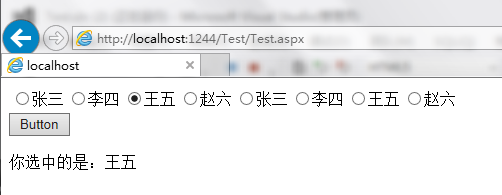
以上就是RadioButtonList控件。
标签:
原文地址:http://www.cnblogs.com/KTblog/p/4273023.html